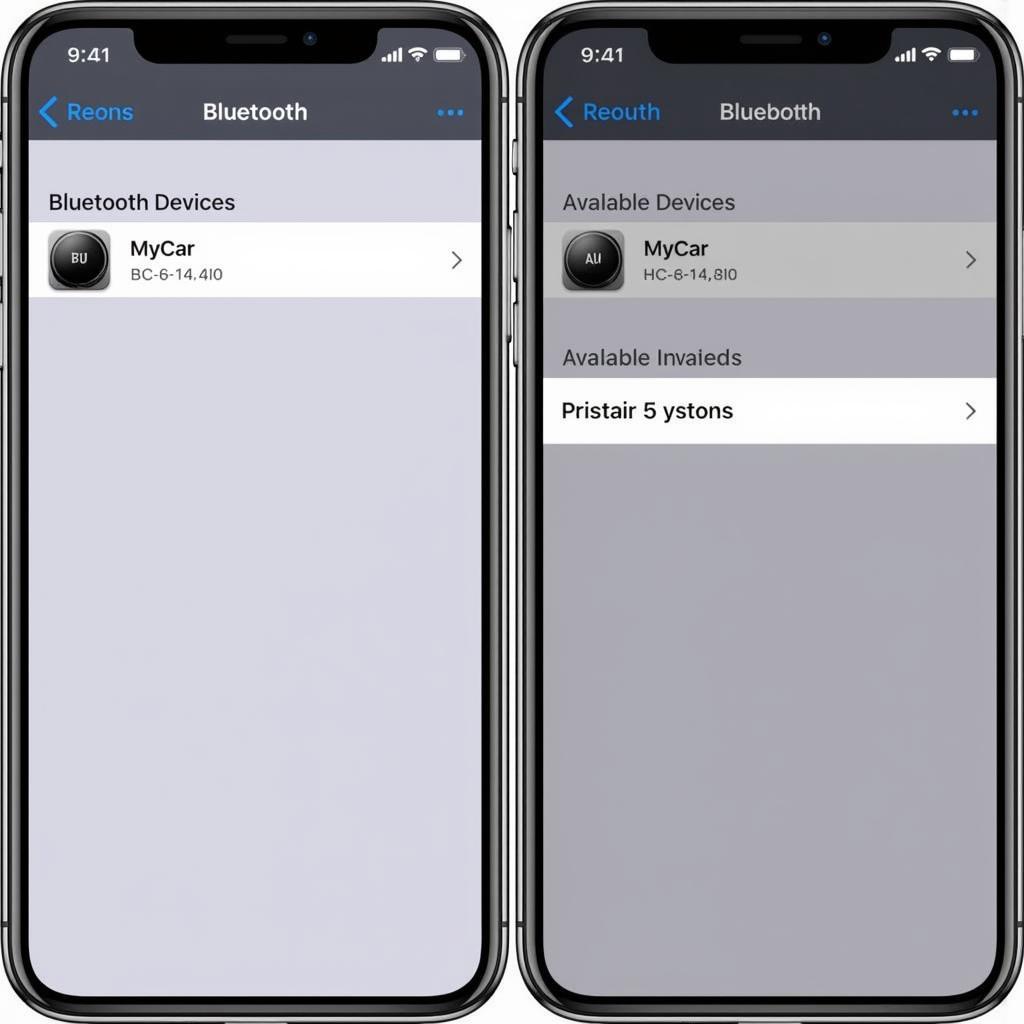The brake warning light on your 1998 Honda Civic dashboard is a crucial safety feature. When illuminated, it signals a potential issue with your braking system that requires immediate attention. Ignoring this warning could lead to reduced braking performance and increase the risk of an accident. This article will explore common reasons for the brake warning light in a 1998 Honda Civic and guide you through troubleshooting and resolving the issue.
Understanding Your Honda Civic’s Brake Warning Light
The brake warning light typically illuminates for one of two primary reasons:
-
Low Brake Fluid Level: This is the most common reason for the warning light. Brake fluid is essential for transmitting force from the brake pedal to the wheels, and a leak or worn-out brake pads can lead to a drop in fluid level.
-
Engaged Parking Brake: Sometimes, the light might simply indicate that the parking brake is partially engaged. This is an easy fix – disengaging the parking brake should turn off the warning light.
However, if the light remains on after checking the parking brake and topping up the brake fluid, there might be a more complex issue, such as:
-
Worn Brake Pads: Brake pads have wear indicators that make a screeching sound when they are thin. If you hear this sound or if your brake pedal feels spongy, your brake pads likely need replacement.
-
Faulty Brake Caliper: A stuck brake caliper can cause uneven brake pad wear and trigger the warning light.
-
Brake Fluid Leak: A leak in the brake lines, hoses, or cylinders can cause a loss of brake fluid and illuminate the warning light.
-
ABS Issue: In some cases, a problem with the Anti-lock Braking System (ABS) can trigger the brake warning light.
Troubleshooting a Brake Warning Light on a 1998 Honda Civic
Before proceeding, remember that working with brakes requires caution. If you are not comfortable performing these checks, it’s best to consult a qualified mechanic.
Here’s a step-by-step guide to help you troubleshoot:
-
Check the Parking Brake: Make sure the parking brake is fully disengaged.
-
Inspect Brake Fluid Level: Locate the brake fluid reservoir under the hood and check the fluid level. If it’s low, carefully add the correct type of brake fluid specified in your owner’s manual.
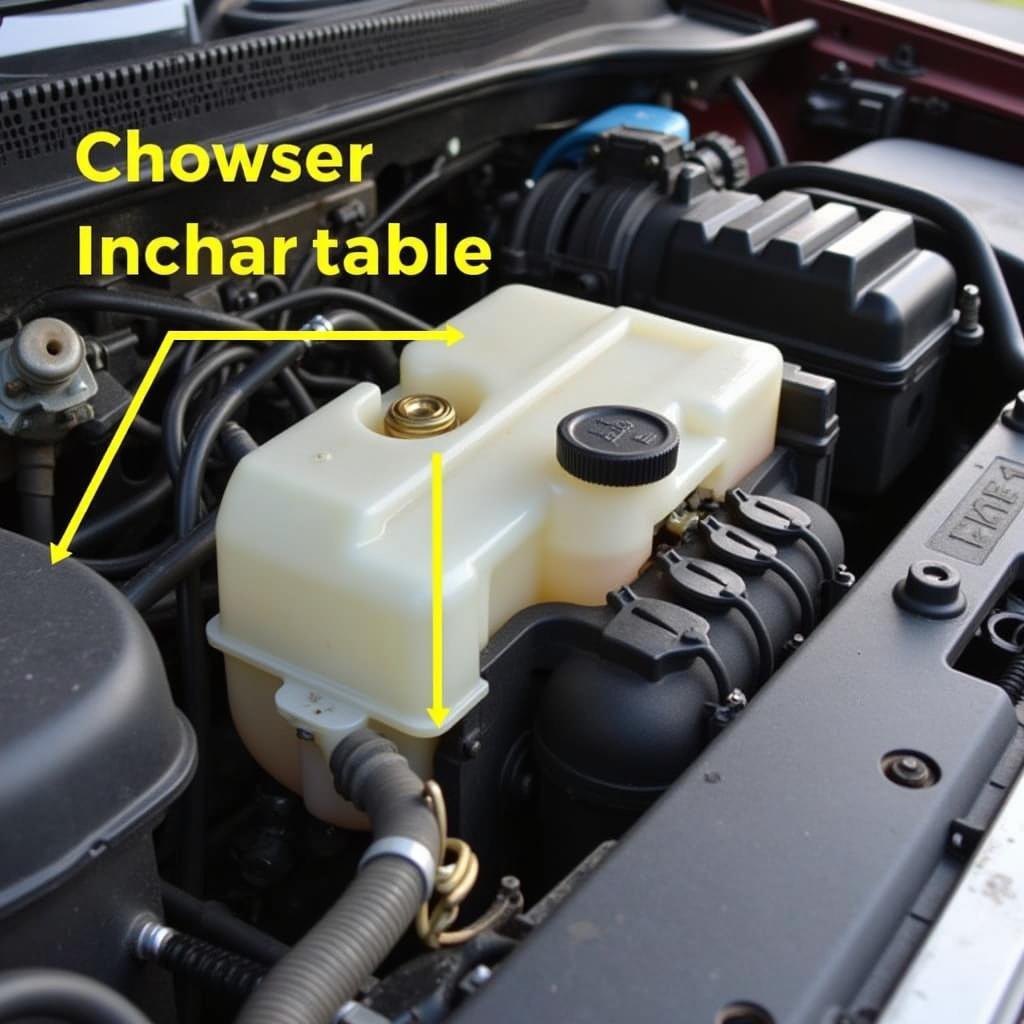 Brake Fluid Reservoir Location
Brake Fluid Reservoir Location -
Look for Leaks: Visually inspect the brake lines, hoses, and calipers for any signs of leaks. Pay attention to any wet spots or drips on the inside of the wheels and around the brake components.
 Brake Line Leak
Brake Line Leak -
Check Brake Pedal Feel: Start the engine and press the brake pedal a few times. Does it feel spongy or soft, or does it go all the way to the floor? This could indicate air in the brake lines or a more serious issue.
“A spongy brake pedal is often a sign of air in the brake lines, which can significantly reduce braking performance,” says John Smith, a senior automotive technician with over 20 years of experience. “It’s crucial to bleed the brakes to remove any air and restore proper braking pressure.”
-
Inspect Brake Pads: If you suspect worn-out brake pads, consult your owner’s manual or seek professional assistance to check their thickness.
 Worn Brake Pads
Worn Brake Pads
When to Seek Professional Help
If you’ve performed these checks and the brake warning light remains illuminated, or if you’re uncomfortable working on your vehicle’s braking system, seek help from a qualified mechanic immediately.
“Attempting to diagnose or repair complex brake problems without proper knowledge and tools can be dangerous,” warns Smith. “It’s always best to err on the side of caution and consult a professional when dealing with brake issues.”
Conclusion
Addressing a brake warning light promptly is crucial for your safety and the longevity of your 1998 Honda Civic. By understanding the potential causes and following the troubleshooting steps outlined in this article, you can take the necessary action to ensure your brakes function correctly. Always prioritize safety and consult a qualified mechanic for any concerns or complex repairs.