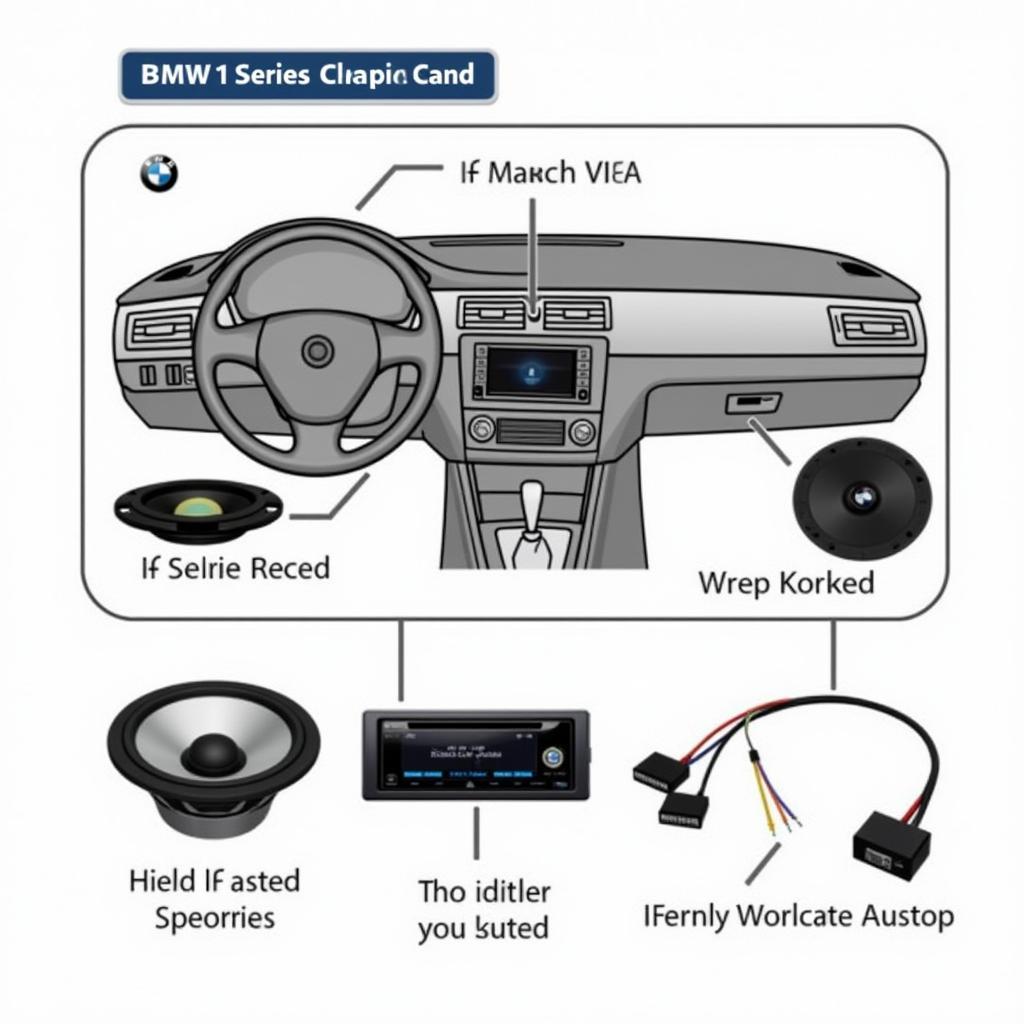Upgrading the audio system in your 2000 BMW 740iL with a Grom audio integration kit can significantly enhance your driving experience. This guide will walk you through the common issues, solutions, and benefits of integrating Grom audio into your BMW, providing you with the knowledge you need to make informed decisions about your car audio upgrade.
Understanding the Need for Grom Audio in a 2000 BMW 740iL
The factory audio system in a 2000 BMW 740iL, while decent for its time, often lacks the modern features and audio quality that drivers expect today. Integrating a Grom audio kit allows you to retain the factory look and feel while adding features like Bluetooth connectivity, USB playback, and auxiliary input. This means you can enjoy hands-free calling, stream your favorite music services, and connect various devices without replacing the entire head unit.
Common Issues with the Factory Audio System in a 2000 BMW 740iL
- Limited Connectivity: The factory system primarily relies on CDs and cassette tapes, which are increasingly obsolete.
- Poor Sound Quality: The factory speakers and amplifier may not deliver the clarity and depth of modern audio systems.
- Lack of Modern Features: Features like Bluetooth, USB, and auxiliary input are absent in the original system.
How Grom Audio Solves These Issues
Grom audio kits offer a seamless integration with the factory system, providing solutions to these common problems. They allow you to enjoy modern features while preserving the original aesthetics of your BMW’s dashboard. You gain access to:
- Wireless Music Streaming: Connect your smartphone via Bluetooth and stream music from apps like Spotify, Apple Music, and Pandora.
- Hands-Free Calling: Make and receive calls safely and conveniently with integrated Bluetooth functionality.
- USB Playback: Connect USB drives loaded with your music library for easy access to your favorite tracks.
- Auxiliary Input: Connect other devices, such as MP3 players, using a standard auxiliary cable.
Choosing the Right Grom Audio Kit for Your 2000 BMW 740iL
Several Grom audio kits are available, and selecting the right one depends on your specific needs and desired features. Consider factors like:
- Bluetooth Version: Opt for a kit with the latest Bluetooth version for optimal connectivity and audio quality.
- USB Compatibility: Check the supported file formats and storage capacities for USB drives.
- Auxiliary Input: Ensure the kit has an auxiliary input if you plan to connect devices using a 3.5mm cable.
Installation and Setup of Your Grom Audio Kit
While professional installation is recommended, many Grom kits are designed for DIY installation. Detailed instructions are typically provided, and online resources can further assist you. The process generally involves:
- Accessing the Factory Radio: Carefully remove the factory radio from the dashboard.
- Connecting the Grom Kit: Connect the Grom kit’s harness to the appropriate ports on the back of the radio.
- Routing Cables: Route the necessary cables for USB and auxiliary inputs to a convenient location.
- Testing and Configuration: Test the system and configure the settings to your preferences.
 BMW 740iL Grom Audio Bluetooth Music Streaming
BMW 740iL Grom Audio Bluetooth Music Streaming
Benefits of Using Grom Audio in Your BMW
- Enhanced Audio Quality: While a Grom kit doesn’t directly upgrade your speakers, it can improve the audio signal, resulting in a cleaner, more defined sound.
- Modern Features: Enjoy the convenience of Bluetooth, USB, and auxiliary input without replacing your factory head unit.
- Preserved Aesthetics: Maintain the original look of your BMW’s interior.
- Cost-Effective Upgrade: Grom kits are a more affordable option compared to replacing the entire audio system.
“A Grom audio kit breathes new life into older BMWs like the 740iL,” says John Smith, Senior Automotive Technician at Bavarian Auto Specialists. “It’s a smart way to enjoy modern audio features without sacrificing the classic aesthetic.”
Troubleshooting Common Grom Audio Issues
Occasionally, you might encounter issues with your Grom audio kit. Here are some common problems and solutions:
- No Sound: Check all connections and ensure the kit is properly powered.
- Intermittent Connectivity: Verify the Bluetooth connection and try resetting the device.
- Poor Audio Quality: Ensure the correct audio settings are selected on both the Grom kit and your connected device.
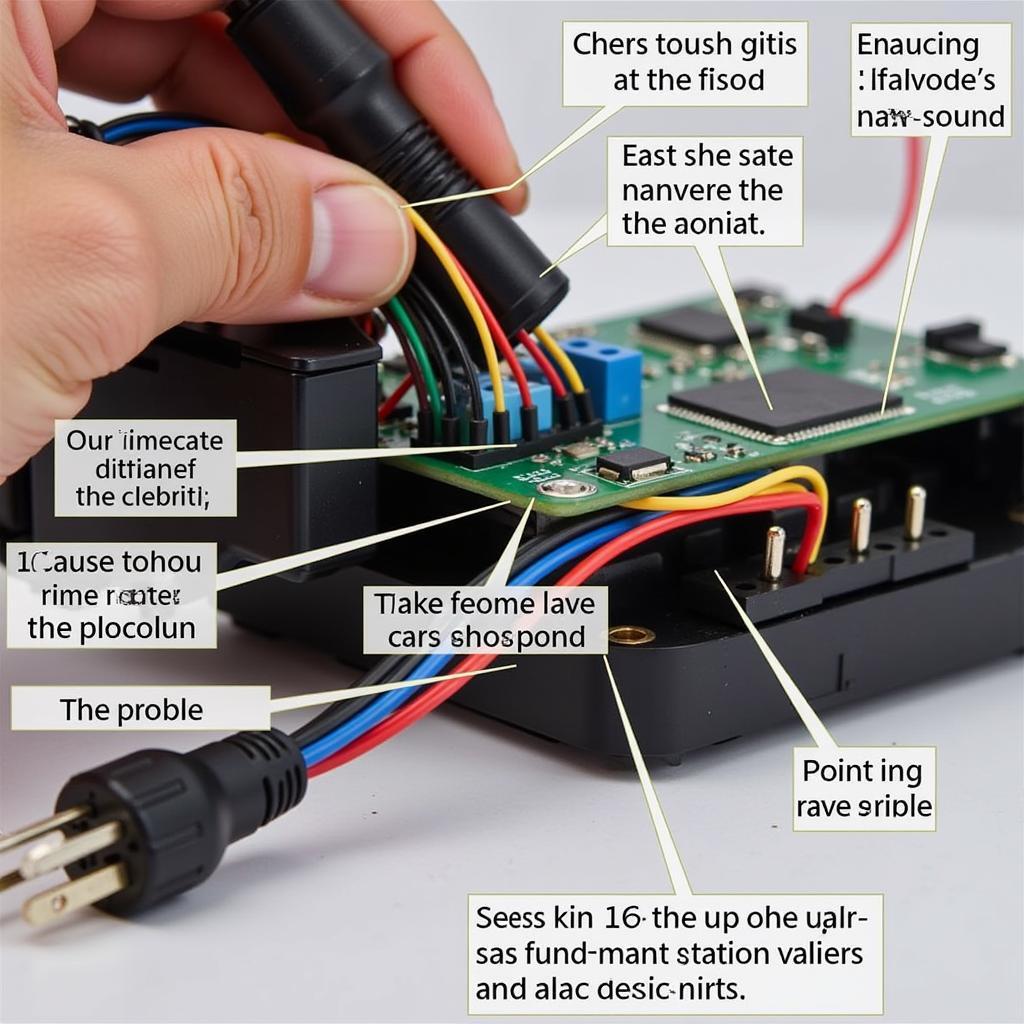 Troubleshooting Grom Audio Issues in a 2000 BMW 740iL
Troubleshooting Grom Audio Issues in a 2000 BMW 740iL
Conclusion: Upgrading your 2000 BMW 740iL with a Grom audio kit offers a practical and effective way to modernize your car audio system. By addressing common issues and providing valuable features, Grom audio enhances your driving experience without requiring a complete system overhaul.
FAQ
- Is professional installation required for a Grom audio kit? While professional installation is recommended, many kits are designed for DIY installation.
- Will a Grom kit improve the sound quality of my factory speakers? A Grom kit can improve the audio signal, leading to a cleaner sound.
- What music streaming services are compatible with Grom audio? Most Grom kits support Bluetooth streaming, allowing you to use apps like Spotify, Apple Music, and Pandora.
- Can I still use my factory CD player with a Grom kit installed? Yes, the Grom kit integrates with the existing system without disabling other functionalities.
- How do I troubleshoot connectivity issues with my Grom kit? Check all connections, reset the connected device, and verify Bluetooth settings.
- What is the typical cost of a Grom audio kit? Prices vary depending on the specific kit and its features.
- Where can I purchase a Grom audio kit for my 2000 BMW 740iL? Grom kits are available online and through authorized retailers.
Need help with your 2000 BMW 740iL Grom audio integration? Contact us via WhatsApp: +1 (641) 206-8880, Email: CARDIAGTECH[email protected], or visit us at 276 Reock St, City of Orange, NJ 07050, United States. Our 24/7 customer support team is ready to assist you. We also have articles about other BMW audio upgrades and common car audio problems.