The brake warning light on your 2000 Honda Civic dashboard is a crucial safety feature. When it illuminates, it signals a potential issue with your braking system that requires immediate attention. Ignoring this warning could lead to brake failure, putting you and others at risk. This comprehensive guide delves into the common causes behind a 2000 Honda Civic brake warning light and provides potential solutions to help you address this issue effectively.
Common Causes of a 2000 Honda Civic Brake Warning Light
Several factors can trigger the brake warning light in your 2000 Honda Civic. Here are some of the most common culprits:
1. Low Brake Fluid Level
One of the primary reasons for the brake warning light to illuminate is a low brake fluid level. Brake fluid is the lifeblood of your car’s hydraulic braking system. As brake pads wear down, the brake caliper pistons need to extend further to engage the rotors, leading to a decrease in brake fluid level in the reservoir.
Solution: Check the brake fluid level in the master cylinder reservoir under the hood. If it’s below the “MIN” mark, add the recommended DOT 3 or DOT 4 brake fluid. However, simply adding fluid without addressing the underlying cause won’t solve the problem. If you notice a consistent drop in brake fluid level, it indicates a leak that needs immediate attention from a qualified mechanic.
2. Worn Brake Pads
Brake pads are designed to wear down over time. When they reach a certain level of wear, the brake pad wear indicator will make contact with the rotor, triggering the brake warning light.
Solution: Inspect your brake pads for wear. If they are thin or you notice a scraping sound when braking, it’s time for a replacement. It’s crucial to replace all four brake pads at the same time to ensure balanced braking performance.
 Worn Brake Pads on a Honda Civic
Worn Brake Pads on a Honda Civic
3. Faulty Brake Caliper
The brake caliper houses the brake pads and pistons. A sticking or seized caliper piston can cause the brake pads to constantly rub against the rotor, leading to premature wear, overheating, and potentially triggering the brake warning light.
Solution: A faulty brake caliper requires professional attention. A mechanic can diagnose the issue and determine if the caliper needs repair or replacement.
4. Malfunctioning ABS System
Your 2000 Honda Civic is equipped with an Anti-lock Braking System (ABS) that prevents wheel lockup during hard braking. If the ABS system malfunctions, it can trigger the brake warning light as well as the ABS warning light on your dashboard.
Solution: Diagnosing an ABS issue requires specialized equipment. A mechanic can scan the system for fault codes and identify the root cause of the problem, which could range from a faulty sensor to a malfunctioning ABS module.
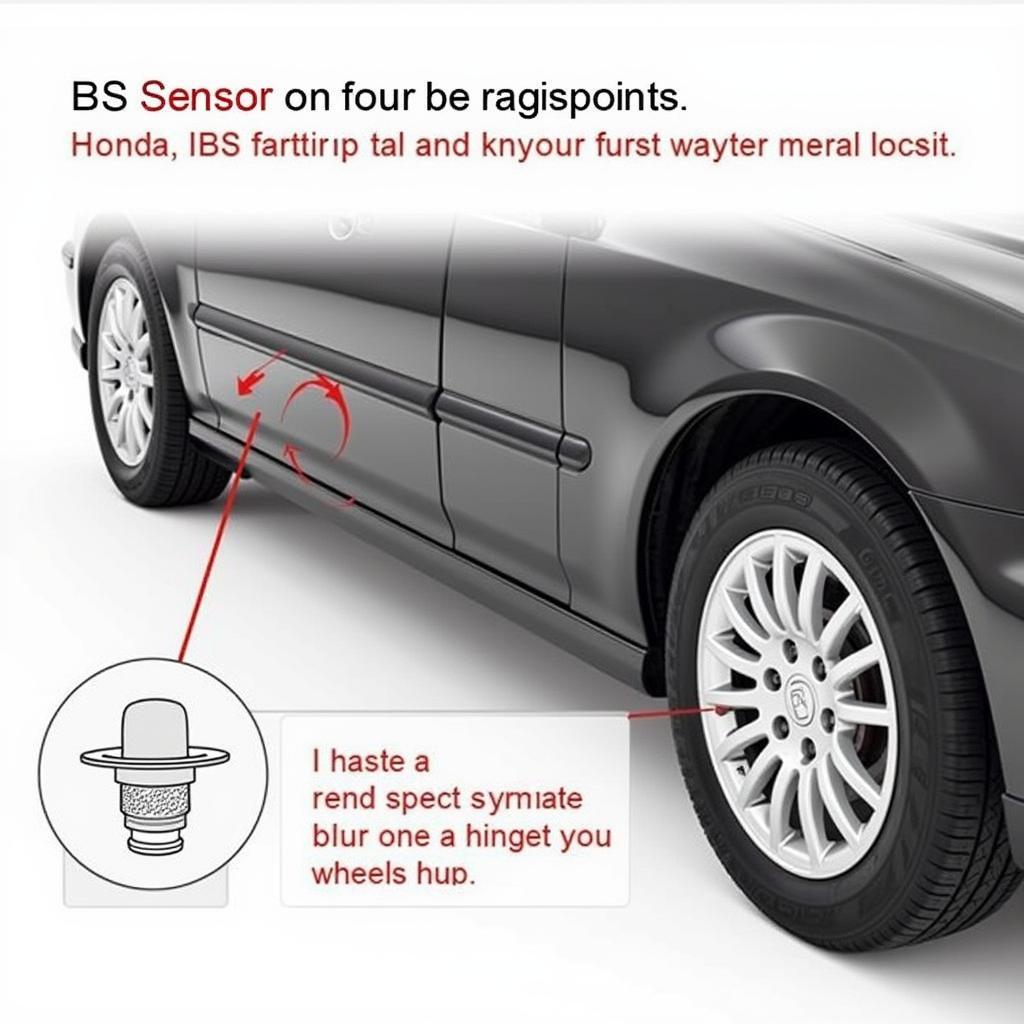 ABS Sensor Location Honda Civic
ABS Sensor Location Honda Civic
What to Do When Your 2000 Honda Civic Brake Warning Light Comes On
If your brake warning light illuminates while driving:
- Remain calm and assess the situation.
- Safely pull over to the side of the road.
- Check the brake fluid level. If it’s low, add brake fluid but proceed with caution.
- If you notice any unusual noises or sensations while braking, or if the pedal feels spongy, do not continue driving. Have your vehicle towed to a trusted mechanic immediately.
Conclusion
A glowing brake warning light in your 2000 Honda Civic is a serious matter that should never be ignored. By understanding the potential causes and solutions outlined in this guide, you can take the necessary steps to ensure your safety and the well-being of your vehicle. Remember, regular brake maintenance and timely repairs are crucial for optimal braking performance and overall road safety.
