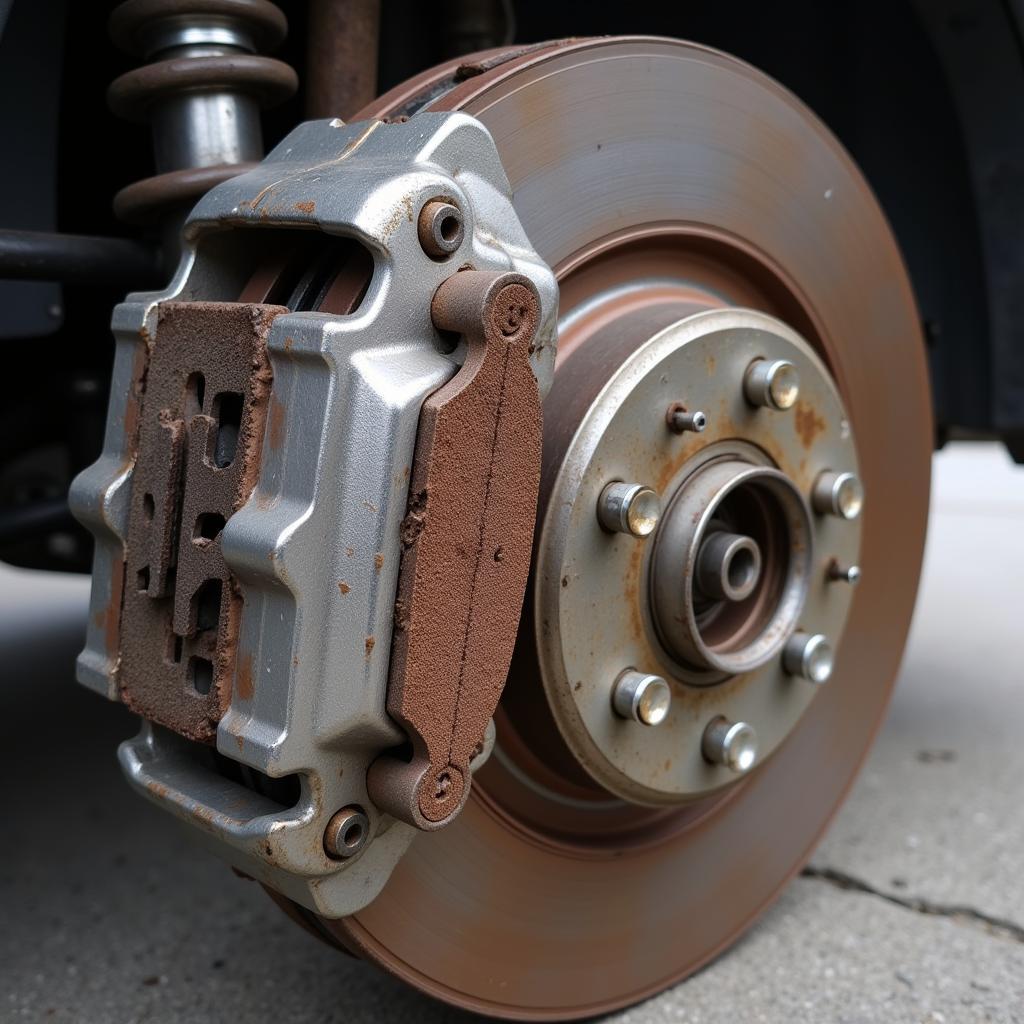Seeing the brake warning light illuminated on your 2002 Chevy Impala’s dashboard can be concerning. Fortunately, as a diagnostics and programming specialist with years of experience servicing GM vehicles, I can help you troubleshoot and potentially resolve this issue remotely. In many cases, you can clear the brake warning light yourself without needing a trip to the mechanic.
Let’s delve into the common culprits behind a 2002 Impala brake warning light and the steps you can take to address them.
Understanding Your Impala’s Brake System
Before diving into troubleshooting, it’s beneficial to grasp the basics of your Impala’s braking system. The brake warning light is designed to alert you of potential issues within this crucial safety system. This light can be triggered by:
- Low Brake Fluid: This is one of the most common reasons for the warning light.
- Worn Brake Pads: Brake pads have wear indicators that trigger the light when they reach a certain level of wear.
- Faulty Brake Light Switch: This switch is responsible for activating your brake lights when you press the brake pedal. A malfunctioning switch can also trigger the warning light.
- ABS Issues: Problems with your Impala’s Anti-lock Braking System (ABS), such as a faulty sensor, can also activate the warning light.
Troubleshooting the Brake Warning Light on Your 2002 Impala
Here’s a step-by-step guide to help you diagnose and potentially fix the issue:
-
Check Your Brake Fluid Level:
- Locate the brake fluid reservoir under the hood of your Impala. It’s a translucent plastic container usually located near the firewall on the driver’s side.
- Check the fluid level. If it’s below the “MIN” mark, add the correct type of brake fluid (DOT 3 or DOT 4 as specified in your owner’s manual) until it reaches the “MAX” line.
-
Inspect Your Brake Pads:
- If you’re comfortable with basic car maintenance, you can visually inspect your brake pads. Look through the spaces between the wheel spokes to see the brake pads and rotor.
- If the pads are significantly thinner than a quarter inch or you see metal scraping against the rotor, it’s time for a brake job.
-
Check Your Brake Light Switch:
- The brake light switch is located above the brake pedal arm under the dashboard. You’ll need to contort yourself to get a good look.
- With the ignition off, press and release the brake pedal. You should hear a clicking sound each time, indicating the switch is working. If you don’t hear the click, the switch might be faulty and needs replacement.
-
Consider ABS Issues:
- If the brake warning light is accompanied by the ABS light, it suggests a potential issue with your anti-lock braking system.
- Diagnosing ABS problems typically requires a specialized scanner to read trouble codes from the ABS module. It’s best to consult a qualified mechanic in this case.
When to Seek Professional Help
While simple fixes like adding brake fluid or replacing a brake light switch can often be done at home, more complex issues often require professional attention. If you’ve checked the basics and the brake warning light persists, it’s crucial to consult a trusted mechanic, especially if:
- You suspect an ABS problem.
- You’re uncomfortable working on your car’s braking system.
- The brake warning light remains on after attempting the troubleshooting steps.
“Remember, brakes are your car’s most critical safety system. Never ignore a brake warning light. Addressing the issue promptly ensures your safety and the safety of others on the road.” – John Miller, Senior Automotive Technician
Conclusion
A glowing brake warning light in your 2002 Impala shouldn’t be ignored. By following these troubleshooting steps, you can potentially identify the root cause and take the appropriate action. If you’re ever in doubt or uncomfortable working on your car’s braking system, err on the side of caution and consult a qualified mechanic.