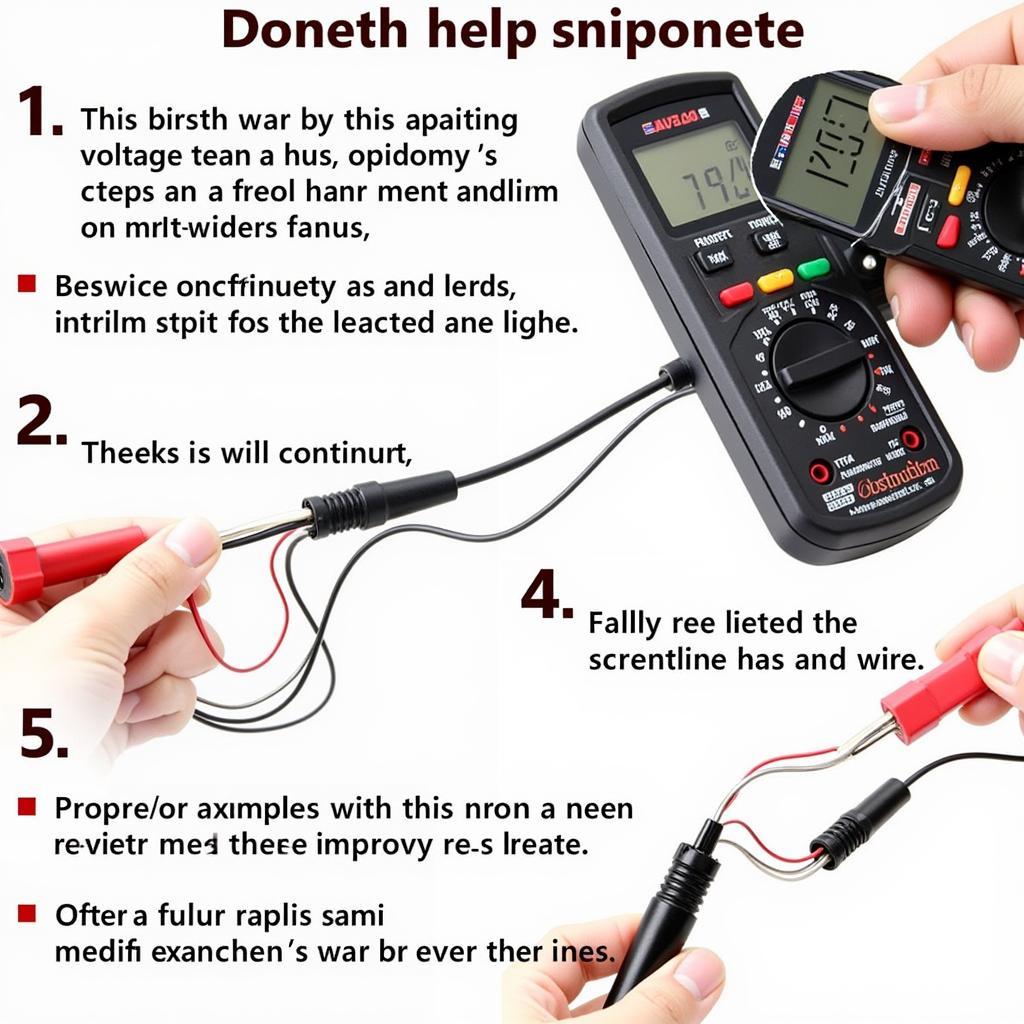“No sound from your car radio? Don’t blast off just yet!” Dealing with a silent radio in your 2003 BMW 325i can be frustrating, but it’s a common issue with a variety of potential solutions. Whether you’re an automotive enthusiast or a seasoned technician, this guide will help you diagnose and fix the problem, bringing the music back to your drives.
Understanding Your BMW’s Radio System
The 2003 BMW 325i typically comes equipped with a factory-installed radio system known as the BMW Business CD. This system integrates radio, CD player, and cassette functionalities, offering a comprehensive audio experience.
Common Causes of Radio Silence
Several culprits can silence your BMW’s radio. Here are the most common issues:
1. Blown Fuse
A blown fuse is among the easiest problems to fix. The fuse box, often located in the glove compartment or under the hood, houses the fuse dedicated to your car radio.
2. Wiring Issues
Loose or damaged wiring can disrupt the signal flow to your speakers, leading to no sound. This often occurs in older cars where wear and tear take a toll on the wiring harness.
3. Faulty Amplifier
If your BMW 325i has an external amplifier, a malfunction within it can cut off audio output. Amplifiers are responsible for boosting the radio signals to power the speakers.
4. Speaker Problems
A blown speaker or a problem with the speaker connections can result in no sound from a specific speaker or the entire system.
5. Software Malfunction
Like any computer system, your BMW’s radio relies on software. Glitches or errors in the software can lead to a variety of issues, including sound loss.
Diagnosing the Problem
Accurately identifying the root cause is crucial for effective repair. Here’s how:
- Check the Fuse: Locate the fuse box and inspect the radio fuse for any signs of breakage.
- Inspect Wiring: Visually examine the wiring harness behind the radio for loose connections, frayed wires, or damage.
- Test the Amplifier (If Applicable): If your vehicle has an external amplifier, check for power and ground at its terminals.
- Inspect Speakers: Examine speaker connections for looseness or damage. Test speakers individually to pinpoint any faulty units.
- Software Diagnosis: Utilize a diagnostic scanner compatible with BMW vehicles to read fault codes related to the radio system. Tools like those offered by Cardiagtech can provide valuable insights into software-related issues.
Getting Your Sound Back
Once you’ve identified the culprit, follow these steps to get your radio up and running:
- Fuse Replacement: If the fuse is blown, replace it with a new one that matches the amperage rating specified in the owner’s manual.
- Wiring Repair: Repair any loose or damaged wiring, ensuring proper connections and insulation.
- Amplifier Repair or Replacement: If the amplifier is faulty, consider professional repair or replacement.
- Speaker Repair or Replacement: Repair or replace faulty speakers, paying attention to proper wiring and mounting.
- Software Update or Reset: If a software problem is diagnosed, a software update or a system reset might be necessary. This often requires specialized tools or professional assistance.
FAQs
Can I Use Any Diagnostic Scanner for My BMW?
Not all scanners are created equal. For BMW vehicles, it’s best to use a scanner specifically designed to communicate with their systems. “Using a specialized scanner ensures accurate diagnosis and prevents potential compatibility issues,” says automotive electronics expert, David Miller, author of “Automotive Electronics Demystified.”
Can I Replace the Radio Myself?
While replacing the head unit is possible, it’s recommended to consult a professional, especially if you’re unfamiliar with car audio systems. Improper installation can lead to further issues or damage.
What if the Problem Persists?
If troubleshooting doesn’t resolve the issue, it’s advisable to seek assistance from a qualified automotive electrician or a specialized car audio technician.
Need Help? Contact Cardiagtech
CARDIAGTECH specializes in remote automotive diagnostics, programming, and software installations. We can help you identify and resolve even the most complex car audio issues. Contact our expert team at +1 (641) 206-8880 or email us at CARDIAGTECH[email protected]. Our office is located at 276 Reock St, City of Orange, NJ 07050, United States.