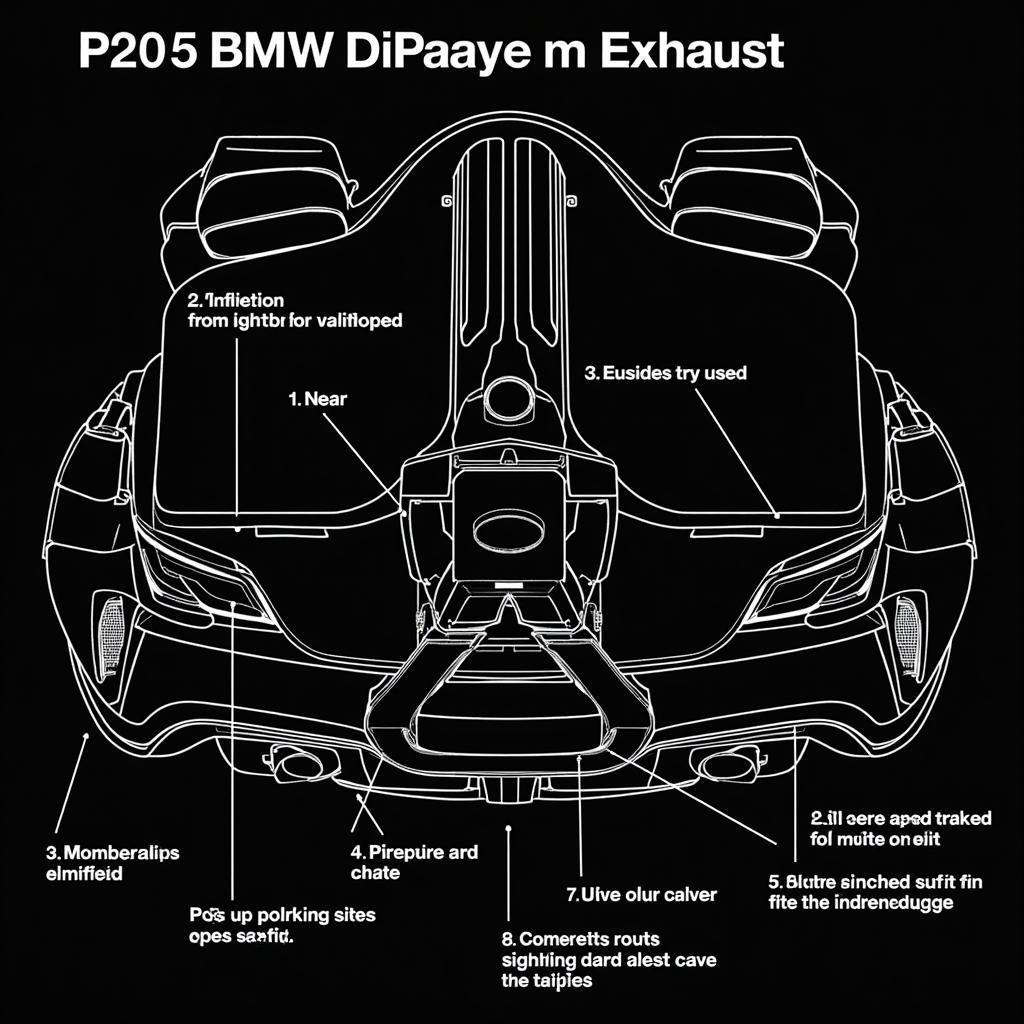The 2004 BMW X3 sound system, while generally reliable, can sometimes present issues that detract from the driving experience. This article serves as a comprehensive guide to diagnosing and resolving common problems with the 2004 BMW X3 audio system, offering solutions for DIY enthusiasts and professional technicians alike. We’ll cover everything from simple fixes to more complex troubleshooting, empowering you to restore your X3’s audio to its optimal performance.
Common 2004 BMW X3 Sound System Problems
Several issues can plague the sound system in a 2004 BMW X3. These range from minor annoyances like static or low volume to complete system failure. Some of the most common problems include:
- No Sound: This could be due to a blown fuse, faulty amplifier, or a problem with the head unit itself.
- Static or Distorted Sound: This is often a sign of a wiring issue, a failing speaker, or interference from other electronic components.
- Intermittent Sound: This can be a frustrating problem to diagnose, as it can be caused by loose connections, a faulty head unit, or even environmental factors.
- Loss of Specific Features: Problems with Bluetooth connectivity, CD player malfunction, or issues with the radio reception can indicate a problem with specific components within the system.
- Low Volume: This can be caused by incorrect settings, a failing amplifier, or worn-out speakers.
Diagnosing Your 2004 BMW X3 Audio System
Before attempting any repairs, it’s crucial to diagnose the problem correctly. Start with the simplest checks:
- Check the Fuse Box: Look for a blown fuse related to the audio system. Replace it if necessary.
- Inspect Wiring and Connections: Ensure all cables are securely connected to the head unit, amplifier, and speakers. Look for any signs of damage or corrosion.
- Test the Speakers: If possible, test the speakers individually with a known working audio source to rule out speaker failure.
DIY Fixes for Your 2004 BMW X3 Sound System
For less complex issues, you can try some DIY fixes:
- Reset the Head Unit: Disconnecting the battery for a few minutes can sometimes resolve software glitches.
- Clean the Head Unit Contacts: Use a contact cleaner to remove any dirt or corrosion from the head unit’s connections.
- Check the Antenna Connection: A loose or damaged antenna connection can affect radio reception.
For more complex issues, like a faulty amplifier or head unit, you may need to seek professional help. Replacing these components can require specialized tools and knowledge.
Upgrading Your 2004 BMW X3’s Audio
If you’re looking to enhance your listening experience, consider upgrading your 2004 BMW X3’s sound system. Modern options can provide significantly improved sound quality, Bluetooth connectivity, and USB audio streaming. You might even consider a bmw professional radio bluetooth audio streaming setup. For iPhone users, a cable audio iphone 6 bmw might be a good starting point for improved audio integration.
When to Seek Professional Help
If your diagnostic efforts haven’t pinpointed the problem, or if you’re uncomfortable working with car electronics, it’s best to consult a qualified technician. They have the expertise and equipment to diagnose and repair complex audio system issues. If you’re interested in adding bmw usb audio streaming capabilities, a professional installation of a device like the GROM audio installation bmw can provide a seamless and reliable solution. A professional can also advise you on upgrading to a bmw professional audio system bluetooth.
Conclusion
Addressing issues with your 2004 BMW X3 sound system can range from simple DIY fixes to more involved repairs. By understanding the common problems and following the diagnostic steps, you can often pinpoint the issue and restore your audio system to its former glory. Remember, professional help is always available for more complex problems or when you’re ready to upgrade your 2004 BMW X3 sound system to a modern listening experience.
FAQ
- Why is my 2004 BMW X3 radio not working? Several factors could be at play, from a blown fuse to a faulty head unit.
- How do I reset my BMW X3 radio? Try disconnecting the car battery for a few minutes to reset the head unit.
- Can I upgrade my 2004 BMW X3 sound system? Yes, various aftermarket head units and speakers are available for upgrades.
- How do I fix static in my BMW X3 speakers? Check for loose or damaged wiring and connections, or try cleaning the head unit contacts.
- Why is my BMW X3 Bluetooth audio not working? This could be due to pairing issues, phone compatibility, or a problem with the Bluetooth module.
- Where is the amplifier located in a 2004 BMW X3? The amplifier location can vary, but it’s often found in the trunk or under a seat.
- How much does it cost to replace a BMW X3 radio? The cost depends on the chosen replacement unit and installation fees.
Need assistance with your car’s diagnostics, programming, or remote software installation? Contact us via Whatsapp: +1 (641) 206-8880, Email: CARDIAGTECH[email protected], or visit us at 276 Reock St, City of Orange, NJ 07050, United States. Our customer service team is available 24/7.