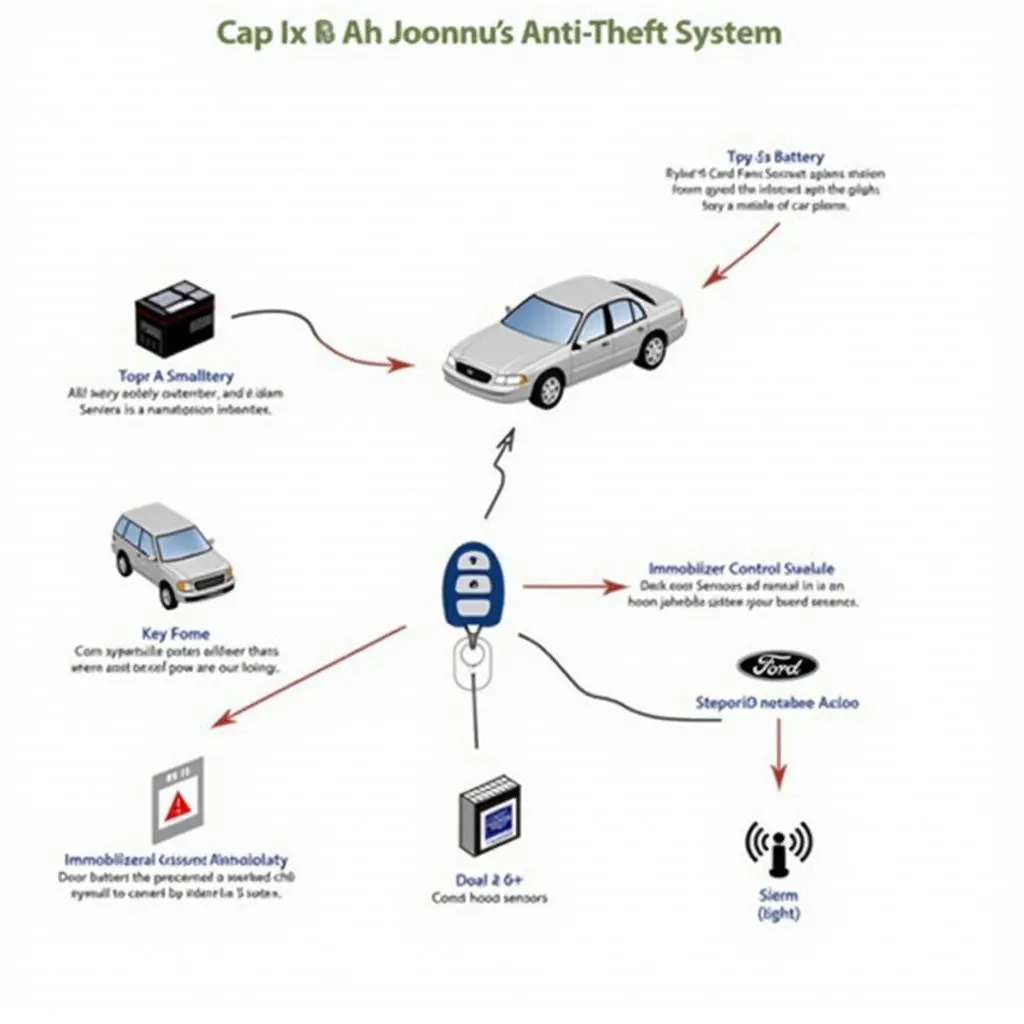The 2004 Mini Cooper brake warning light can be a nuisance, especially if you’re not sure what’s causing it. This guide will walk you through the common causes, diagnostics, and solutions for resetting the brake warning light on your 2004 Mini Cooper.
Understanding Your 2004 Mini Cooper Brake Warning Light
The brake warning light is a crucial part of your Mini’s safety system. It can illuminate for several reasons, not all of which indicate a critical problem. Understanding these reasons is the first step towards resolving the issue and getting back on the road safely.
Common Causes of a 2004 Mini Cooper Brake Warning Light
Several factors can trigger the brake warning light on a 2004 Mini Cooper. These include:
- Low Brake Fluid: This is the most common cause. Low brake fluid can indicate a leak in the brake system, which requires immediate attention.
- Worn Brake Pads: As brake pads wear down, they trigger a sensor that illuminates the warning light.
- Faulty Brake Sensor: Sometimes the sensor itself can malfunction, triggering the light even if the brake pads are fine.
- Parking Brake Engaged: While seemingly obvious, it’s easy to overlook. Make sure your parking brake is fully disengaged.
- ABS Issues: If there’s a problem with the Anti-lock Braking System (ABS), the brake warning light might illuminate alongside the ABS light.
 Checking Brake Fluid Level in a 2004 Mini Cooper
Checking Brake Fluid Level in a 2004 Mini Cooper
Diagnosing the Problem: 2004 Mini Cooper Brake Warning Light
Pinpointing the exact cause requires some investigation. Here’s a step-by-step guide to diagnosing the issue:
- Check the Parking Brake: Ensure the parking brake is fully released.
- Inspect Brake Fluid Level: Open the hood and locate the brake fluid reservoir. Check the fluid level against the minimum and maximum markings.
- Visually Inspect Brake Pads: If you’re mechanically inclined, you can remove the wheels and visually inspect the brake pads for wear.
- Scan for Diagnostic Trouble Codes (DTCs): Using an OBD-II scanner, you can retrieve DTCs that can provide more specific information about the problem.
 Scanning for DTCs in a 2004 Mini Cooper
Scanning for DTCs in a 2004 Mini Cooper
Resetting the 2004 Mini Cooper Brake Warning Light
Once you’ve addressed the underlying issue, the brake warning light should reset itself. However, in some cases, you might need to manually reset it. Here are a few methods:
- Driving the Car: After fixing the issue, driving the car for a short distance might be enough to reset the light.
- Disconnecting the Battery: Disconnecting the negative terminal of the battery for a few minutes can reset the car’s computer and potentially extinguish the light.
- Using an OBD-II Scanner: Some scanners have the capability to reset warning lights, including the brake warning light.
Why Won’t My 2004 Mini Cooper Brake Light Reset?
If the light persists after addressing the underlying cause and attempting a manual reset, further diagnosis is necessary. A persistent light could indicate a more complex issue within the braking system or a faulty sensor.
Expert Insights on 2004 Mini Cooper Brake Issues
“Regular brake inspections are crucial for maintaining the safety and reliability of your Mini Cooper,” says Michael Stevens, ASE Certified Master Technician. “Don’t ignore the brake warning light – addressing it promptly can prevent more serious and costly repairs down the line.”
“While low brake fluid is a common culprit, a persistent brake warning light can sometimes be traced to wiring issues or a faulty ABS module,” adds Sarah Chen, Automotive Diagnostics Specialist. “A professional diagnosis is recommended if the problem persists after initial troubleshooting.”
Conclusion
Resetting the 2004 Mini Cooper brake warning light involves identifying and fixing the root cause. While some fixes can be DIY, complex issues require professional attention. Regular maintenance and prompt attention to warning lights are vital for safe and reliable driving.
FAQ
-
What does the 2004 Mini Cooper brake warning light mean? It indicates a potential issue with the braking system, such as low brake fluid or worn brake pads.
-
How do I reset the brake light on a 2004 Mini Cooper? Addressing the underlying issue usually resets the light automatically. Manually disconnecting the battery or using an OBD-II scanner are other options.
-
Is it safe to drive with the brake warning light on? It depends on the underlying cause. Low brake fluid can significantly reduce braking power, making it unsafe to drive.
-
How often should I check my brake fluid? It’s recommended to check your brake fluid level at least once a month.
-
What should I do if the brake warning light stays on after replacing the brake pads? Double-check your work and ensure the sensor is properly connected. If the light persists, consult a professional mechanic.
-
Can I reset the brake warning light myself? Yes, you can try disconnecting the battery or using an OBD-II scanner. However, if the underlying problem isn’t addressed, the light will reappear.
-
Where can I find more information about 2004 Mini Cooper brake issues? Online forums, Mini Cooper owner’s manuals, and reputable automotive websites can provide additional information.