Getting your 2005 BMW X3’s audio system to play nicely with Bluetooth can sometimes feel like a puzzle. Whether you’re looking to stream your favorite playlist or take hands-free calls, understanding the nuances of Bluetooth audio in your X3 is key. This guide will walk you through common issues, solutions, and upgrades for your 2005 BMW X3 bluetooth audio.
Understanding Bluetooth Audio in Your 2005 BMW X3
The 2005 BMW X3 often presented challenges with Bluetooth audio, particularly because factory-installed Bluetooth was often limited to phone calls. Many owners found themselves wanting the convenience of wireless music streaming. This generally required aftermarket solutions, which varied in complexity and functionality. Some offered basic Bluetooth connectivity, while others provided advanced features like track information display and steering wheel control integration.
Common 2005 BMW X3 Bluetooth Audio Issues
- No Bluetooth Audio Option: As mentioned, many 2005 X3 models only had Bluetooth phone capabilities. If you see no option for audio streaming, it likely means your system wasn’t equipped for it from the factory.
- Pairing Problems: Even with an aftermarket system, pairing can be tricky. Make sure your device is discoverable and that you’re following the correct pairing sequence outlined in your Bluetooth adapter’s manual.
- Poor Audio Quality: Static, dropouts, or low volume can plague Bluetooth audio. This could be due to interference, a weak Bluetooth signal, or a low-quality adapter.
- Incompatibility: Not all Bluetooth devices are created equal. Some older devices may struggle to connect with newer adapters, and vice versa. Ensure compatibility before purchasing any new equipment.
Solutions and Upgrades for 2005 BMW X3 Bluetooth Audio
- Aftermarket Bluetooth Adapters: These are the most common solution for adding Bluetooth audio to a 2005 X3. They typically connect to the existing audio system through the AUX input or CD changer port. Some advanced models integrate with the car’s existing controls.
- Bluetooth FM Transmitters: A simpler and more affordable option, FM transmitters broadcast audio from your phone to the car’s radio via an FM frequency. However, audio quality can be susceptible to interference.
- Complete Head Unit Replacement: This is the most comprehensive (and often most expensive) option. Replacing the factory head unit with a modern aftermarket unit offers seamless Bluetooth integration, along with other features like navigation and smartphone mirroring.
Choosing the Right Bluetooth Solution
Factors to consider when choosing a Bluetooth solution for your 2005 BMW X3 include budget, desired features (e.g., hands-free calling, audio streaming, steering wheel control integration), and technical expertise.
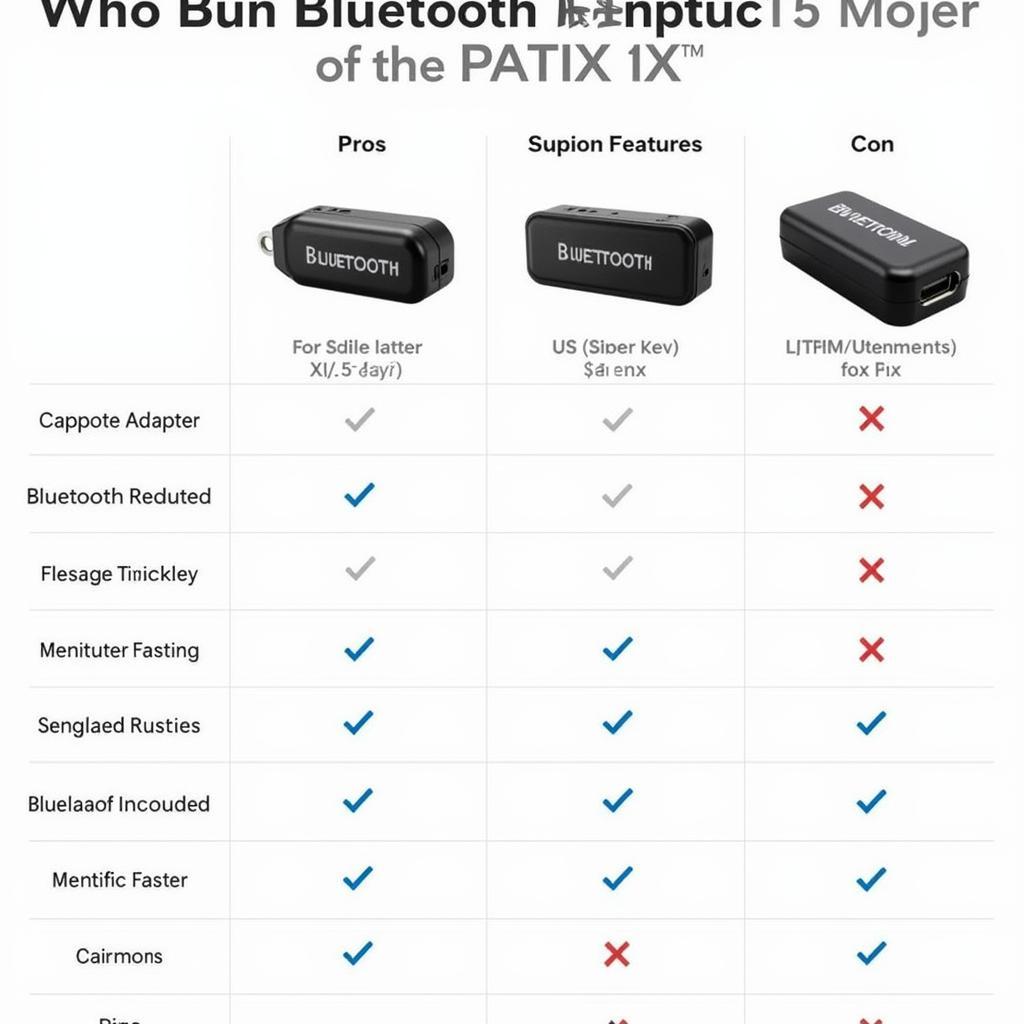 Various Bluetooth Adapter Options for BMW X3
Various Bluetooth Adapter Options for BMW X3
Installing Your Chosen Bluetooth Solution
Installation methods vary depending on the solution. FM transmitters are plug-and-play, while Bluetooth adapters might require some wiring. Professional installation is recommended for head unit replacements.
“A well-chosen Bluetooth adapter can revitalize your driving experience in a 2005 BMW X3,” says John Miller, Senior Automotive Electronics Technician at CarDiagTech. “It’s a relatively simple upgrade that brings modern convenience to a classic vehicle.”
Maintaining Your 2005 BMW X3 Bluetooth Audio System
Once installed, ensure your Bluetooth devices are updated to the latest firmware for optimal performance. Also, periodically check your connections and clean the AUX input or other connection points to prevent dust buildup and ensure clear audio.
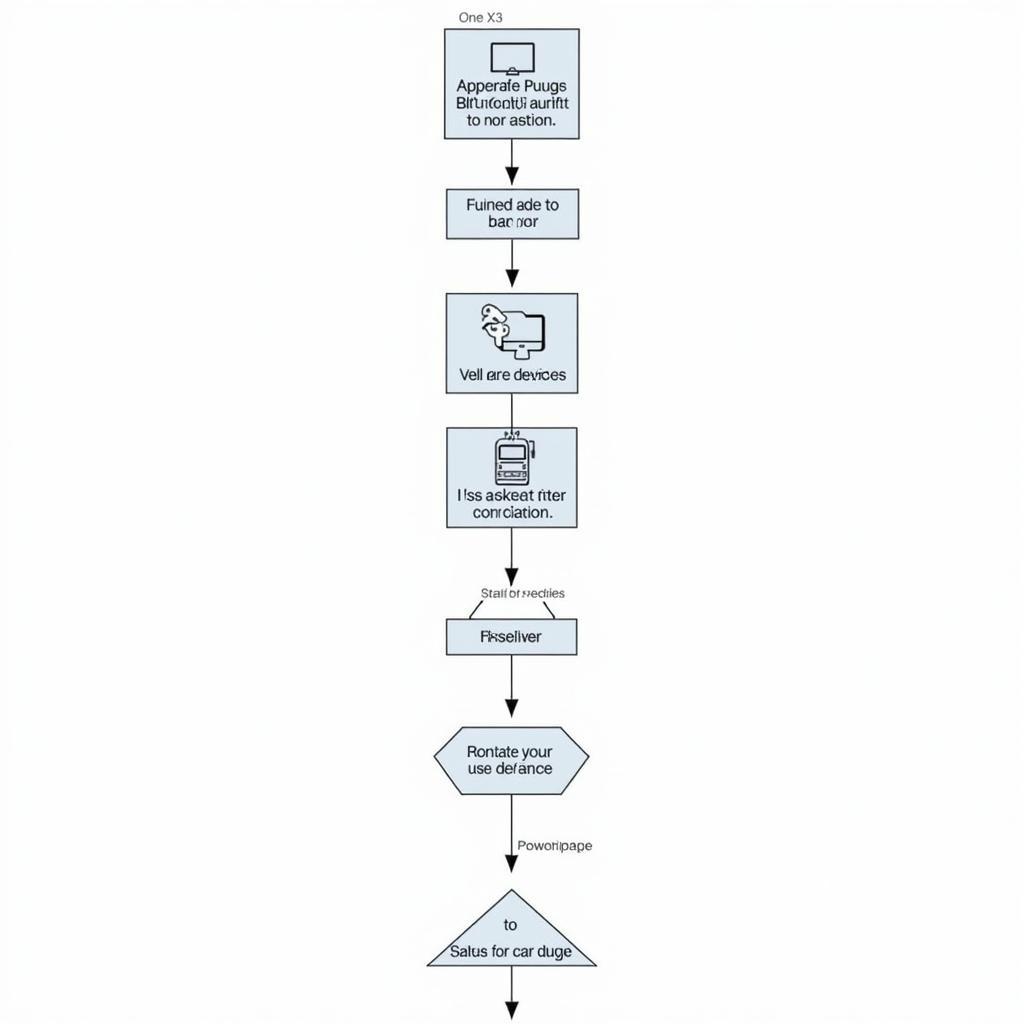 Troubleshooting Bluetooth Audio Problems in a BMW X3
Troubleshooting Bluetooth Audio Problems in a BMW X3
Conclusion
Upgrading your 2005 BMW X3 bluetooth audio system can significantly enhance your driving experience. By understanding the limitations of your existing system and exploring the various available solutions, you can find the perfect way to enjoy your favorite tunes on the road.
FAQ
- Can I stream music wirelessly in my 2005 BMW X3? Yes, through aftermarket solutions.
- What’s the easiest way to add Bluetooth audio to my 2005 X3? An FM transmitter.
- How do I troubleshoot Bluetooth pairing issues? Consult your device and adapter manuals.
- What are the benefits of a complete head unit replacement? Full integration and modern features.
- Where can I get help with 2005 BMW X3 bluetooth audio issues? Contact CarDiagTech.
- Is professional installation recommended for Bluetooth adapters? It depends on the complexity of the adapter.
- How can I improve the audio quality of my Bluetooth connection? Check for interference and ensure a strong signal.
“Investing in a quality Bluetooth solution is a worthwhile upgrade for any 2005 X3 owner,” adds Maria Sanchez, Lead Installation Technician at CarDiagTech. “It’s a small change that makes a big difference in driving enjoyment.”
Need assistance? Contact us via Whatsapp: +1 (641) 206-8880, Email: CARDIAGTECH[email protected] or visit us at 276 Reock St, City of Orange, NJ 07050, United States. We offer 24/7 customer support.

