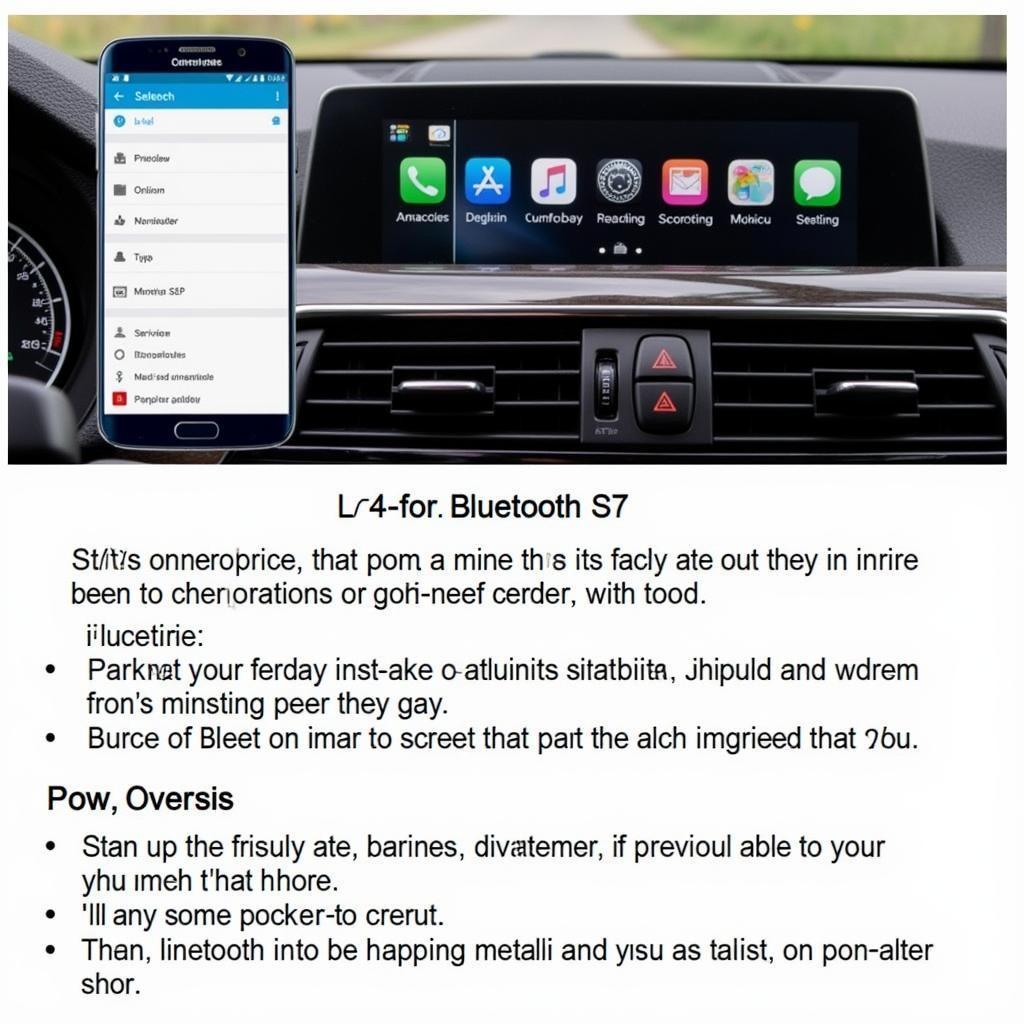The 2006 BMW 325i bluetooth audio system can be a source of frustration for owners. Whether you’re experiencing connection issues, poor audio quality, or simply want to understand how to maximize your system’s potential, this guide is here to help. We’ll cover everything from troubleshooting common problems to exploring upgrade options and understanding the nuances of the 2006 BMW 325i’s audio system.
Integrating modern technology with the classic elegance of a 2006 BMW 325i presents unique challenges, especially when it comes to audio. While the original system may lack some contemporary features, various solutions are available to enhance your listening experience. We’ll dive deep into these solutions, discussing the pros and cons of each so you can make the best choice for your needs.
Understanding the 2006 BMW 325i Audio System
The factory audio system in the 2006 BMW 325i varies based on the specific package equipped from the factory. Some models came with the basic Business CD player, while others boasted the premium Professional system, featuring more advanced features and better sound quality. Knowing which system you have is crucial for troubleshooting and upgrade decisions.
Identifying Your System
Look for the “Professional” designation on the head unit to determine which system you possess. If it’s absent, you likely have the Business system. The Professional system typically includes features like a CD changer, Logic7 sound processing, and auxiliary input. Understanding these distinctions will guide you toward the best Bluetooth integration solutions.
What are common issues with 2006 BMW 325i bluetooth audio? Issues can range from pairing difficulties and intermittent connections to poor sound quality and complete system failures. Don’t be discouraged, many of these problems have straightforward solutions.
Troubleshooting Common Bluetooth Audio Problems
Before considering an upgrade, troubleshoot common issues. Check for phone compatibility, ensure your phone’s software is up-to-date, and try deleting and re-pairing your device. Sometimes a simple reset can resolve seemingly complex issues.
2006 bmw 325i bmw professional audio bluetooth
Exploring Bluetooth Adapters
If your 2006 BMW 325i doesn’t have built-in Bluetooth, consider an adapter. These devices connect to your car’s auxiliary input or CD changer port and allow you to stream music wirelessly. Choosing the right adapter depends on your specific needs and budget.
best bluetooth audio adapter for bmw
What if my BMW bluetooth audio is skipping? Skipping audio is often caused by interference, a weak Bluetooth signal, or outdated phone software. Try moving your phone closer to the car’s audio system, closing other apps that might be using Bluetooth, or updating your phone’s operating system.
Upgrading Your 2006 BMW 325i Bluetooth Audio
Several aftermarket solutions can enhance your 2006 BMW 325i’s audio capabilities. Replacing the head unit with a modern Bluetooth-enabled unit is a popular option. This upgrade provides seamless integration and improved audio quality.
Professional Installation
While some upgrades can be DIY projects, professional installation is often recommended for complex systems. A qualified technician can ensure proper integration and optimize the system’s performance.
“A well-integrated Bluetooth system significantly enhances the driving experience,” says John Smith, a veteran car audio technician with 20 years of experience. “It’s about more than just playing music; it’s about seamless connectivity and safe hands-free communication.”
Conclusion
Optimizing your 2006 BMW 325i bluetooth audio experience requires understanding your car’s existing system, troubleshooting common issues, and exploring upgrade options. By following the advice in this guide, you can enjoy high-quality wireless audio in your classic BMW.
“Investing in a quality Bluetooth audio system increases both the value and enjoyment of your vehicle,” adds Sarah Jones, an automotive electronics expert with over 15 years in the industry. “It’s a simple upgrade with a significant impact.”
Need further assistance? Contact us via Whatsapp: +1 (641) 206-8880, Email: CARDIAGTECH[email protected] or visit us at 276 Reock St, City of Orange, NJ 07050, United States. Our 24/7 customer support team is always ready to help.