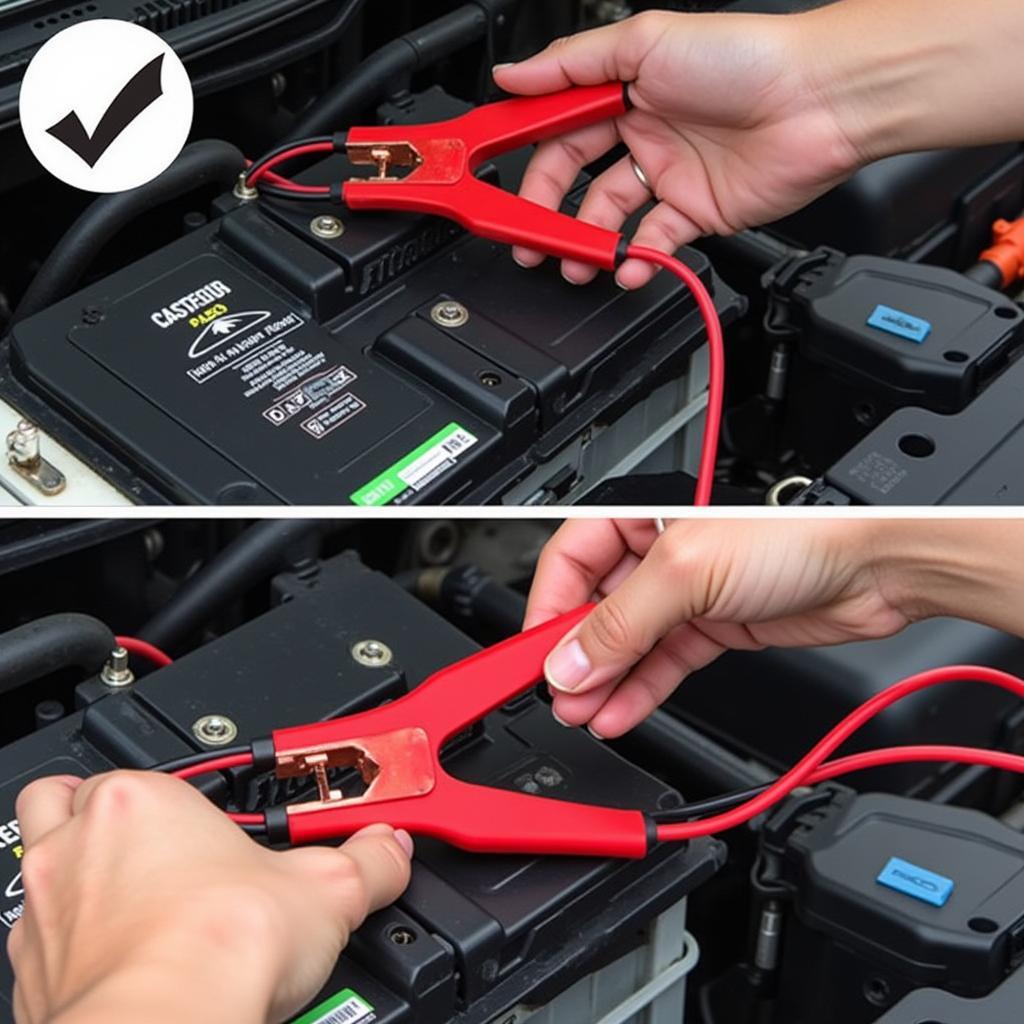The 2008 Chevy Uplander brake warning light can be a frustrating issue, signaling anything from a simple fix to a more serious problem. This article provides comprehensive troubleshooting steps, potential causes, and solutions to help you address this warning light and ensure your Uplander’s braking system is functioning correctly. We’ll cover everything from checking your brake fluid to diagnosing more complex issues, empowering you to take the necessary steps to maintain your vehicle’s safety.
Understanding Your Uplander’s Brake Warning Light
The brake warning light is an essential safety feature, designed to alert you to potential problems within the braking system. It can illuminate for various reasons, some minor and some requiring immediate attention. Ignoring this light can lead to significant safety risks and potentially costly repairs down the road. Understanding the different causes can save you time, money, and ensure your safety.
Common Causes of a 2008 Chevy Uplander Brake Warning Light
Several factors can trigger the brake warning light in your 2008 Chevy Uplander. Here are some of the most common culprits:
- Low Brake Fluid: This is often the most straightforward cause. Low brake fluid can indicate a leak in the system or worn brake pads.
- Worn Brake Pads: Brake pads have wear indicators that trigger the warning light when they become too thin. Replacing your brake pads is crucial for optimal braking performance.
- Faulty ABS Sensor: The Anti-lock Braking System (ABS) helps prevent wheel lockup during hard braking. A malfunctioning sensor can trigger the warning light.
- Parking Brake Engaged: Sometimes, the simplest explanation is the correct one. Ensure your parking brake is fully disengaged.
- Brake Fluid Leak: A leak in the brake lines, calipers, or wheel cylinders can lead to low brake fluid and illuminate the warning light.
- Master Cylinder Issues: The master cylinder is a vital component of the braking system. A faulty master cylinder can compromise braking performance and trigger the warning light.
Troubleshooting Your Brake Warning Light
Before rushing to a mechanic, there are several checks you can perform yourself:
- Check the Parking Brake: Ensure the parking brake is fully released.
- Inspect Brake Fluid Level: Open the hood and locate the brake fluid reservoir. Check the fluid level against the minimum and maximum markings. If it’s low, add the correct type of brake fluid.
- Visually Inspect Brake Pads: If possible, take a look at your brake pads through the wheel spokes. If they appear very thin, they likely need replacement.
When to Seek Professional Help
If the warning light persists after these initial checks, it’s essential to seek professional assistance. A qualified mechanic can diagnose the problem accurately using diagnostic tools and specialized equipment.
“Ignoring a brake warning light can be extremely dangerous,” cautions John Smith, ASE Certified Master Technician. “It’s always better to err on the side of caution and have a professional inspect your braking system.”
 Worn brake pads on a 2008 Chevy Uplander
Worn brake pads on a 2008 Chevy Uplander
Advanced Diagnostics and Repair
Modern vehicles like the 2008 Chevy Uplander often require specialized diagnostic tools to pinpoint the exact cause of a brake warning light. These tools can read error codes from the vehicle’s computer, providing valuable insights into the issue. A professional mechanic can also access service bulletins and technical documentation specific to your Uplander model.
Remote Diagnostics and Software Solutions
In some cases, remote diagnostics and software updates can address the issue. This can be particularly helpful for problems related to the ABS system or other electronic components.
“Remote diagnostics can save time and money, especially for software-related issues,” says Jane Doe, Automotive Electronics Specialist. “It allows us to pinpoint the problem quickly and often resolve it without the need for a physical visit.”
Conclusion
Addressing the 2008 Chevy Uplander brake warning light promptly is crucial for ensuring your safety and preventing further damage to the braking system. By following the troubleshooting steps outlined in this article and seeking professional help when needed, you can keep your Uplander running safely and reliably. Remember, a properly functioning braking system is essential for your peace of mind on the road.
FAQ
- How much does it cost to replace brake pads on a 2008 Chevy Uplander? The cost can vary depending on the type of brake pads and labor rates in your area, but typically ranges between $150 and $300.
- Can I drive my Uplander with the brake warning light on? It’s highly discouraged. Driving with a brake warning light can be dangerous and potentially lead to further damage.
- How often should I check my brake fluid level? It’s a good idea to check your brake fluid level at least once a month.
- What type of brake fluid does a 2008 Chevy Uplander use? Consult your owner’s manual for the recommended brake fluid type.
- How long do brake pads typically last? Brake pad lifespan varies depending on driving habits and conditions, typically lasting between 30,000 and 70,000 miles.
- What is the difference between the brake warning light and the ABS light? The brake warning light indicates a general issue with the braking system, while the ABS light specifically relates to the anti-lock braking system.
- Can I replace my brake pads myself? While possible, replacing brake pads requires some mechanical knowledge and tools. If you’re not comfortable with this task, it’s best to seek professional assistance.