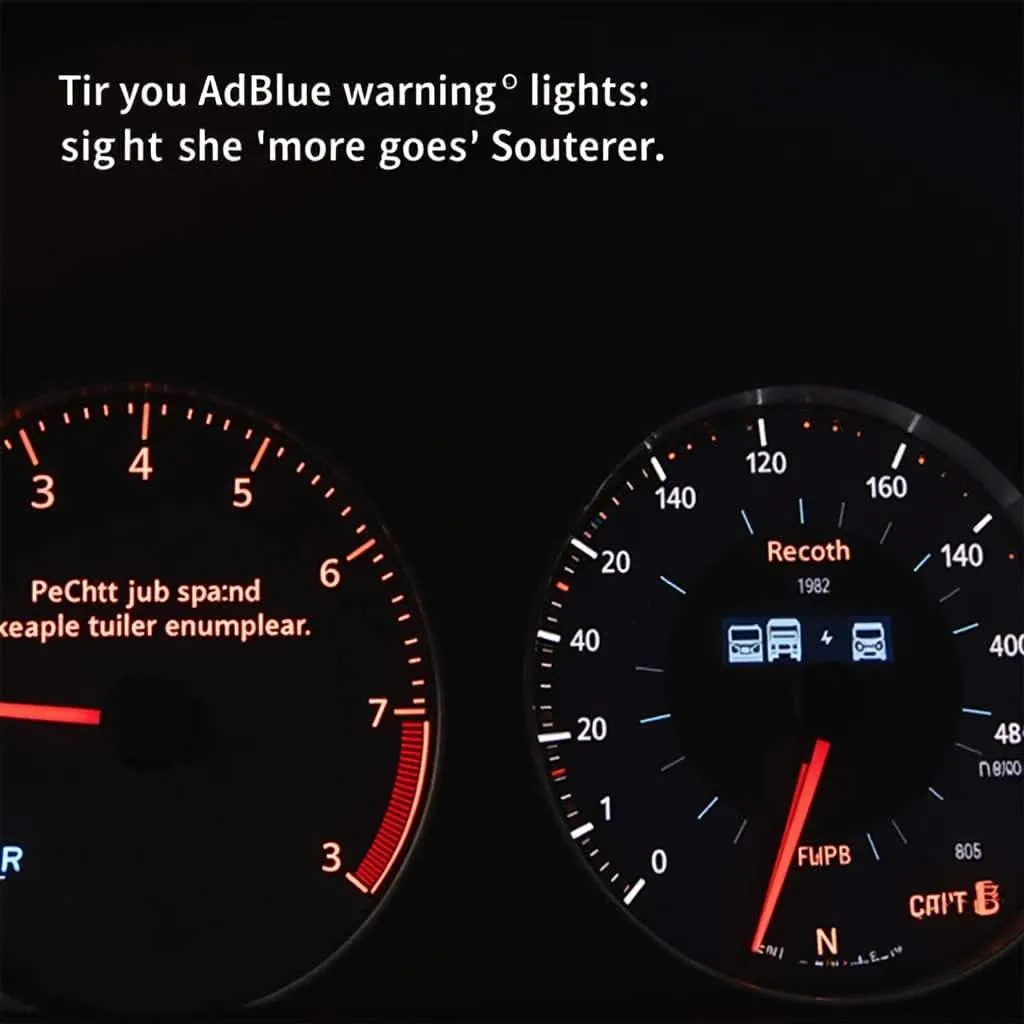The brake warning light on your 2008 Dodge Avenger is a crucial safety feature designed to alert you of potential issues within the braking system. Ignoring this warning light can lead to dangerous driving conditions and costly repairs. This article will explore the common causes of a 2008 Dodge Avenger brake warning light and guide you through possible solutions.
Common Causes of a 2008 Dodge Avenger Brake Warning Light
There are several reasons why your brake warning light might be illuminated. While some causes are relatively minor, others can indicate a serious problem. Let’s delve into the most common culprits:
1. Low Brake Fluid Level
One of the most frequent causes of a brake warning light is low brake fluid. Brake fluid is essential for transferring force from your foot on the pedal to the brake calipers, ultimately stopping the vehicle.
Why does brake fluid run low? Brake fluid levels naturally decrease as brake pads wear down. It can also indicate a leak in the braking system, which requires immediate attention.
 Low Brake Fluid Reservoir
Low Brake Fluid Reservoir
2. Worn Brake Pads
Your brake pads are designed to wear down over time. They’re equipped with a metal indicator that scrapes against the brake rotor when the pad material gets too thin. This scraping creates the distinctive squealing sound often associated with worn brake pads, and it also triggers the brake warning light.
3. Faulty Brake Light Switch
The brake light switch, located behind the brake pedal, is responsible for activating your brake lights when you press the pedal. A malfunctioning brake light switch can confuse the vehicle’s computer, leading to an illuminated brake warning light.
4. ABS System Malfunction
The Anti-lock Braking System (ABS) prevents your wheels from locking up during hard braking. A problem within the ABS system, such as a faulty wheel speed sensor or a malfunctioning ABS module, can trigger the brake warning light.
 ABS Warning Light
ABS Warning Light
5. Parking Brake Engaged
While seemingly obvious, accidentally leaving the parking brake partially engaged is a surprisingly common cause of an illuminated brake warning light. Always double-check your parking brake before driving.
Troubleshooting a 2008 Dodge Avenger Brake Warning Light
If your brake warning light comes on, it’s crucial to address the issue promptly. Here’s a step-by-step guide to help you troubleshoot the problem:
- Check Your Parking Brake: Ensure the parking brake is fully released.
- Inspect Brake Fluid Level: Park on a level surface and check the brake fluid level in the reservoir. If it’s low, add the correct type of brake fluid as specified in your owner’s manual.
- Listen for Unusual Noises: Pay attention to any grinding or squealing sounds while braking, which could indicate worn brake pads.
- Consult a Professional: If the brake fluid level is consistently low, you hear unusual noises, or the warning light remains on, consult a qualified mechanic immediately.
 Mechanic Inspecting Brakes
Mechanic Inspecting Brakes
Expert Insights
“Ignoring a brake warning light is like playing Russian roulette with your safety,” warns John Davis, a certified automotive technician with over 20 years of experience. “Even if your brakes seem to be working fine, there’s a reason that light is on. It’s always best to err on the side of caution and have your braking system inspected by a professional.”
Conclusion
The brake warning light on your 2008 Dodge Avenger is a crucial safety feature that should never be ignored. By understanding the common causes and taking the appropriate steps to address the issue, you can ensure your safety and the longevity of your vehicle’s braking system. Remember, when it comes to brakes, prevention is always better than cure. Don’t delay in seeking professional help if you suspect a problem with your brakes.