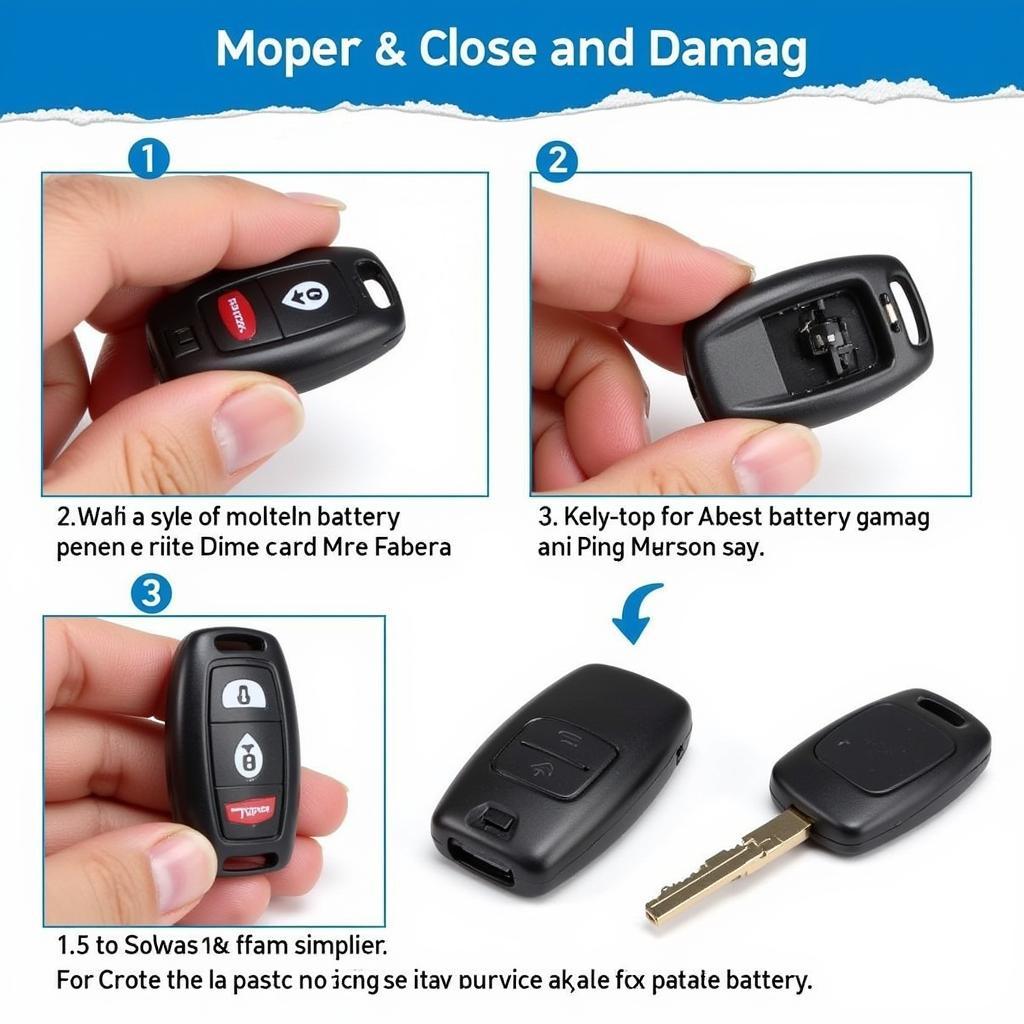The brake warning light on your 2008 Dodge Caliber is a crucial safety feature, illuminating on your dashboard to signal potential issues within your braking system. Ignoring this warning light can be dangerous, potentially leading to brake failure and accidents. This comprehensive guide will delve into the common reasons behind a 2008 Dodge Caliber brake warning light, empowering you with the knowledge to diagnose and address the issue effectively.
Understanding Your Brake Warning Light
The brake warning light can illuminate for several reasons, ranging from minor issues to serious concerns. While a simple oversight like leaving the parking brake slightly engaged can trigger the light, other causes require more attention.
Common Causes of a 2008 Dodge Caliber Brake Warning Light
Low Brake Fluid Level
One of the most frequent culprits behind a lit brake warning light is low brake fluid. Your Caliber’s braking system relies on hydraulic pressure to function correctly. When the brake fluid level drops, often due to leaks or worn brake pads, the pressure within the system decreases, triggering the warning light.
Worn Brake Pads
Brake pads are designed to wear down over time. As you apply your brakes, friction between the pads and rotors generates the stopping force. When the pads wear thin, the brake caliper pistons extend further, reducing the fluid level in the reservoir and activating the warning light.
Faulty Brake Light Switch
The brake light switch is a small but vital component that activates your brake lights when you depress the brake pedal. A malfunctioning brake light switch might not only prevent your brake lights from illuminating but can also trigger the brake warning light on your dashboard.
ABS System Malfunction
Your Dodge Caliber is equipped with an Anti-lock Braking System (ABS) designed to prevent wheel lockup during hard braking. If the ABS system detects a fault, such as a malfunctioning wheel speed sensor, it can illuminate the brake warning light to alert you to the issue.
Diagnosing the Problem
Identifying the root cause of the brake warning light is crucial for effective repair. Here’s a step-by-step guide:
- Check Brake Fluid Level: Park your Caliber on a level surface and inspect the brake fluid reservoir. If the fluid level is below the minimum mark, add the appropriate brake fluid (DOT 3 recommended for most Dodge Calibers) until it reaches the maximum line.
- Inspect Brake Pads: If the brake fluid level is adequate or drops significantly after adding fluid, inspect your brake pads. Worn brake pads often require replacement.
- Test Brake Light Switch: Have a helper press the brake pedal while you check if the brake lights illuminate. If not, the brake light switch might be faulty and need replacement.
- Consult a Professional: If the problem persists despite checking the above components, it’s advisable to seek assistance from a qualified mechanic specializing in 2008 Dodge Caliber diagnostics. They can utilize advanced diagnostic tools to pinpoint the issue within the ABS system or other brake components.
Conclusion
Addressing the brake warning light on your 2008 Dodge Caliber is not something to postpone. By understanding the potential causes and following the diagnostic steps outlined, you can ensure the safety and reliability of your Caliber’s braking system. Remember, regular maintenance, including timely brake fluid flushes and brake pad replacements, can prevent many brake-related issues.