If your 2008 Saturn Vue’s brake warning lights are flashing, it’s crucial to understand what they mean and address the issue promptly. This guide delves into the common causes, troubleshooting steps, and possible solutions to get you back on the road safely.
While this article provides a comprehensive overview, it’s important to remember that a professional diagnosis is always recommended for any persistent or complex brake issues.
Understanding Your Saturn Vue’s Brake Warning System
The 2008 Saturn Vue, like most modern vehicles, utilizes a sophisticated electronic brake system designed to alert you of potential problems. Here’s a breakdown of the common warning lights and their implications:
- Red Brake Warning Light: This light typically illuminates when there’s an issue with your hydraulic brake system, such as low brake fluid or a problem with the master cylinder.
- Anti-lock Brake System (ABS) Light: If this light comes on, it indicates a potential problem with your ABS system, which prevents wheels from locking up during braking.
- Traction Control System (TCS) Light: Often illuminated alongside the ABS light, the TCS light suggests an issue with the system that helps maintain traction and stability, especially on slippery surfaces.
Common Causes of Brake Warning Lights in a 2008 Saturn Vue
Several factors can trigger brake warning lights in a 2008 Saturn Vue. Pinpointing the exact culprit often requires a systematic approach:
-
Low Brake Fluid: One of the most common reasons for the red brake warning light is low brake fluid. This could be due to worn brake pads, a leak in the system, or simply needing a top-up.
 Low Brake Fluid Reservoir Saturn Vue
Low Brake Fluid Reservoir Saturn Vue -
Worn Brake Pads: Brake pads have wear indicators designed to make noise when they get thin. If you hear a screeching sound while braking, it’s likely time for new pads. Ignoring this can lead to further damage and potentially trigger warning lights.
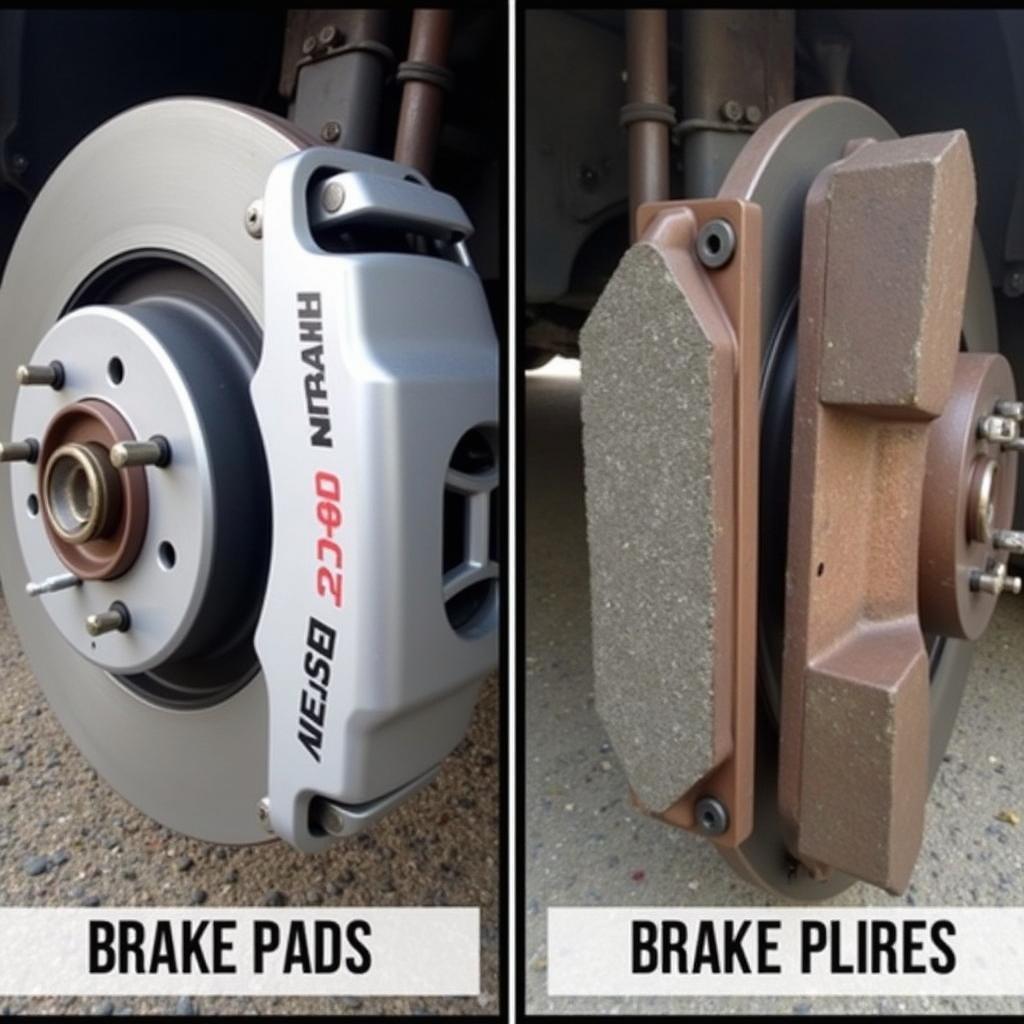 Worn Brake Pads on a Saturn Vue
Worn Brake Pads on a Saturn Vue -
Faulty Brake Sensors: Your Saturn Vue has sensors that monitor various components of the braking system. If a sensor malfunctions, it can trigger a warning light even if there’s no actual problem with the brakes themselves.
-
ABS Issues: Problems with the ABS module, wheel speed sensors, or wiring can all cause the ABS warning light to illuminate. This could be due to a faulty sensor, damaged wiring, or a malfunctioning module.
-
Malfunctioning Master Cylinder: The master cylinder plays a crucial role in distributing brake fluid pressure. A leaking or faulty master cylinder can result in a soft or spongy brake pedal feel and activate warning lights.
Troubleshooting Brake Warning Lights: A Step-by-Step Guide
Before heading to a mechanic, here are some basic troubleshooting steps you can take:
-
Check the Brake Fluid Level: Locate the brake fluid reservoir under the hood. If the fluid level is below the “MIN” mark, carefully add the correct type of brake fluid.
-
Inspect for Leaks: Visually examine the brake lines, hoses, and calipers for any signs of leaks, which often appear as wet spots or drips.
-
Listen for Unusual Noises: Pay attention to any screeching, grinding, or clicking sounds while braking, as these could indicate worn pads or other issues.
-
Check the Parking Brake: Ensure the parking brake is fully released. Sometimes, an improperly disengaged parking brake can trigger warning lights.
-
Consult a Professional: If the warning lights persist or you’re uncomfortable working on your vehicle, it’s best to seek professional assistance from a qualified mechanic.
Remote Diagnostics and Software Solutions
In some cases, brake warning lights in your 2008 Saturn Vue might stem from software glitches or faulty electronic components. Remote diagnostics and programming can offer efficient solutions:
- Remote Scanning: Specialized software can communicate with your vehicle’s onboard computer remotely to identify error codes and pinpoint the source of the problem.
- Software Updates: Occasionally, software updates for your Saturn Vue’s electronic control unit (ECU) might be available to address known brake system issues.
- Module Reprogramming: If a faulty module is identified, remote reprogramming can sometimes rectify the issue without needing physical replacement.
Expert Insight: “Modern vehicles heavily rely on software and electronics. In my experience, a significant portion of brake warning light issues in the 2008 Saturn Vue can be traced back to software glitches or sensor malfunctions,” says John Miller, a seasoned automotive electrical engineer specializing in remote diagnostics.
Maintaining Your Saturn Vue’s Braking System
Proactive maintenance is key to preventing future brake problems and ensuring your safety:
-
Regular Brake Inspections: Schedule routine brake inspections with a qualified mechanic, especially if you notice any changes in brake performance.
-
Timely Brake Fluid Flushes: It’s recommended to flush and replace your brake fluid every 2-3 years or as per your owner’s manual.
-
Quality Brake Parts: When replacing brake components, opt for high-quality parts from reputable manufacturers.
Conclusion: Prioritizing Safety and Addressing the Issue
Addressing brake warning lights in your 2008 Saturn Vue is paramount for your safety and the well-being of your vehicle. By understanding the common causes, troubleshooting steps, and seeking professional help when necessary, you can ensure optimal braking performance and peace of mind. Remember, timely maintenance and addressing warning lights promptly can prevent more significant issues down the road.

