Replacing the battery in your 2010 Honda Civic key fob is a simple task that can save you time and money. This guide will walk you through the process, providing clear instructions and helpful tips to make the job a breeze. We’ll also cover some common key fob issues and how to troubleshoot them.
Is your 2010 Honda Civic key fob acting up? Are you experiencing intermittent lock/unlock issues or a decreased range? It might be time to change that key fob battery! Luckily, it’s an easy and inexpensive fix you can do yourself. Don’t waste money at the dealership; empower yourself with the knowledge and tools to conquer this simple task. Learn everything you need about your 2010 Honda Civic key fob battery right here. key fobs
How to Replace Your 2010 Honda Civic Key Fob Battery
Here’s a step-by-step guide on how to replace your 2010 Honda Civic key fob battery:
- Gather Your Tools: You’ll need a small flat-head screwdriver and a new CR2032 battery. These are readily available at most electronics stores, pharmacies, and online retailers.
- Locate the Release Tab: On the side of your key fob, you’ll find a small release tab. Use your flat-head screwdriver to gently pry open the key fob casing.
- Separate the Halves: Once the tab is released, carefully separate the two halves of the key fob. Be mindful of the internal components and avoid applying excessive force.
- Remove the Old Battery: Inside the key fob, you’ll see the CR2032 battery. Carefully pry it out using your flat-head screwdriver. Pay attention to the battery’s orientation.
- Insert the New Battery: Place the new CR2032 battery into the compartment, ensuring it matches the orientation of the old battery. Press down gently until it’s securely in place.
- Reassemble the Key Fob: Align the two halves of the key fob and snap them back together. Make sure the casing is fully closed and secure.
- Test the Key Fob: Try locking and unlocking your car to ensure the new battery is working correctly.
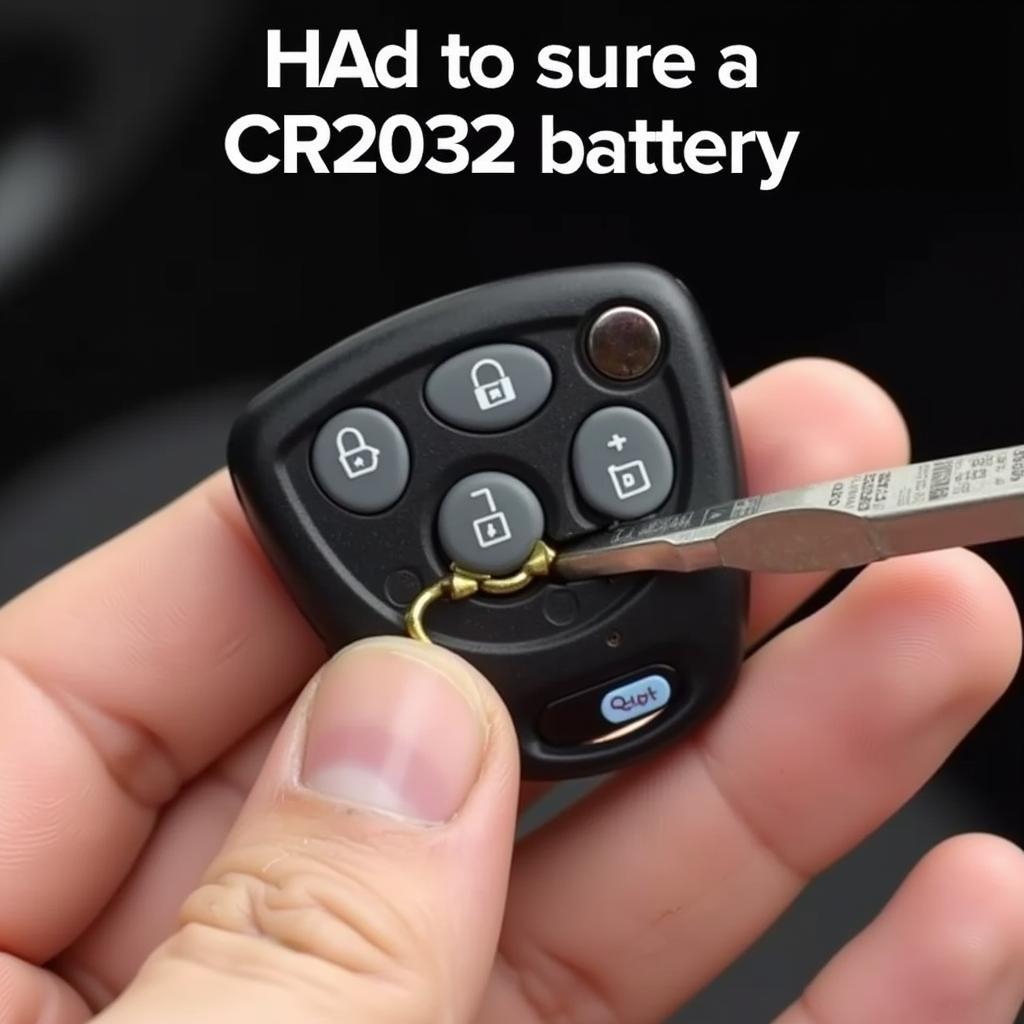 Replacing the Battery in a 2010 Honda Civic Key Fob
Replacing the Battery in a 2010 Honda Civic Key Fob
Common Key Fob Problems and Solutions
Sometimes, a dead battery isn’t the only culprit behind a malfunctioning key fob. Here are a few other issues you might encounter:
- Weak Signal: If your key fob only works at very close range, it could indicate a weak battery or a problem with the key fob’s antenna.
- Intermittent Functioning: If your key fob works sometimes but not others, it could be due to a loose connection inside the key fob or a failing battery.
- Key Fob Not Recognized: In rare cases, the car’s computer may lose its programming for the key fob. This requires reprogramming, which is usually best handled by a dealership or a qualified locksmith.
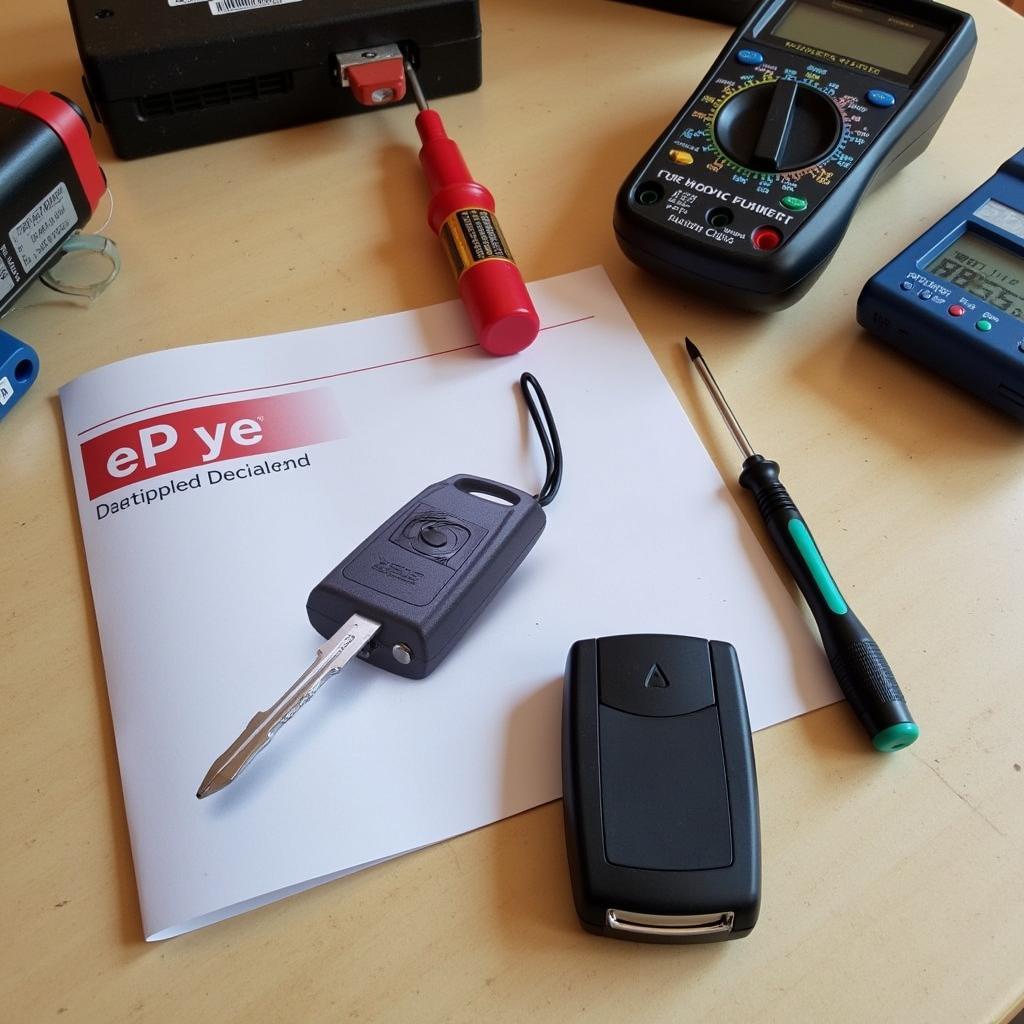 Troubleshooting a 2010 Honda Civic Key Fob
Troubleshooting a 2010 Honda Civic Key Fob
“A simple battery replacement can often solve many key fob issues,” says John Smith, Senior Automotive Technician at Smith’s Auto Repair. “It’s the first thing I check when a customer comes in with key fob problems.”
Why Regular Battery Replacement is Important
Key fob batteries typically last 2-3 years, depending on usage. Replacing your 2010 Honda Civic key fob battery regularly can prevent inconvenient lockouts and ensure your key fob always functions reliably. 2016 ram key fob
“Don’t wait until your key fob completely dies to replace the battery,” advises Jane Doe, Automotive Electronics Specialist. “It’s always better to be proactive and replace it preemptively.”
 CR2032 Battery for 2010 Honda Civic Key Fob
CR2032 Battery for 2010 Honda Civic Key Fob
Conclusion
Replacing the 2010 Honda Civic key fob battery is a straightforward and cost-effective process. By following the steps outlined in this guide, you can easily replace the battery yourself and avoid costly trips to the dealership. Regular battery maintenance ensures your key fob’s reliable operation and prevents unexpected lockouts. Remember to always have a spare CR2032 battery on hand!
FAQ
- What type of battery does the 2010 Honda Civic key fob use? A CR2032 battery.
- How often should I replace my key fob battery? Every 2-3 years, or sooner if you notice any issues.
- Can I replace the battery myself? Yes, it’s a simple DIY task.
- Where can I buy a CR2032 battery? Most electronics stores, pharmacies, and online retailers.
- What if my key fob still doesn’t work after replacing the battery? Try checking the connections inside the key fob or consult a professional.
- How do I know if my key fob battery is low? You might experience decreased range or intermittent functioning.
- Can I damage my key fob by replacing the battery myself? As long as you’re careful and follow the instructions, the risk of damage is minimal.


