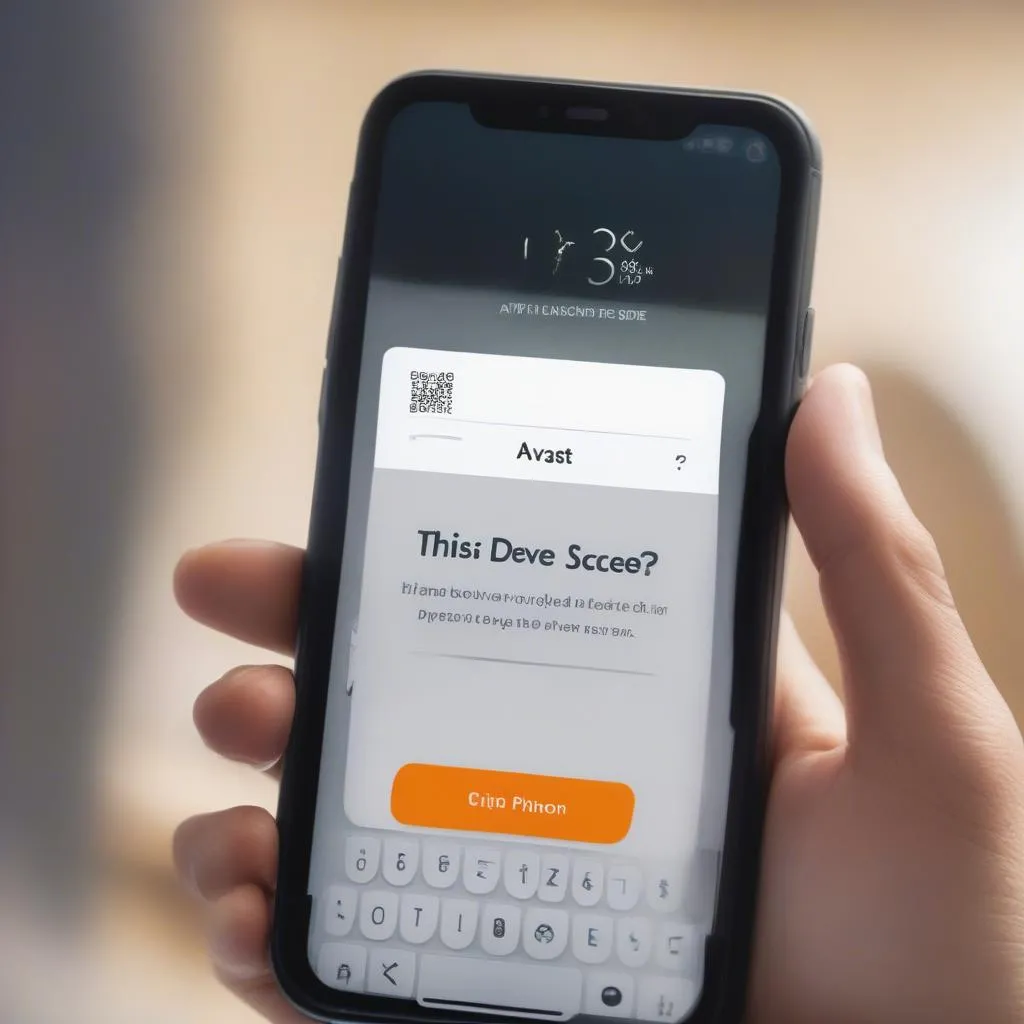Experiencing issues with your 2010 Nissan Altima key fob? A dead key fob battery could be the culprit. This comprehensive guide will walk you through identifying the signs of a dying battery, replacing it yourself, and troubleshooting common key fob problems.
Recognizing a Dying Key Fob Battery
Before you start disassembling your key fob, it’s crucial to ensure a dying battery is the root of the problem. Here are some telltale signs:
- Decreased Range: Do you find yourself standing closer to your Altima than usual to lock or unlock the doors? A weak battery can significantly reduce the key fob’s signal strength.
- Intermittent Functionality: Is your key fob working sporadically, requiring multiple attempts to elicit a response from your car? This inconsistent behavior can be a strong indicator of a fading battery.
- Dashboard Warning Light: Some Altima models may display a warning light on the dashboard, indicating a low key fob battery. Consult your owner’s manual for specific warning light symbols.
Replacing the Key Fob Battery: A Step-by-Step Guide
Replacing the key fob battery in your 2010 Nissan Altima is a straightforward process. Follow these simple steps to get your key fob working like new:
-
Gather Your Supplies: You’ll need a small flat-head screwdriver and a replacement CR2032 battery. These are readily available at most hardware and auto parts stores.
-
Open the Key Fob: Locate the small groove or notch on the side of the key fob. Carefully insert the flat-head screwdriver and gently pry open the casing. Be cautious not to damage the internal components.
-
Remove the Old Battery: Once the casing is open, you’ll see the CR2032 battery. Carefully remove it by prying it up from the positive (+) side with the screwdriver.
-
Install the New Battery: Insert the new CR2032 battery, ensuring the positive (+) side faces up, matching the orientation of the old battery.
-
Reassemble the Key Fob: Align the two halves of the key fob casing and press them together firmly until you hear a click, indicating the casing is securely closed.
-
Test the Key Fob: Try locking and unlocking your Altima’s doors to confirm the new battery is functioning correctly.
Troubleshooting Common Key Fob Issues
If replacing the battery doesn’t resolve your key fob problems, there might be other underlying issues. Here are some potential solutions:
-
Reprogramming the Key Fob: In some cases, you might need to reprogram the key fob to your Altima. Refer to your owner’s manual for instructions on the reprogramming procedure.
-
Checking the Key Fob Receiver: A malfunctioning key fob receiver in your car can also lead to communication problems. It’s best to consult a qualified mechanic for diagnosis and repair.
-
Inspecting the Key Fob Buttons: Over time, the rubber buttons on your key fob can wear down, leading to unresponsive or inconsistent behavior. Consider replacing the key fob casing if the buttons are damaged.
Get Back on the Road
A malfunctioning key fob can be a significant inconvenience. By following this guide, you can easily replace the battery in your 2010 Nissan Altima’s key fob and troubleshoot common issues, getting you back on the road in no time. Remember, if you encounter persistent problems, seeking assistance from a qualified automotive locksmith or dealership is always recommended.