If your 2011 BMW 328i radio has no sound, you’re not alone. This is a common issue, and there are a few potential causes and solutions you can explore before heading to a mechanic. This guide will walk you through the common reasons why your 2011 BMW 328i might be experiencing audio problems and offer some effective DIY troubleshooting steps.
Common Causes of a Silent Radio in a 2011 BMW 328i
Several factors can cause your 2011 BMW 328i radio to lose its sound. Understanding these potential culprits is the first step towards resolving the issue. These include:
- Blown Fuse: A blown fuse related to the audio system is often the simplest explanation.
- Faulty Wiring: Damaged or loose wiring within the car’s electrical system can interrupt the audio signal.
- Software Glitch: Sometimes, a software malfunction within the iDrive system can disrupt audio output.
- Amplifier Issues: If your 328i is equipped with an external amplifier, a problem with this component could silence the audio.
- Speaker Problems: While less common, a damaged or malfunctioning speaker can also lead to a lack of sound, especially if only specific speakers are silent.
- Head Unit Malfunction: In some cases, the head unit itself may be faulty, requiring repair or replacement.
Troubleshooting Your 2011 BMW 328i Radio Sound Issue
Before panicking, here’s a systematic approach to diagnose and potentially fix the problem yourself:
-
Check the Fuses: Locate your 2011 BMW 328i’s fuse box (usually in the glove compartment or under the hood) and consult the owner’s manual to identify the fuse related to the audio system. Inspect the fuse for any signs of damage, such as a broken filament. Replace it if necessary.
-
Inspect the Wiring: Carefully examine the wiring connections behind the radio and around the amplifier (if equipped). Look for loose or damaged wires. Reconnect any loose connections and repair or replace damaged wires.
-
Restart the iDrive System: Often, a simple reboot can resolve software glitches. Hold down the iDrive controller’s power button for several seconds until the system restarts. This can sometimes clear up temporary software issues.
-
Check the Amplifier (If Applicable): If your 328i has an external amplifier, check its connections and power supply. Ensure it’s receiving power and that all connections are secure.
-
Test the Speakers: Use a multimeter to test the speakers’ impedance. This will help you determine if they are functioning correctly.
-
Check the Balance and Fade Settings: Ensure that the balance and fade settings on your radio are not accidentally set all the way to one side or the other, muting some or all of your speakers. This is a surprisingly common oversight!
When to Seek Professional Help
If you’ve tried all the above steps and still have no sound, it’s time to seek professional assistance. A qualified BMW technician can diagnose the problem accurately and provide the necessary repairs. They have specialized diagnostic tools and experience with BMW’s complex electrical systems.
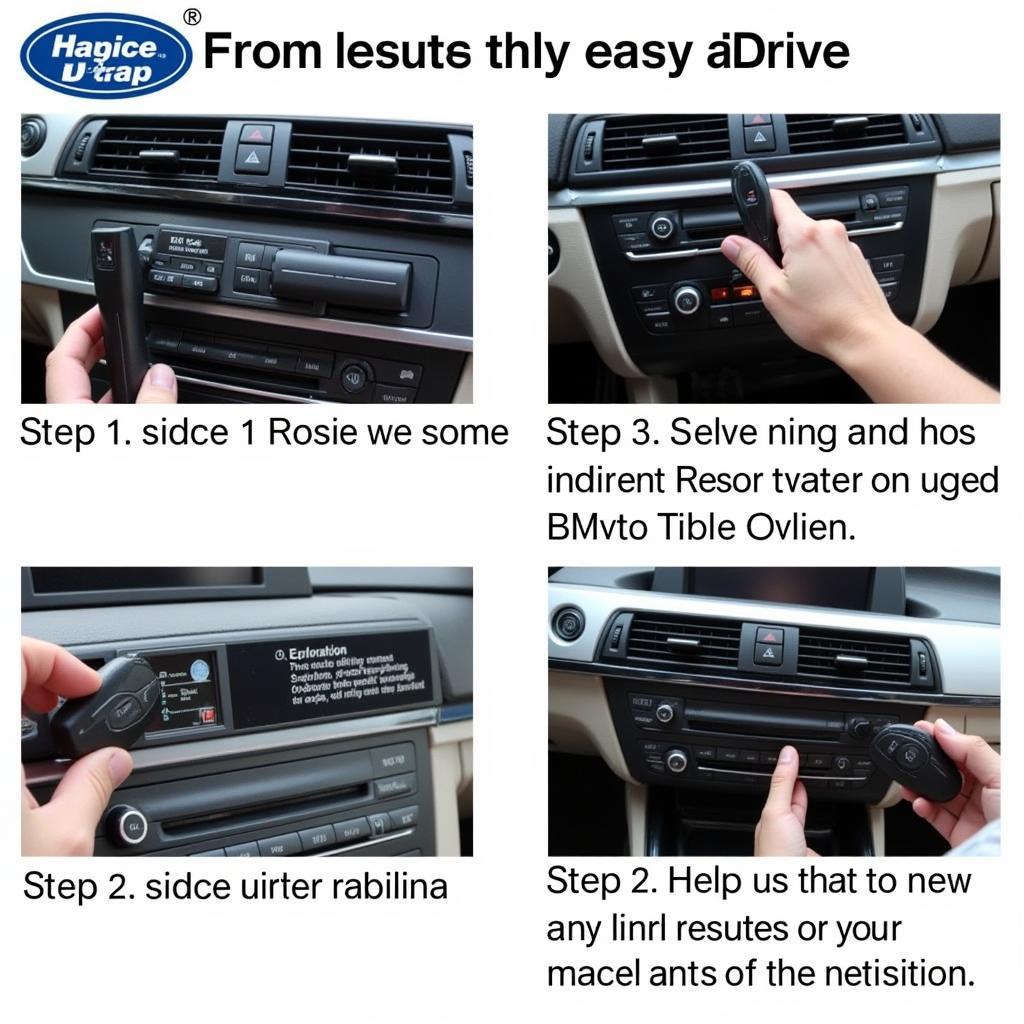 Resetting the iDrive System in a 2011 BMW 328i
Resetting the iDrive System in a 2011 BMW 328i
Why is My 2011 BMW 328i Radio Not Working?
The radio in your 2011 BMW 328i might not be working due to several reasons, ranging from simple blown fuses to more complex issues like amplifier or head unit malfunctions.
How Do I Fix My 2011 BMW 328i Radio?
Troubleshooting the radio involves checking the fuses, wiring, and iDrive system, and if necessary, testing the amplifier and speakers.
What are the Common Problems with BMW iDrive?
Common iDrive problems include software glitches, freezing screens, and communication errors between modules.
Expert Insight
“Often, a simple blown fuse is the culprit behind a silent radio. Always start your troubleshooting with the easiest fixes,” advises John Miller, Senior Automotive Technician at Bavarian Auto Experts.
“If you’re uncomfortable working with car electronics, it’s always best to seek professional help. Attempting complex repairs without proper knowledge can potentially cause further damage,” adds Sarah Johnson, Lead Electrical Systems Engineer at German Auto Solutions.
Conclusion
A silent radio in your 2011 BMW 328i can be frustrating, but often the issue is easily resolvable. By following the troubleshooting steps outlined in this guide, you can often identify and fix the problem yourself. However, if the issue persists, don’t hesitate to consult a qualified BMW technician for expert diagnosis and repair of your 2011 BMW 328i radio no sound issue.
FAQ
- Can I replace the fuse myself? Yes, replacing a fuse is a simple DIY task.
- Where can I find a replacement fuse? Auto parts stores and even some convenience stores carry replacement fuses.
- How much does it cost to replace a car radio? The cost varies depending on the model and features, but it can range from a few hundred to over a thousand dollars.
- Is it safe to drive with a blown radio fuse? Generally, yes, but it could indicate a larger electrical problem, so it’s best to get it checked out.
- Could a dead battery cause the radio to have no sound? While a dead battery can cause various electrical problems, a simply dead battery isn’t the direct cause of no sound in the radio. It’s more likely a blown fuse related to retaining radio settings when the battery was replaced or jump-started.
- What if the sound is intermittent? Intermittent sound issues can be tricky. It could be a loose connection, a failing amplifier, or even a problem within the head unit itself. A professional diagnosis is often necessary.
- My radio works, but there’s static. What could be causing this? Static can be caused by a poor antenna connection, interference from other electronic devices, or a problem with the radio’s internal components.
Common Scenarios
- Scenario 1: The radio turns on, but there’s no sound. Check the fuses, wiring, and volume/mute settings.
- Scenario 2: The radio doesn’t turn on at all. Check the fuses and wiring related to the radio’s power supply.
- Scenario 3: There’s sound from some speakers but not others. Check the balance and fade settings, then the wiring and individual speakers.
Further Reading
- Troubleshooting BMW Electrical Issues
- Understanding the BMW iDrive System
- Common Car Audio Problems and Solutions
Need Assistance?
Contact us via Whatsapp: +1 (641) 206-8880, Email: CARDIAGTECH[email protected] Or visit us at: 276 Reock St, City of Orange, NJ 07050, United States. We have a 24/7 customer support team ready to assist you.

