Experiencing issues with your 2011 BMW 328i xDrive Bluetooth audio? You’re not alone. This article provides comprehensive troubleshooting steps and solutions to help you get your Bluetooth audio working seamlessly again. We’ll cover everything from simple pairing issues to more complex software-related problems.
Common Bluetooth Audio Problems in a 2011 BMW 328i xDrive
Many 2011 BMW 328i xDrive owners experience various Bluetooth audio issues. These can range from intermittent connection drops and poor audio quality to complete inability to pair a device. Sometimes, the system might not even recognize your phone. Other times, you might hear static or distorted sound. These problems can be frustrating, especially when you rely on Bluetooth for hands-free calling and music streaming.
Troubleshooting Your 2011 BMW 328i xDrive Bluetooth Audio
Before delving into more complex solutions, start with these basic troubleshooting steps:
- Check your phone’s Bluetooth settings: Ensure Bluetooth is enabled and your phone is discoverable.
- Restart your iDrive system: Sometimes, a simple reboot can resolve minor glitches. Hold down the volume knob for about 30 seconds until the system restarts.
- Delete existing pairings: Remove your phone from the car’s Bluetooth list and vice-versa, then try pairing again.
- Check for phone compatibility: While most modern phones are compatible, ensure your phone’s Bluetooth profile is supported by the 2011 BMW 328i xDrive system. Consult your car’s owner manual for a list of compatible phones.
 BMW 328i Bluetooth Pairing Menu Screenshot
BMW 328i Bluetooth Pairing Menu Screenshot
Advanced Troubleshooting and Software Solutions
If the basic troubleshooting steps don’t resolve the issue, you might need to explore more advanced solutions.
- Update your phone’s operating system: Outdated software can sometimes cause compatibility issues with car Bluetooth systems.
- Check for iDrive software updates: BMW occasionally releases software updates for the iDrive system that can address Bluetooth connectivity problems. You can check for updates through your car’s iDrive menu or by visiting a BMW dealership.
- Perform a COMBOX reset: The COMBOX is a communication module in your BMW that handles Bluetooth and other connectivity features. Resetting it can sometimes resolve complex Bluetooth problems. This procedure may require specialized tools or a visit to a BMW technician.
Why is my 2011 BMW 328i xDrive Bluetooth audio not working?
Several factors can contribute to Bluetooth audio problems in your 2011 BMW 328i xDrive. These include outdated phone software, iDrive software glitches, COMBOX issues, or even hardware problems within the car’s Bluetooth module.
How do I reset the Bluetooth on my 2011 BMW 328i xDrive?
You can reset your Bluetooth by deleting the paired devices from both your car and phone, then pairing them again. For more complex issues, a COMBOX reset might be necessary.
Can I update the Bluetooth software in my 2011 BMW 328i xDrive?
Yes, you can update your iDrive software, which includes the Bluetooth software. Check for updates through your car’s iDrive menu or consult a BMW dealership.
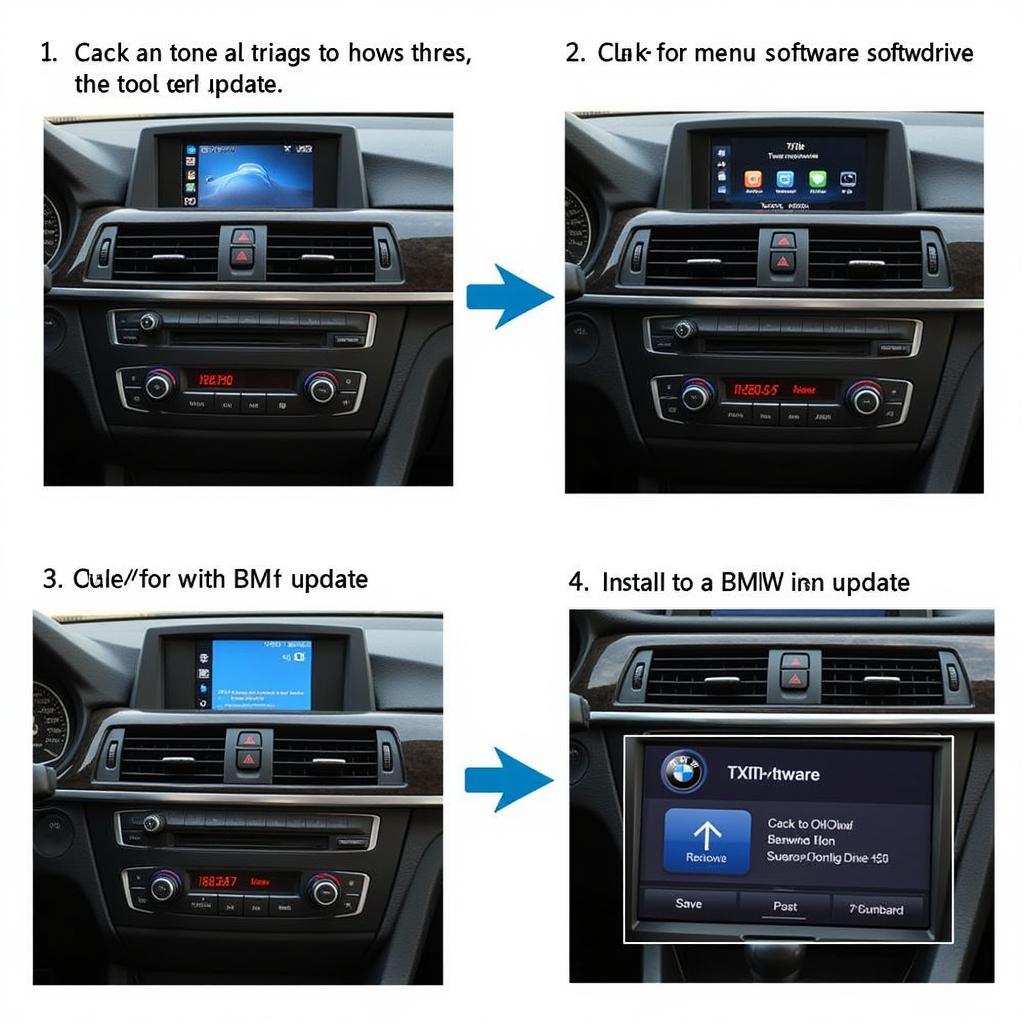 BMW iDrive Software Update Process
BMW iDrive Software Update Process
Expert Insights on BMW Bluetooth Issues
“Software updates are crucial for maintaining optimal performance and compatibility between your phone and your car’s Bluetooth system. Regularly checking for updates is a proactive step in preventing Bluetooth issues,” says John Miller, Senior Automotive Electrical Systems Engineer.
“Don’t underestimate the importance of a COMBOX reset. It can often resolve persistent Bluetooth problems that seem unsolvable,” adds Sarah Lee, Lead Diagnostic Technician at CARDIAGTECH.
Conclusion
Troubleshooting 2011 BMW 328i xDrive Bluetooth audio problems can often be achieved through simple steps. However, for more complex issues, understanding the underlying causes and exploring advanced solutions like software updates and COMBOX resets is crucial. If you continue to experience problems with your 2011 bmw 328i xdrive bluetooth audio, contact CARDIAGTECH for expert assistance.
FAQ
- How do I pair my phone to my 2011 BMW 328i xDrive Bluetooth?
- Why does my Bluetooth audio cut out in my BMW?
- What is the COMBOX in a BMW?
- How do I update my iDrive software?
- Can I upgrade the Bluetooth module in my 2011 BMW 328i xDrive?
- Is my phone compatible with my BMW’s Bluetooth system?
- How do I fix static in my BMW Bluetooth audio?
Related Issues and Further Reading:
- BMW iDrive System Troubleshooting
- Common Car Bluetooth Problems and Solutions
- Understanding Your Car’s Electrical System
Need help? Contact us via Whatsapp: +1 (641) 206-8880, Email: CARDIAGTECH[email protected] or visit us at 276 Reock St, City of Orange, NJ 07050, United States. Our 24/7 customer support team is ready to assist you.
