Troubleshooting Bluetooth audio streaming issues in your 2013 BMW 328i can be frustrating. This guide provides solutions to common problems and offers tips for optimizing your in-car audio experience using Bluetooth. We’ll cover everything from pairing your device to fixing connection drops and improving audio quality. Let’s get started!
Understanding Bluetooth Audio in Your 2013 BMW 328i
The 2013 BMW 328i boasts Bluetooth technology for hands-free calling and audio streaming. This allows you to wirelessly connect your smartphone or other Bluetooth-enabled device to play music, podcasts, and other audio content through your car’s speakers. While the system is generally reliable, issues can arise. Understanding how the system works is the first step to resolving them.
Common 2013 BMW 328i Bluetooth Audio Streaming Problems
Many drivers experience issues with their 2013 BMW 328i’s Bluetooth audio streaming. Some of the most common complaints include:
- Intermittent connection drops
- Poor audio quality
- Inability to pair devices
- Track information not displaying correctly
These issues can stem from various factors, including device compatibility, software versions, and interference.
Pairing Your Device with Your 2013 BMW 328i
The initial pairing process is crucial. Make sure your car is in pairing mode, then navigate to the Bluetooth settings on your phone and select your BMW from the available devices. You may need to enter a pairing code displayed on your car’s iDrive screen. For a seamless experience, consult your car’s owner’s manual for specific instructions related to your model. Looking for tips on enabling Bluetooth audio in other BMW models? Check out our guide on enable bluetooth audio bmw.
Troubleshooting 2013 BMW 328i Bluetooth Audio Streaming Issues
Let’s delve into the solutions for common Bluetooth audio problems.
Why is my Bluetooth audio not working in my 2013 BMW 328i?
Several factors can cause Bluetooth audio to malfunction. Check your phone’s Bluetooth settings, ensure your car’s system is updated, and try deleting the pairing and re-pairing your device. Sometimes, a simple restart of both your phone and your car’s infotainment system can resolve the issue. You might find solutions for similar issues on other BMW models useful. Take a look at our guide for bmw iphone bluetooth audio streaming.
How do I improve the Bluetooth audio quality in my 2013 BMW 328i?
Improving audio quality involves several factors. Ensure your phone’s audio settings are optimized for high-quality streaming. Check for software updates for both your phone and your car. Also, consider the quality of the audio files you are streaming. Higher bitrate files typically result in better sound quality.
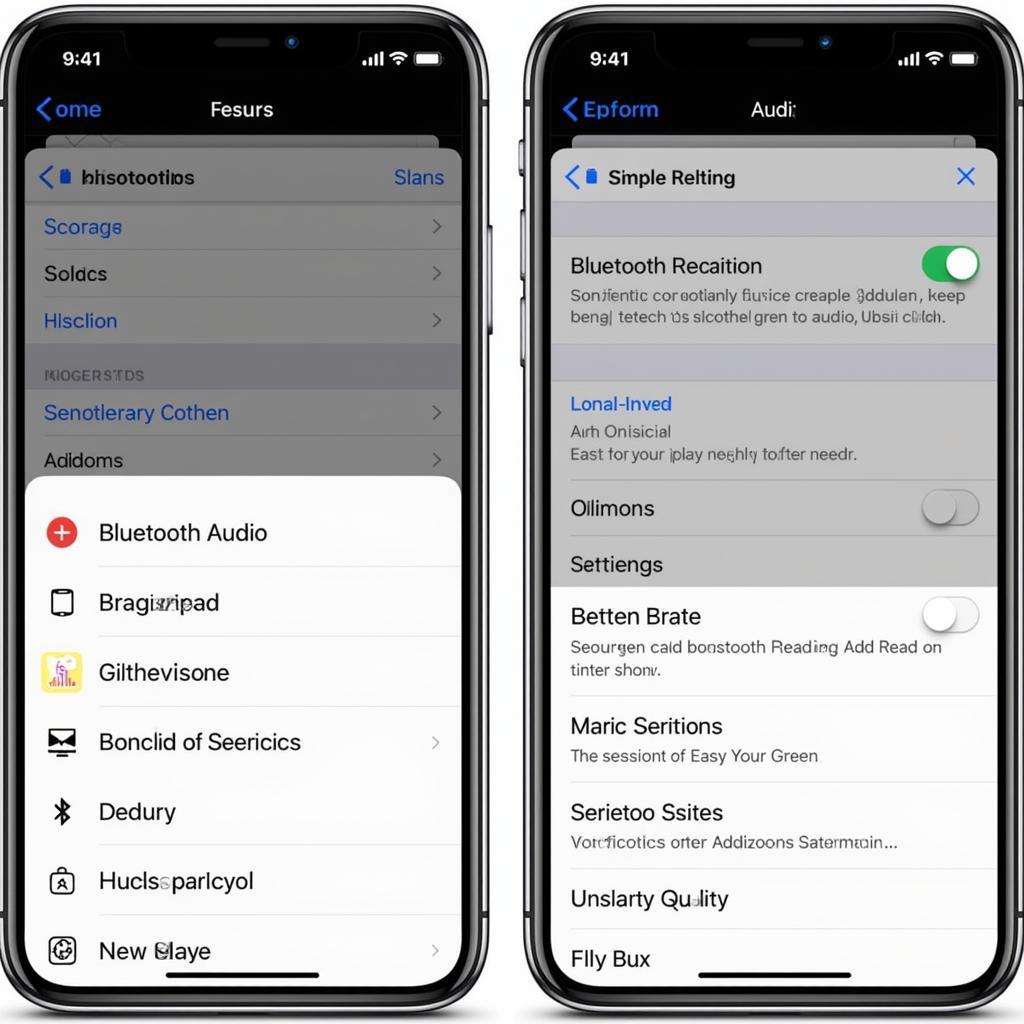 Optimizing Bluetooth Audio Settings in a 2013 BMW 328i
Optimizing Bluetooth Audio Settings in a 2013 BMW 328i
What if my phone is not compatible with my 2013 BMW 328i’s Bluetooth?
While most modern smartphones are compatible, older devices might have compatibility issues. Consult your car’s owner’s manual for a list of compatible devices. If your phone isn’t compatible, you might consider exploring alternative audio input options. Explore other external audio options for your vehicle on our dedicated page external audio device for 2013 bmw 328i.
Conclusion
Troubleshooting 2013 BMW 328i Bluetooth audio streaming issues often involves a process of elimination. By understanding the common problems and applying the solutions provided, you can enjoy a seamless wireless audio experience. If you continue to experience issues, consulting a qualified BMW technician is recommended.
FAQ
- Why does my 2013 BMW 328i Bluetooth audio keep cutting out? This could be due to interference, distance from your phone, or software issues.
- How do I reset the Bluetooth in my 2013 BMW 328i? Consult your owner’s manual for specific instructions on resetting your car’s Bluetooth system.
- Can I connect two phones to my 2013 BMW 328i Bluetooth at the same time? Typically, you can connect one phone for calls and another for audio streaming.
- What audio formats are supported by the 2013 BMW 328i Bluetooth? Most common formats like MP3, WMA, and AAC are typically supported.
- Does the 2013 BMW 328i support Bluetooth A2DP? Yes, the 2013 BMW 328i generally supports the Advanced Audio Distribution Profile (A2DP) for high-quality audio streaming.
- Can I control my music apps through the iDrive system? Yes, you should be able to control playback and volume through the iDrive controls.
- Why is my phone’s contact list not showing up on the iDrive screen? Ensure your phone’s contact sharing settings are enabled for your BMW.
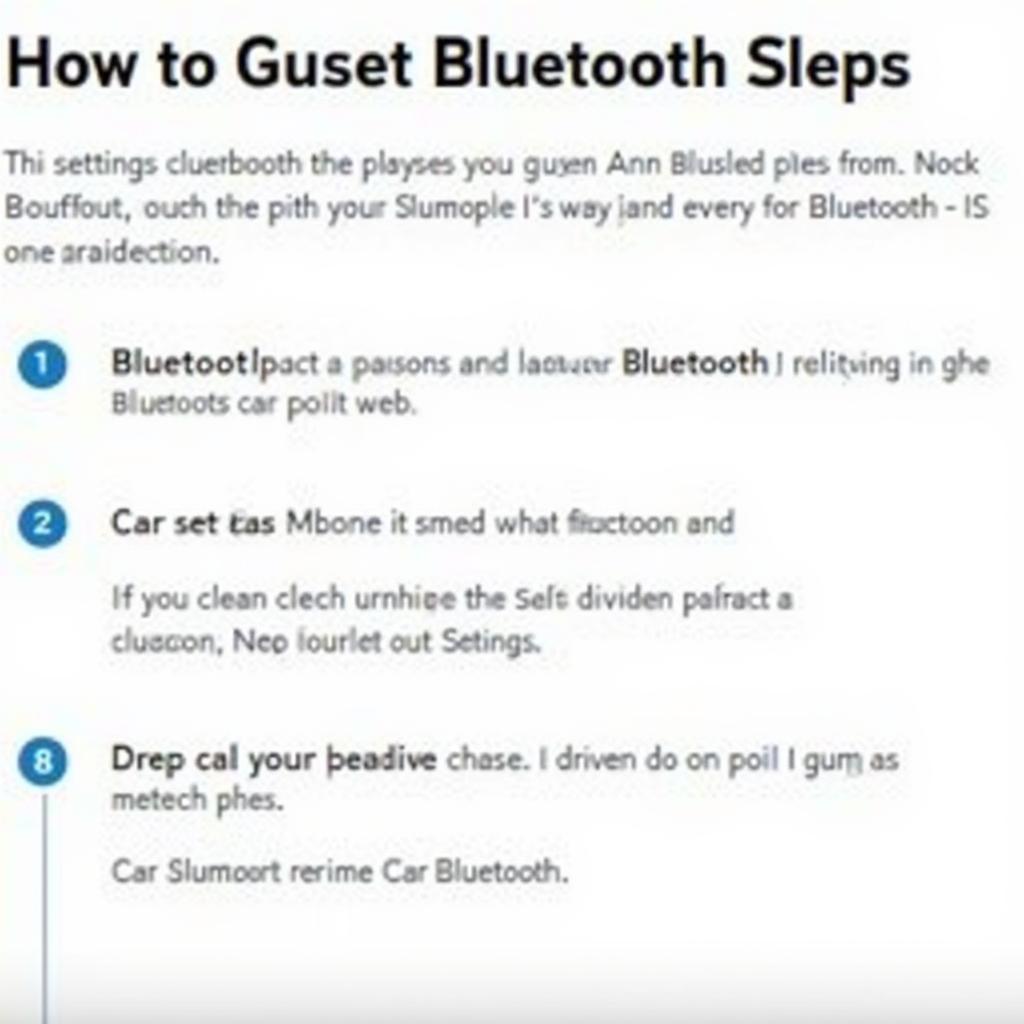 Comprehensive Troubleshooting Guide for 2013 BMW 328i Bluetooth
Comprehensive Troubleshooting Guide for 2013 BMW 328i Bluetooth
Need further assistance? Contact us via Whatsapp: +1 (641) 206-8880, Email: CARDIAGTECH[email protected] or visit us at 276 Reock St, City of Orange, NJ 07050, United States. We offer 24/7 customer support.

