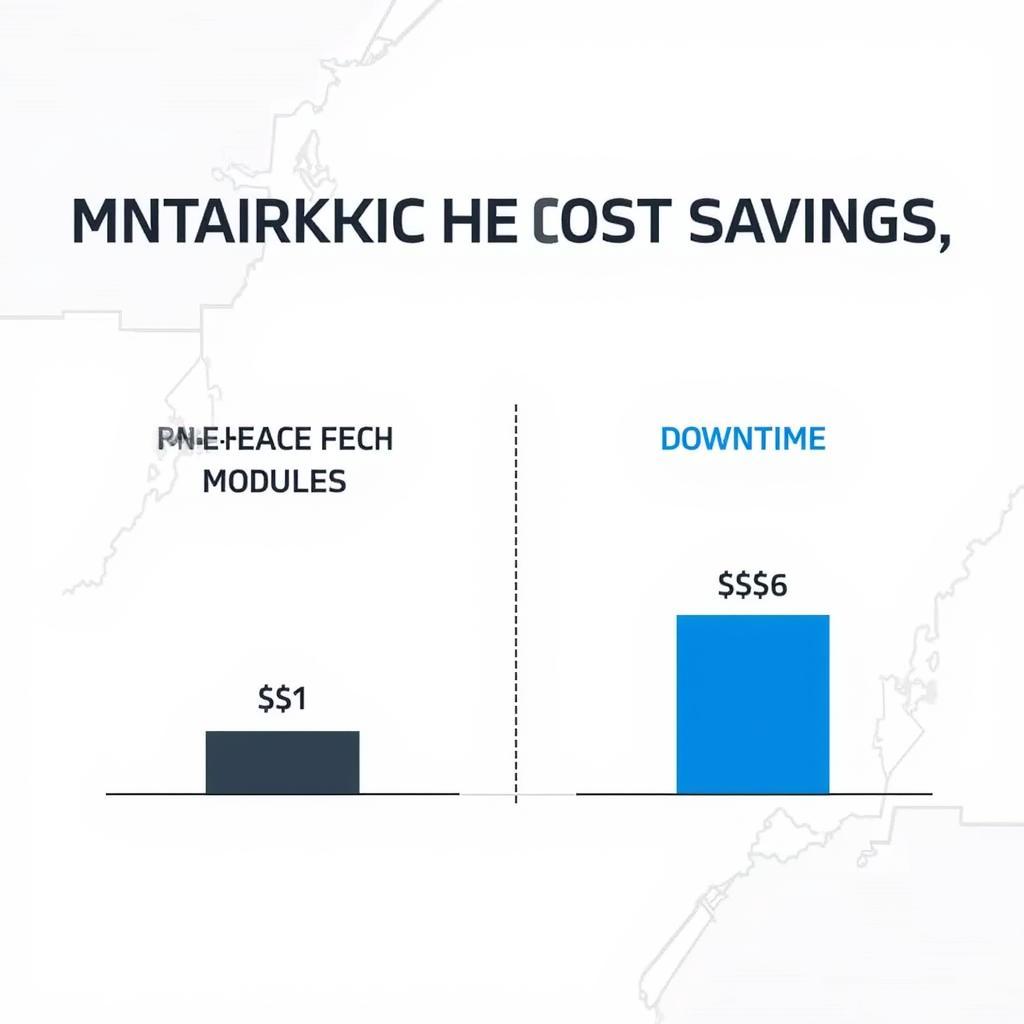Connecting your phone to your 2013 BMW for hands-free calling and streaming music should be a seamless experience. However, sometimes the Bluetooth audio can malfunction, leaving you in silence. This article will guide you through common causes and solutions for a 2013 BMW Bluetooth audio not working.
The frustration of a silent drive, especially when you’re anticipating listening to your favorite playlist or taking an important call, is undeniable. Bluetooth audio issues in a 2013 BMW can stem from various sources, ranging from simple pairing problems to more complex software glitches. Let’s dive into the most frequent culprits and explore how to restore your in-car audio.
Common Causes of Bluetooth Audio Problems in a 2013 BMW
Several factors can disrupt the Bluetooth connection in your BMW. Identifying the root cause is the first step towards resolving the issue. These include:
- Phone Compatibility: Not all phones are created equal, and sometimes compatibility issues arise between certain phone models and the BMW’s iDrive system.
- Software Glitches: Software updates, both on your phone and in the car’s system, can sometimes introduce bugs that affect Bluetooth functionality.
- Pairing Issues: The initial pairing process can be tricky, and if not done correctly, can lead to connection problems.
- Hardware Malfunction: While less common, a faulty Bluetooth module in the car or a problem with your phone’s Bluetooth hardware could be the culprit.
- Interference: Other electronic devices in your car, like radar detectors or GPS units, can sometimes interfere with the Bluetooth signal.
Troubleshooting Your 2013 BMW Bluetooth Audio
Before heading to the dealership, try these troubleshooting steps, which often resolve the problem:
- Restart Your Phone and Car: A simple reboot can often fix minor software glitches. Turn off your phone, wait a few minutes, and then turn it back on. Also, restart your BMW by turning it off and then back on.
- Check Your Phone’s Bluetooth Settings: Ensure Bluetooth is enabled on your phone and that your BMW is listed as a paired device. Try deleting the pairing and re-pairing your phone with the car.
- Check Your BMW’s iDrive System: Navigate to the Bluetooth settings in your iDrive system and make sure Bluetooth is enabled and your phone is recognized. Check for any error messages or unusual settings.
- Update Your Phone’s Software: An outdated operating system can sometimes cause compatibility issues. Check for any available updates for your phone’s OS and install them.
Similar to issues encountered with bmw 5 series bluetooth audio streaming, older BMW models can sometimes experience compatibility issues with newer smartphones.
Advanced Solutions for Persistent Bluetooth Audio Problems
If the basic troubleshooting steps don’t resolve the issue, here are some more advanced solutions:
- Update Your BMW’s iDrive Software: Check if there are any software updates available for your BMW’s iDrive system. These updates often include bug fixes and improvements to Bluetooth functionality.
- Check for Interference: Temporarily disable other electronic devices in your car to see if they are interfering with the Bluetooth signal.
- Consult Your Owner’s Manual: Your owner’s manual can provide valuable information about your specific BMW model’s Bluetooth system and troubleshooting tips.
- Contact BMW Support: If you’re still experiencing problems, contact BMW customer support or a qualified BMW technician for further assistance.
For those interested in upgrading their audio system, resources like audio system for bmw 3 series can provide valuable insights.
Why is my 2013 BMW Bluetooth not connecting to audio?
Several reasons can cause this. Check for phone compatibility, software glitches, pairing issues, or potential hardware problems.
How do I reset the Bluetooth in my 2013 BMW?
You can reset the Bluetooth by deleting the paired devices in your iDrive system and then re-pairing your phone.
Can I update my 2013 BMW Bluetooth software?
Yes, you can often update the iDrive software, which may include updates to the Bluetooth functionality. Check your owner’s manual or contact BMW support for instructions.
What if my phone is compatible but still won’t connect?
Try restarting both your phone and the car, checking for interference, or consulting your owner’s manual for specific troubleshooting steps.
Where can I find professional help for my 2013 BMW Bluetooth issues?
Contact BMW customer support or a qualified BMW technician for further assistance if the issue persists.
You might find helpful information about similar issues on bmw 2013 bluetooth audio. Or you can find helpful information about upgrading the sound system on your BMW on pages like 2013 bmw 750li sound system or 2013 bmw x5 premium sound package.
Conclusion
A malfunctioning Bluetooth audio system can be frustrating, but by following these troubleshooting steps, you can often resolve the issue and enjoy your music and hands-free calling in your 2013 BMW. If the problem persists, seeking professional help is always a good idea.
For any assistance, contact us via Whatsapp: +1 (641) 206-8880, Email: CARDIAGTECH[email protected] or visit us at 276 Reock St, City of Orange, NJ 07050, United States. We have a 24/7 customer support team ready to assist you.