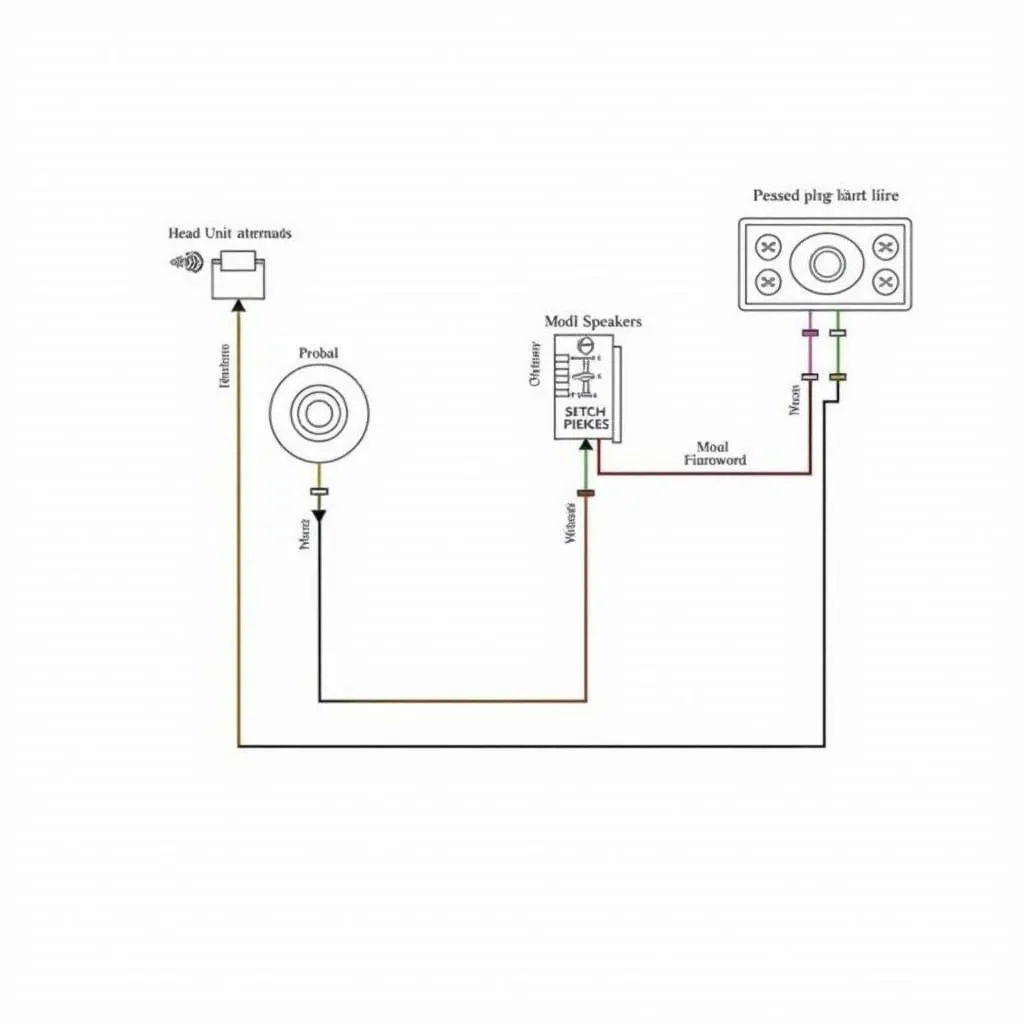The 2013 Nissan Murano brake warning light can illuminate for various reasons, ranging from low brake fluid to serious issues with the braking system. Understanding why this light is on is crucial for your safety and the longevity of your vehicle. This article will guide you through diagnosing and resolving the problem, offering insights into potential causes, troubleshooting steps, and solutions, including remote software fixes.
Understanding Your 2013 Nissan Murano’s Brake System
The brake system in your 2013 Nissan Murano is a complex network of components working together to ensure safe and efficient stopping power. It’s essential to understand the basics of this system to properly diagnose the brake warning light. The system primarily consists of the master cylinder, brake lines, calipers, rotors, and brake pads. The brake warning light acts as a crucial indicator of potential problems within this intricate system. Ignoring this light could lead to dangerous situations.
Common Causes of the Brake Warning Light
The brake warning light in your 2013 Nissan Murano can be triggered by several factors. One of the most common culprits is low brake fluid. As brake pads wear down, the brake fluid level naturally decreases. However, a sudden drop in fluid level could indicate a leak in the brake lines, which requires immediate attention. Another possibility is a faulty brake sensor. These sensors monitor the brake pad thickness and can malfunction, causing the warning light to illuminate even if the brake pads are in good condition. Lastly, a failing ABS (Anti-lock Braking System) module can also trigger the warning light.
Troubleshooting the Brake Warning Light
If your 2013 Nissan Murano’s brake warning light comes on, the first step is to check the brake fluid level. Locate the brake fluid reservoir under the hood and ensure the fluid level is between the minimum and maximum lines. If the level is low, top it off with the correct brake fluid type. However, if you find yourself frequently adding brake fluid, it’s crucial to have your vehicle inspected for leaks.
Next, inspect the brake pads visually for wear. If they appear excessively thin, replacement is necessary. You can also check the brake lines for any signs of leakage or damage. Look for wet spots or fluid dripping near the wheels or under the vehicle. If you suspect a faulty ABS module, diagnostic tools may be required to pinpoint the issue.
Remote Software Solutions and Diagnostics
In some cases, the brake warning light might be triggered by a software glitch within the vehicle’s control modules. Remote software diagnostics and programming can be a highly effective way to address these issues without requiring a physical visit to a repair shop. As an expert in remote automotive software solutions, I’ve witnessed firsthand how software updates and reprogramming can resolve various warning light issues, including brake system related problems. These remote services can save you time and money by accurately diagnosing and fixing software-related problems.
What if the Light Stays On?
If the brake warning light persists even after checking the fluid level, brake pads, and lines, it’s crucial to seek professional help. A qualified mechanic can use diagnostic tools to pinpoint the exact cause of the problem and recommend the appropriate repairs. Delaying diagnosis and repair can lead to more extensive damage and potentially dangerous driving conditions.
“Ignoring a persistent brake warning light is like ignoring a ticking time bomb,” warns John Davis, a seasoned automotive technician with over 20 years of experience. “It’s always better to err on the side of caution and have a professional diagnose the issue.”
Conclusion
Addressing the 2013 Nissan Murano brake warning light promptly is crucial for ensuring your safety and the proper functioning of your vehicle. By understanding the potential causes, following the troubleshooting steps outlined above, and considering remote software solutions, you can effectively address the issue and maintain a safe driving experience. Remember, if the problem persists, consult a qualified mechanic for a thorough diagnosis and repair.
FAQ
- What does the brake warning light mean? The brake warning light indicates a potential problem with your braking system, such as low brake fluid or worn brake pads.
- Can I drive with the brake warning light on? It’s not recommended to drive with the brake warning light on. It could indicate a serious issue that requires immediate attention.
- How do I check my brake fluid level? Locate the brake fluid reservoir under the hood and check the fluid level against the minimum and maximum markings.
- What should I do if I suspect a brake fluid leak? Have your vehicle inspected by a qualified mechanic immediately. A brake fluid leak can significantly compromise your braking ability.
- How often should I replace my brake pads? Brake pad lifespan varies depending on driving habits and conditions. Consult your owner’s manual or a mechanic for recommended replacement intervals.
- Can remote diagnostics fix my brake warning light? In some cases, yes. If the issue is software-related, remote diagnostics and programming can effectively resolve the problem.
- What if I’ve tried everything and the light is still on? Consult a qualified mechanic for a professional diagnosis and repair. They can pinpoint the exact cause using specialized tools and equipment.