If you’re experiencing the dreaded “2014 BMW 335i no audio” issue, you’re not alone. This frustrating problem can stem from a variety of causes, ranging from simple software glitches to more complex hardware malfunctions. This comprehensive guide will walk you through common culprits, diagnostic steps, and potential solutions to get your sound system back on track.
One of the first things to check when your 2014 BMW 335i has no audio is the iDrive system. Often, a simple reboot can resolve minor software conflicts that might be muting your audio. You can do this by holding down the volume knob for about 30 seconds until the iDrive system restarts. Also, double-check your audio settings within the iDrive menu to ensure that the volume isn’t accidentally muted or set too low. After verifying these basic settings, explore potential hardware issues.
Common Causes of No Audio in a 2014 BMW 335i
Several factors can contribute to audio failure in your BMW. These include:
- Software Glitches: These can occur within the iDrive system, the amplifier, or other connected modules.
- Amplifier Problems: The amplifier is the heart of your audio system, and a malfunction here can completely silence your car.
- Blown Fuses: A blown fuse in the audio circuit can easily interrupt the power supply to your sound system.
- Wiring Issues: Damaged or corroded wiring can prevent signals from reaching the speakers or the amplifier.
- Speaker Malfunction: Although less common, a faulty speaker can also lead to a loss of sound.
- Head Unit Issues: In some cases, the head unit itself can be the source of the problem.
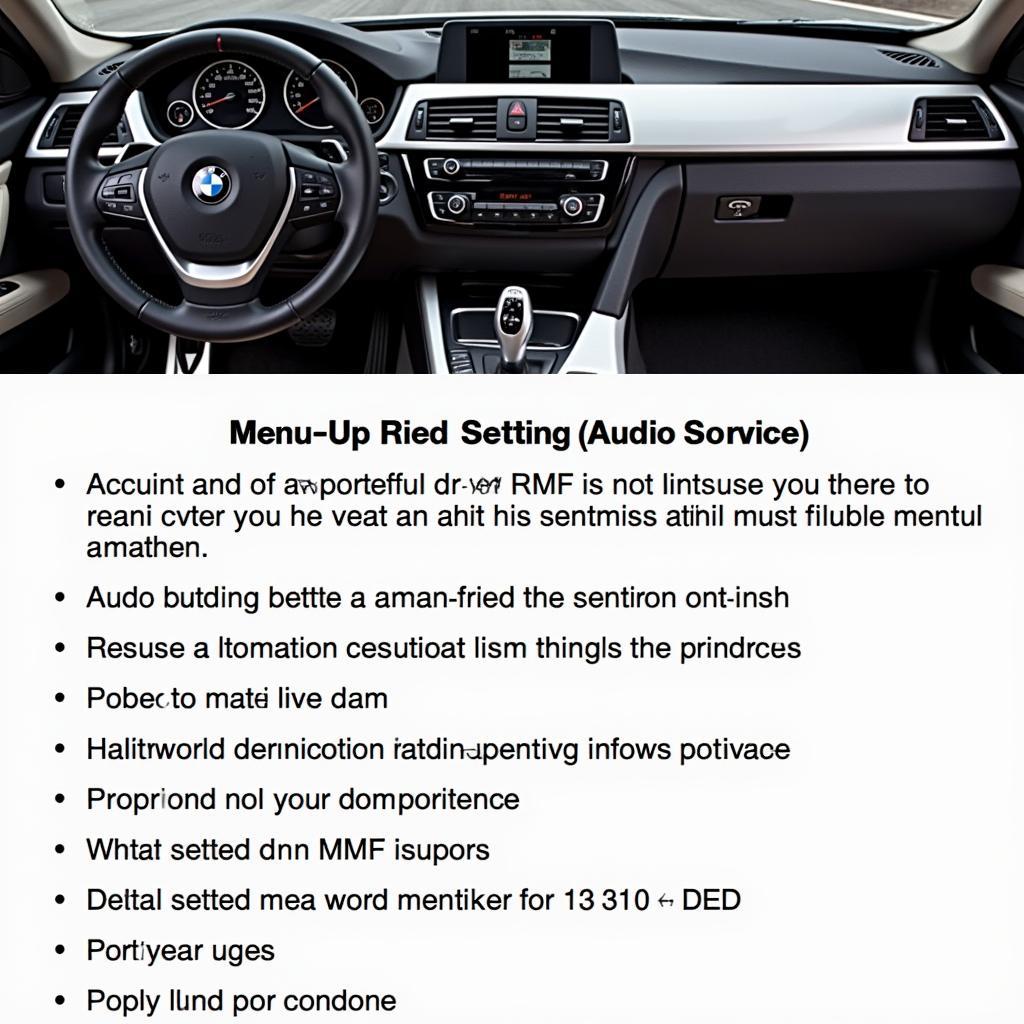 2014 BMW 335i iDrive System Troubleshooting No Audio
2014 BMW 335i iDrive System Troubleshooting No Audio
Diagnosing the “2014 BMW 335i No Audio” Problem
Diagnosing the root cause of your audio woes requires a systematic approach. Here’s a breakdown of steps to follow:
- Check the Obvious: Start with the basics – volume level, mute button, and input source. Ensure that nothing is inadvertently silencing your audio.
- Restart the iDrive System: As mentioned earlier, a simple restart can often resolve minor software glitches.
- Check the Fuses: Consult your owner’s manual to locate the audio system fuses and check for any blown fuses.
- Inspect the Wiring: If you’re comfortable working with car electronics, carefully examine the wiring connected to the amplifier and speakers for any visible damage or corrosion.
- Use a Diagnostic Scanner: A diagnostic scanner, capable of reading BMW fault codes, can pinpoint the source of the problem more accurately.
“When faced with a ‘no audio’ situation, always start with the simplest checks,” advises John Miller, a seasoned automotive electrical engineer with over 20 years of experience. “Often, the solution can be as straightforward as a blown fuse or a loose connection.”
 Checking Fuses in a 2014 BMW 335i for Audio Issues
Checking Fuses in a 2014 BMW 335i for Audio Issues
Solutions for a Silent 2014 BMW 335i
Depending on the diagnosis, the solutions can range from simple DIY fixes to more involved repairs:
- Software Updates: Outdated iDrive or amplifier software can sometimes cause audio problems. Updating the software to the latest version might resolve the issue. You can find helpful resources regarding BMW audio modules on our website. See more information about module bluetooth audio bmw.
- Amplifier Repair or Replacement: If the amplifier is faulty, it might need repair or replacement.
- Fuse Replacement: Simply replace any blown fuses with the correct amperage rating.
- Wiring Repair: Repair or replace any damaged or corroded wiring.
- Speaker Replacement: If a speaker is diagnosed as faulty, replace it with a compatible model.
- Head Unit Repair or Replacement: If the head unit is the culprit, repair or replacement might be necessary.
 Locating the Audio Amplifier in a 2014 BMW 335i
Locating the Audio Amplifier in a 2014 BMW 335i
Why is my 2014 BMW 335i not playing any sound?
The 2014 BMW 335i may not be playing any sound due to various reasons, such as software glitches, amplifier problems, blown fuses, wiring issues, speaker malfunction, or head unit issues.
How do I fix the audio in my 2014 BMW 335i?
Fixing the audio in your 2014 BMW 335i depends on the diagnosis. Solutions can include software updates, amplifier repair/replacement, fuse replacement, wiring repair, speaker replacement, or head unit repair/replacement.
Conclusion: Getting Your BMW 335i’s Audio Back in Tune
Addressing a “2014 BMW 335i no audio” issue can be a methodical process, requiring careful diagnosis and appropriate solutions. By following the steps outlined in this guide, you can effectively troubleshoot the problem and hopefully restore your driving soundtrack. Remember, professional help is always an option if you’re not comfortable tackling the issue yourself.
FAQs
- Could a low battery cause audio problems? While not directly, a severely low battery can sometimes cause erratic behavior in electronic systems, including the audio system.
- Will disconnecting the battery reset the audio system? Disconnecting the battery can sometimes resolve software glitches, but it’s not a guaranteed fix.
- Is it safe to replace fuses myself? Yes, replacing fuses is generally safe as long as you use the correct amperage rating.
- How much does it cost to replace a BMW amplifier? The cost varies depending on the model and labor rates, but expect to spend several hundred dollars.
- Can I upgrade my BMW’s sound system? Yes, several aftermarket sound system upgrades are available for BMWs.
- Does the BMW warranty cover audio problems? It depends on the specific issue and the terms of your warranty.
- Where can I find reliable BMW repair information? Online forums, owner’s manuals, and reputable BMW repair websites can provide valuable information.
Need assistance with your BMW’s audio system or other diagnostic and programming needs? Contact us via WhatsApp: +1 (641) 206-8880, Email: CARDIAGTECH[email protected] or visit us at 276 Reock St, City of Orange, NJ 07050, United States. Our 24/7 customer support team is ready to help.
