The dreaded “Battery Saver Mode” message flashing on your 2014 Dodge Journey’s dashboard while driving can be a real head-scratcher. This article dives deep into the causes, solutions, and preventative measures to address this annoying issue, offering a comprehensive guide for Dodge Journey owners experiencing this problem.
Understanding Battery Saver Mode in Your 2014 Dodge Journey
Battery Saver Mode is designed to protect your vehicle’s electrical system by reducing power consumption when the battery voltage drops below a certain threshold. While it’s a helpful feature in certain situations, it’s not supposed to activate while driving, indicating a potential underlying problem. This can manifest in various ways, from dimmed headlights and slow power windows to more serious issues affecting engine performance. So, why is your 2014 Dodge Journey entering battery saver mode while driving? Let’s explore.
Common Causes of 2014 Dodge Journey Battery Saver Mode
Several factors can trigger Battery Saver Mode in your 2014 Dodge Journey. These include a failing alternator, a weak or dying battery, corroded battery terminals, parasitic drains on the electrical system, and even extreme temperatures. Pinpointing the exact cause requires systematic troubleshooting.
The Alternator: The Powerhouse of Your Journey
The alternator is responsible for charging the battery and powering the electrical system while the engine is running. A faulty alternator can’t keep up with the demand, leading to the battery draining and triggering Battery Saver Mode.
The Battery: The Heart of Your Electrical System
A weak or dying battery can also be the culprit. Over time, batteries lose their ability to hold a charge, making them susceptible to voltage drops. This is especially true in extreme temperatures.
Corroded Battery Terminals: A Silent Power Thief
Corroded battery terminals can disrupt the flow of electricity, mimicking a weak battery or alternator problem. Cleaning these terminals can be a simple yet effective solution.
Parasitic Drains: The Invisible Energy Vampires
Parasitic drains occur when electrical components continue to draw power even when the vehicle is off. This can slowly drain the battery overnight, leading to Battery Saver Mode the next time you drive.
Extreme Temperatures: A Battery’s Worst Nightmare
Both extreme heat and cold can negatively impact battery performance. Heat can accelerate battery degradation, while cold can reduce its capacity to hold a charge.
Troubleshooting and Fixing the Issue
Diagnosing the problem requires a systematic approach. Start by checking the battery terminals for corrosion. Clean them if necessary. Next, test the battery’s voltage. If it’s low, try charging it. If the problem persists, have the alternator tested. Finally, if all else fails, consider checking for parasitic drains.
Step-by-Step Guide to Checking Your Alternator:
- Safety First: Ensure the engine is off and the parking brake is engaged.
- Locate the Alternator: The alternator is usually driven by a belt connected to the engine.
- Visual Inspection: Look for any loose or damaged wires, frayed belts, or signs of damage to the alternator itself.
- Voltage Test: With the engine running, use a multimeter to check the voltage across the battery terminals. It should read between 13.5 and 14.5 volts.
Preventative Maintenance: Keeping Battery Saver Mode at Bay
Regular maintenance can prevent future occurrences of Battery Saver Mode. This includes routine battery testing, cleaning battery terminals, and having your alternator checked periodically.
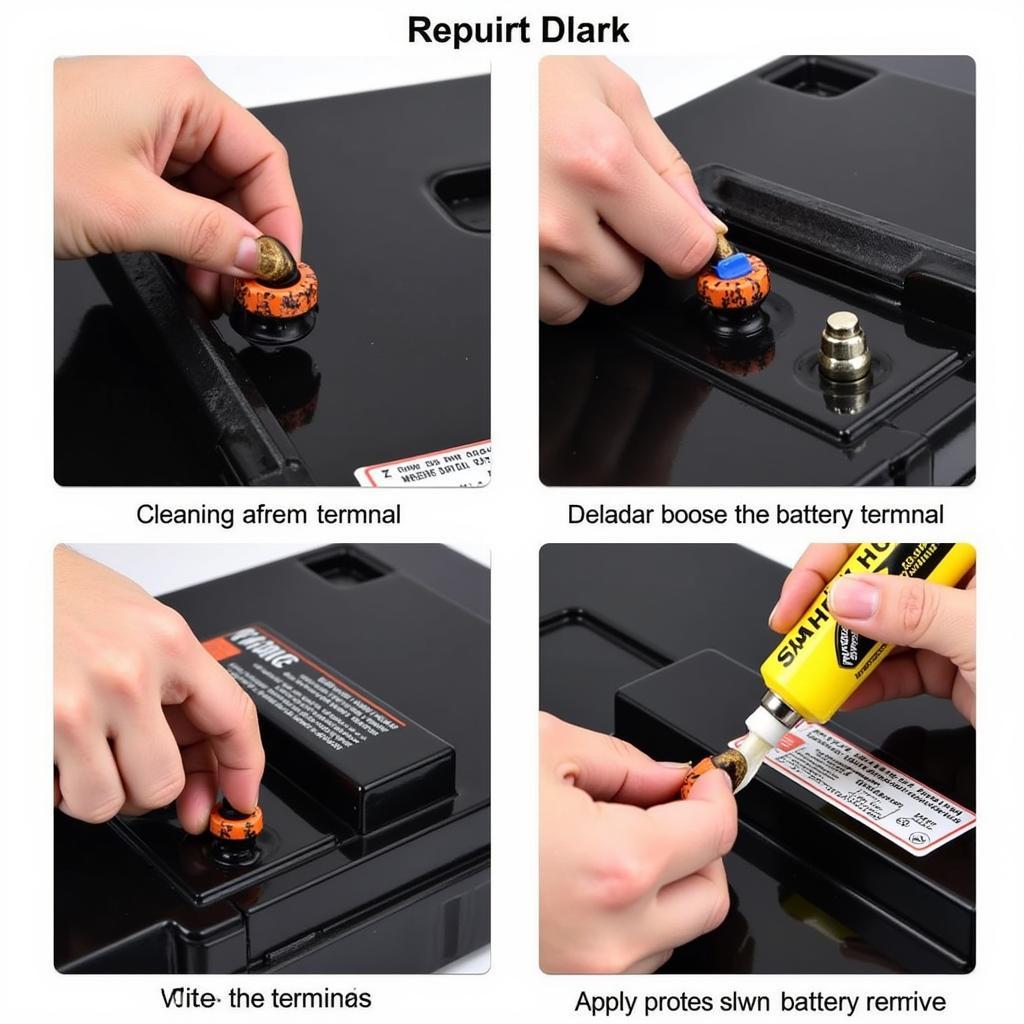 Performing battery maintenance on a 2014 Dodge Journey
Performing battery maintenance on a 2014 Dodge Journey
“Regular maintenance is key to avoiding unexpected surprises like Battery Saver Mode,” says John Smith, a seasoned automotive electrical systems expert with over 20 years of experience. “A simple battery check every six months can save you a lot of headaches down the road.”
Conclusion: Taking Control of Your 2014 Dodge Journey’s Electrical System
Addressing the 2014 Dodge Journey battery saver mode while driving issue requires understanding the potential causes and undertaking systematic troubleshooting. By following the steps outlined in this article, you can diagnose and fix the problem, ensuring a smooth and worry-free driving experience. Don’t let Battery Saver Mode interrupt your journey – take control of your vehicle’s electrical system today.
“Ignoring the Battery Saver Mode warning can lead to more serious problems, potentially leaving you stranded,” adds John Smith. “Addressing the issue promptly is always the best course of action.”
FAQ
- Can I drive my 2014 Dodge Journey with the Battery Saver Mode active? Yes, but it’s not recommended for extended periods, as it can strain the battery and other electrical components.
- How much does it cost to replace an alternator in a 2014 Dodge Journey? The cost can vary depending on the location and the specific part required, but it typically ranges from $300 to $700.
- How often should I replace my 2014 Dodge Journey’s battery? Generally, car batteries last between 3 and 5 years, depending on usage and climate.
- What are some signs of a failing alternator? Dimming headlights, flickering interior lights, and slow power windows are common indicators of a failing alternator.
- Can I test my car battery at home? Yes, you can use a multimeter to test the battery’s voltage.
- How can I prevent parasitic drains? Make sure all electrical accessories are turned off when the vehicle is parked, and avoid leaving devices plugged into the 12V outlets.
- Does extreme cold affect battery performance? Yes, cold temperatures can reduce a battery’s capacity to hold a charge.

