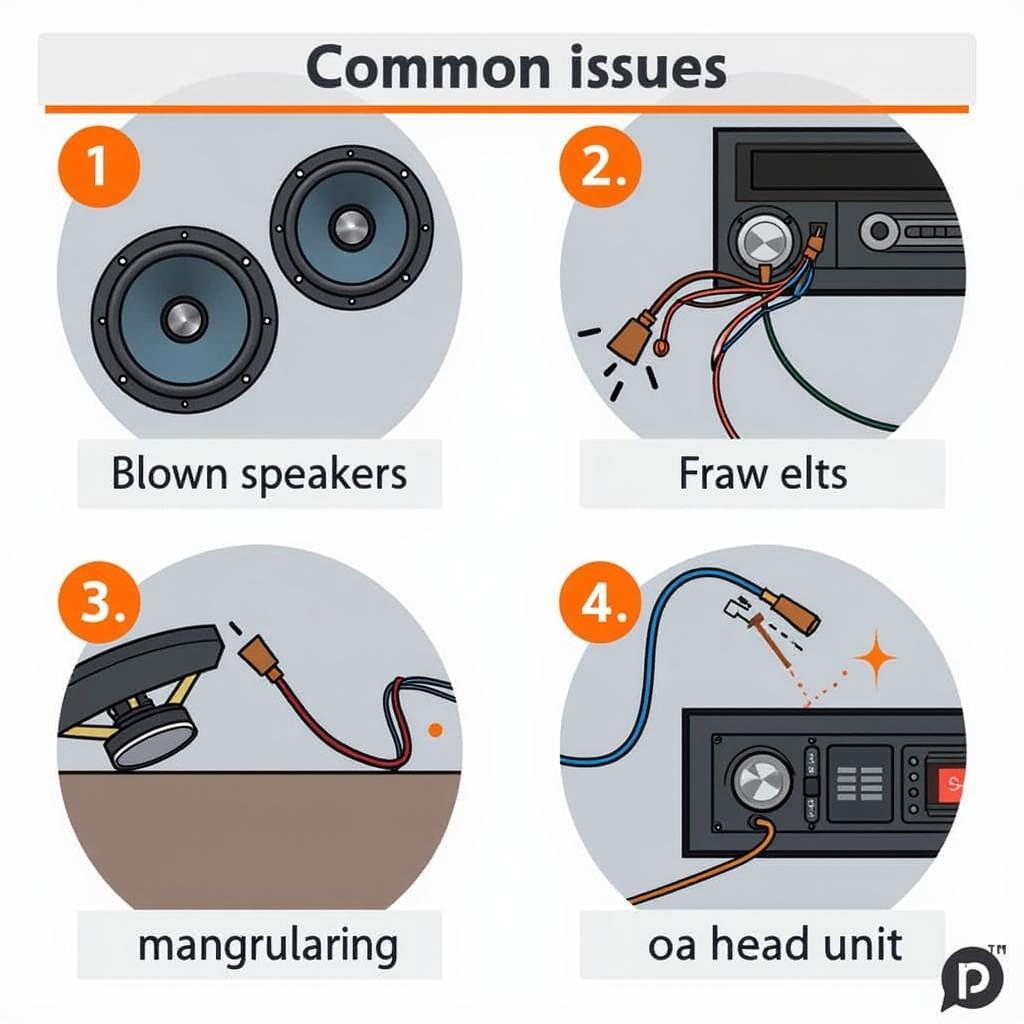The 2015 BMW X5 boasts a sophisticated audio system designed to provide a premium listening experience. However, like any complex electronic system, it can occasionally experience issues. This guide will help you diagnose and troubleshoot common problems with your 2015 BMW X5 audio system, offering practical solutions and expert advice.
Understanding the intricacies of the 2015 BMW X5 audio system is crucial for effective troubleshooting. Whether you’re a car owner, a mechanic, or a DIY enthusiast, this comprehensive guide will equip you with the knowledge you need to address common audio problems, from minor glitches to more complex malfunctions. We’ll cover everything from diagnosing software issues to understanding hardware limitations and exploring potential solutions, including software updates, resets, and component replacements.
Common 2015 BMW X5 Audio System Problems
Several issues can plague the 2015 BMW X5’s audio system. These range from no sound at all to intermittent sound dropouts, Bluetooth connectivity problems, and navigation system malfunctions. Understanding these issues is the first step towards finding a solution.
No Sound from Speakers
Perhaps the most frustrating problem is complete silence. This could be due to a blown fuse, a faulty amplifier, damaged speakers, or even a software glitch. Checking the fuse box is a good starting point.
Intermittent Sound Dropouts
Experiencing intermittent sound dropouts can be particularly annoying. This issue often points to a loose connection, a failing amplifier, or even a problem with the head unit itself.
Bluetooth Connectivity Issues
Many 2015 BMW X5 owners report problems with Bluetooth connectivity. This can manifest as difficulty pairing devices, dropped calls, or poor audio quality during calls. Often, a simple reset of the iDrive system can resolve these issues. For persistent problems, updating the iDrive software might be necessary. Similar to issues with bmw idrive no sound, Bluetooth connectivity issues can often be traced back to software conflicts.
Navigation System Malfunctions
The navigation system in the 2015 BMW X5 is integrated with the audio system. Problems with the navigation, such as inaccurate positioning or map loading errors, can sometimes affect the audio functionality as well. Outdated map data or corrupted software can cause these problems.
Diagnosing and Fixing the Problems
Diagnosing the root cause of your 2015 BMW X5 audio system problem requires a systematic approach. Start with the simplest solutions, such as checking fuses and connections, before moving on to more complex diagnostics.
Checking Fuses and Connections
This is the first step in troubleshooting any electrical problem. Locate the fuse box for the audio system in your owner’s manual and check for any blown fuses. Also, inspect the wiring connections to the speakers and amplifier for any loose or damaged wires.
Resetting the iDrive System
Often, a simple reset of the iDrive system can resolve minor software glitches that affect the audio system. This process involves holding down specific buttons on the iDrive controller, as described in your owner’s manual.
Updating the iDrive Software
BMW regularly releases software updates for the iDrive system. These updates often address bugs and improve functionality, including the audio system. You can update the software through a USB drive or, in some cases, over the air. This is akin to the process detailed in our guide on bmw idrive no sound, where software updates can resolve a multitude of iDrive related issues.
 Resetting the iDrive system in a BMW X5 to fix audio issues
Resetting the iDrive system in a BMW X5 to fix audio issues
Seeking Professional Help
If you’ve tried the basic troubleshooting steps and the problem persists, it’s time to seek professional help. A qualified BMW technician has the tools and expertise to diagnose and repair complex audio system issues. They can also perform advanced diagnostics and software updates.
“Regularly updating your iDrive system is crucial not only for optimal audio performance but also for overall vehicle health,” advises Michael Schmidt, a veteran automotive electrical systems engineer with over 20 years of experience. “These updates often address bugs and vulnerabilities that can impact various systems beyond just the audio.”
Conclusion
Troubleshooting your 2015 BMW X5 audio system can seem daunting, but with a systematic approach, many issues can be resolved. By following the steps outlined in this guide, you can pinpoint the cause of your audio problems and find the right solution. Remember, regular maintenance and keeping your iDrive software updated can prevent many issues from arising in the first place.
 Professional repair of a 2015 BMW X5 audio system
Professional repair of a 2015 BMW X5 audio system
FAQ
-
Why is my 2015 BMW X5 audio system not working? Several factors can cause this, from a blown fuse to a faulty amplifier.
-
How do I reset the iDrive system in my 2015 BMW X5? Consult your owner’s manual for the specific button combination.
-
Can I update the iDrive software myself? Yes, you can update it via USB or, in some cases, over the air.
-
How much does it cost to fix a 2015 BMW X5 audio system? The cost varies depending on the problem and the repair required.
-
Where can I find a qualified BMW technician? You can find certified technicians at authorized BMW dealerships or reputable independent repair shops.
-
How do I pair my phone with the 2015 BMW X5 audio system? Refer to your owner’s manual for detailed instructions on the pairing process.
-
My navigation system is malfunctioning, could this be related to my audio problems? Yes, the navigation and audio systems are integrated, and problems with one can affect the other.
For further reading on related BMW audio issues, check out our article on BMW iDrive no sound. You might also find our article on common BMW electrical problems helpful.
Need further assistance? Contact us via Whatsapp: +1 (641) 206-8880, Email: CARDIAGTECH[email protected] or visit us at 276 Reock St, City of Orange, NJ 07050, United States. Our customer support team is available 24/7.