A “trailer brake system warning” message illuminating on your 2015 Sierra’s dashboard can be a frustrating experience. This warning typically signals an issue with the electrical connection between your truck and your trailer, potentially impacting your braking capabilities. As an expert in automotive electrical engineering, specializing in remote diagnostics, programming, and software installations to address vehicle issues, I’m here to guide you through common causes and troubleshooting steps for this problem.
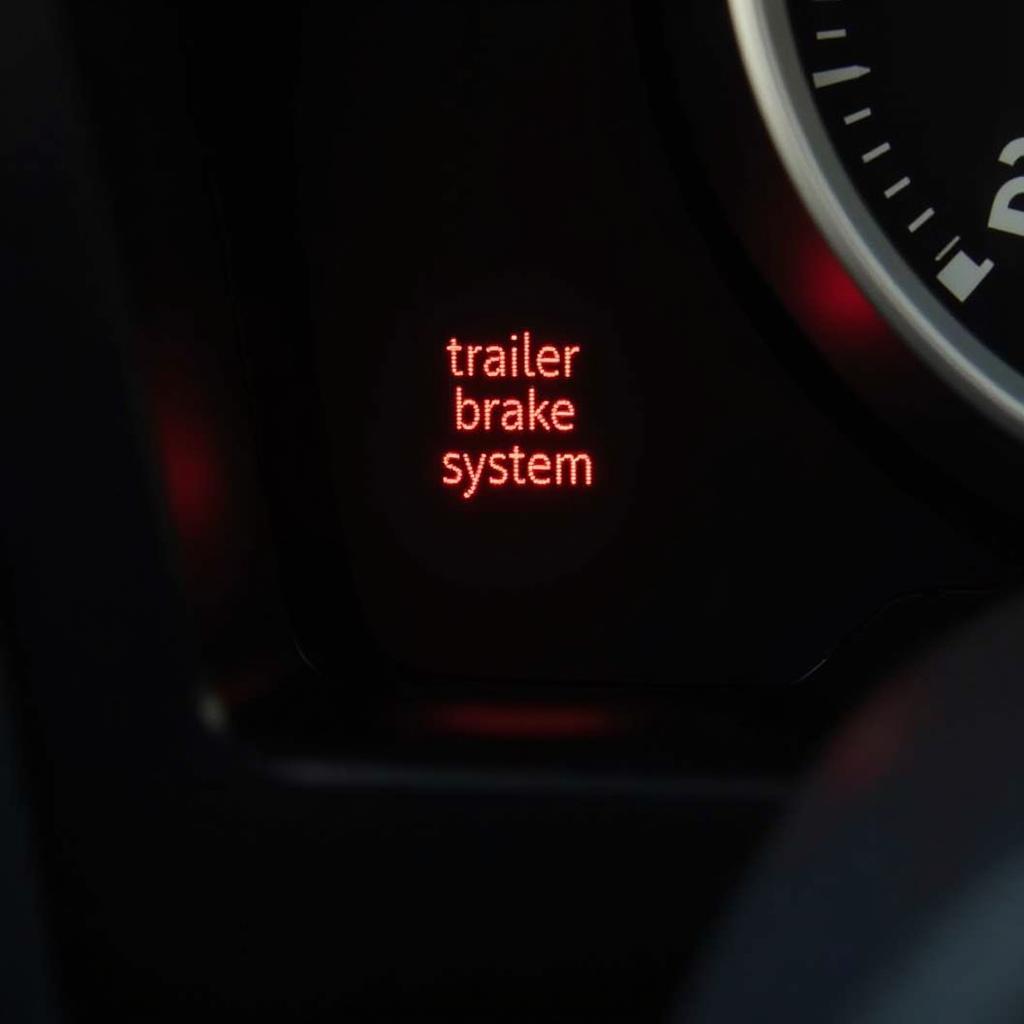 2015 Sierra Trailer Brake Warning Light on Dashboard
2015 Sierra Trailer Brake Warning Light on Dashboard
Common Causes of a 2015 Sierra Trailer Brake Warning
Several factors can trigger the trailer brake warning on your Sierra. Understanding these can help you pinpoint the source of the problem:
- Blown Fuse: A blown fuse in your truck’s trailer brake circuit is a common culprit. Check your owner’s manual for the location of the trailer brake fuse.
- Faulty Trailer Brake Controller: The brake controller, responsible for sending signals to the trailer brakes, could be malfunctioning. This may require specialized diagnostic tools.
- Wiring Problems: Corrosion, damage, or loose connections in the wiring harness between your truck and trailer can disrupt the electrical signals.
- Trailer Brake Magnet Issues: The brake magnets within the trailer’s braking system might be worn out or malfunctioning, preventing proper braking.
- Grounding Issues: A poor ground connection between your truck and trailer can disrupt the electrical circuit, leading to the warning light.
Troubleshooting the Trailer Brake System Warning
Before you begin, ensure your truck and trailer are parked on a level surface, the engine is off, and the parking brake is engaged.
- Check the Obvious: Begin with the simplest solutions. Inspect the trailer brake wiring harness connection at the hitch for any visible damage, loose connections, or corrosion. Disconnect and reconnect the harness to ensure a secure fit.
- Inspect the 7-Way Connector: Both the truck and trailer sides of the 7-way connector should be free of debris and corrosion. Use electrical contact cleaner and a small brush to clean the terminals.
- Test the Trailer Brake Controller: If you have a standalone brake controller, consult the manufacturer’s instructions for testing procedures. Many aftermarket controllers offer built-in diagnostic features.
 Testing the Trailer Brake Controller on a 2015 GMC Sierra
Testing the Trailer Brake Controller on a 2015 GMC Sierra
- Check the Fuses: Locate the trailer brake fuse in your Sierra’s fuse box (refer to your owner’s manual). A blown fuse will have a broken filament. Replace any blown fuses with the correct amperage.
- Inspect the Trailer Brakes: If the above steps don’t resolve the issue, the problem might lie within the trailer’s braking system itself. Inspect the brake magnets for proper operation and adjust or replace them as needed.
When to Seek Professional Help
While some trailer brake issues can be resolved with basic troubleshooting, more complex problems often require the expertise of a qualified automotive electrician.
“When dealing with electrical systems in vehicles, it’s crucial to proceed with caution,” advises Mark Stevenson, a certified automotive electrician with over 15 years of experience. “Attempting repairs beyond your skill level can exacerbate the problem or even pose safety risks.”
Consider seeking professional help if:
- You are uncomfortable working with electrical systems
- Your troubleshooting efforts haven’t identified the issue
- The problem persists after attempting repairs
Conclusion
A 2015 Sierra trailer brake warning is a serious matter that shouldn’t be ignored. It’s essential to address this issue promptly to ensure the safety of yourself and others on the road. By systematically working through these troubleshooting steps, you can identify the root cause and potentially resolve the problem. However, don’t hesitate to seek professional assistance when needed.

