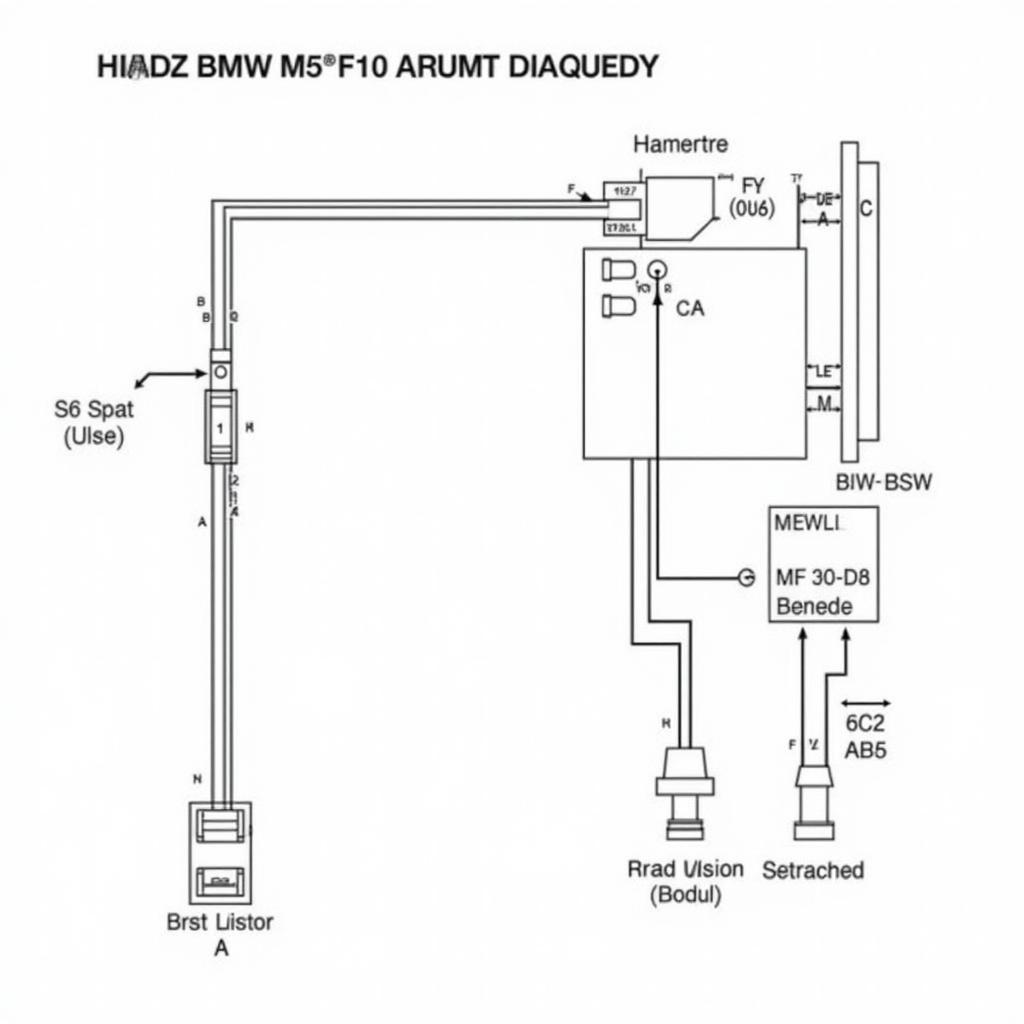If you’re experiencing issues with the Bluetooth audio in your 2017 BMW X5, you’re not alone. This is a common problem that many owners face, but thankfully, there are a number of potential solutions. This comprehensive guide will walk you through the most common causes of 2017 BMW X5 Bluetooth audio problems and provide step-by-step instructions on how to fix them.
Understanding the Basics of Your BMW X5 Bluetooth System
Before we dive into troubleshooting, it’s helpful to understand the basics of how your BMW X5’s Bluetooth audio system works. Your phone transmits audio signals wirelessly to your car’s infotainment system via Bluetooth. Any disruptions or compatibility issues in this chain can lead to audio problems.
Common 2017 BMW X5 Bluetooth Audio Issues and Their Solutions
Here are some of the most frequently reported Bluetooth audio issues in the 2017 BMW X5 and how to address them:
1. No Audio or Intermittent Sound
Problem: You’ve successfully paired your phone, but there’s no sound at all, or the audio cuts out intermittently.
Possible Causes:
- Phone not properly connected: Ensure your phone is chosen as the active audio source on your iDrive system.
- Bluetooth interference: Other electronic devices, such as laptops or wireless headphones, might be interfering with the Bluetooth signal.
- Outdated software: An outdated iDrive system or phone operating system could be the culprit.
Solutions:
- Check the audio source: Go to the “Media” or “Entertainment” menu on your iDrive and make sure your phone is selected as the audio source.
- Minimize interference: Turn off other Bluetooth devices in your car or move them further away from your phone and the iDrive system.
- Update software: Check for both iDrive and phone software updates. You can usually find instructions for iDrive updates on the BMW website or in your owner’s manual.
2. Poor Audio Quality
Problem: You hear static, distortion, or muffled sound through your car speakers.
Possible Causes:
- Weak Bluetooth signal: Distance from your phone, battery life, or physical obstructions can weaken the Bluetooth signal.
- Codec incompatibility: Your phone and the iDrive system may be using incompatible audio codecs.
Solutions:
- Keep your phone close: Place your phone near the iDrive system, preferably in a cradle or cupholder.
- Check phone’s battery: Low battery on your phone can affect Bluetooth performance. Ensure your phone is sufficiently charged.
- Investigate codec settings: This is more technical, but you can research your phone and iDrive system’s supported audio codecs. Some phones allow you to prioritize certain codecs.
3. Phone Not Connecting or Pairing
Problem: Your BMW X5 doesn’t recognize your phone, or the pairing process fails.
Possible Causes:
- Bluetooth not enabled: It seems obvious, but double-check that Bluetooth is enabled on both your phone and your iDrive system.
- Maximum device limit reached: Your iDrive system has a limited number of devices it can remember. You may need to delete old or unused devices from the list.
- Pairing process error: A glitch during the initial pairing process can prevent successful connection.
Solutions:
- Verify Bluetooth activation: Go into the settings menu on both your phone and your iDrive system to ensure Bluetooth is switched on.
- Manage paired devices: Access the Bluetooth settings on your iDrive and remove any old or unnecessary devices to free up space for new pairings.
- Retry pairing: Sometimes, simply starting the pairing process over again can resolve the issue.
4. Echo During Calls
Problem: You or the person on the other end of the call hears an echo.
Possible Causes:
- Microphone problem: Your BMW’s built-in microphone may be faulty, or there might be interference with its signal.
- Phone audio settings: Some phones have settings that can cause echoing during Bluetooth calls.
Solutions:
- Check microphone placement: Make sure nothing is obstructing the microphone in your car. Consult your owner’s manual to locate it.
- Adjust phone audio settings: Explore your phone’s sound or call settings. Look for options related to noise reduction or echo cancellation, and try toggling them on or off.
5. Automatic Reconnection Issues
Problem: Your phone doesn’t automatically reconnect to the iDrive system when you start your car.
Possible Causes:
- Connection priority: Your phone might be prioritizing connection with another device, like a smartwatch or a hands-free system in another car.
- Software glitch: Minor software bugs can sometimes interfere with automatic reconnection.
Solutions:
- Manage Bluetooth connections: On your phone, check the Bluetooth settings and see if there are any preferred devices listed. You may need to remove your BMW X5 from the list and re-pair it to regain priority.
- Restart your devices: Turn off Bluetooth on both your phone and iDrive system, then turn it back on. Restarting your phone entirely can also sometimes resolve connection issues.
When to Seek Professional Help
While many 2017 BMW X5 Bluetooth audio issues can be resolved with these troubleshooting tips, some problems may require professional attention. If you’ve tried the solutions outlined above and you’re still experiencing problems, it’s best to take your car to a qualified BMW technician or a reputable car audio specialist.
They have the specialized tools and expertise to diagnose and fix more complex issues, such as:
- Faulty wiring or connections within the iDrive system
- Internal problems with the Bluetooth module or amplifier
- Software glitches that require advanced coding or reprogramming
Expert Insight
“One often overlooked aspect of Bluetooth troubleshooting is the impact of regular software updates. Both your phone’s operating system and the iDrive system in your BMW benefit from regular updates. These updates often include bug fixes and compatibility improvements that can directly address Bluetooth issues,” says Daniel Miller, Senior Automotive Electronics Technician at Cardiagtech.
Contact Cardiagtech for Expert Assistance
If you’re facing persistent Bluetooth audio issues with your 2017 BMW X5 and need expert help, don’t hesitate to contact Cardiagtech. We specialize in remote diagnostics, programming, and software installations to get your car’s entertainment system back on track.
Call us at: +1 (641) 206-8880
Email us at: CARDIAGTECH[email protected]
Visit us at: 276 Reock St, City of Orange, NJ 07050, United States
We’re here to help you enjoy a seamless and enjoyable driving experience with crystal-clear Bluetooth audio.