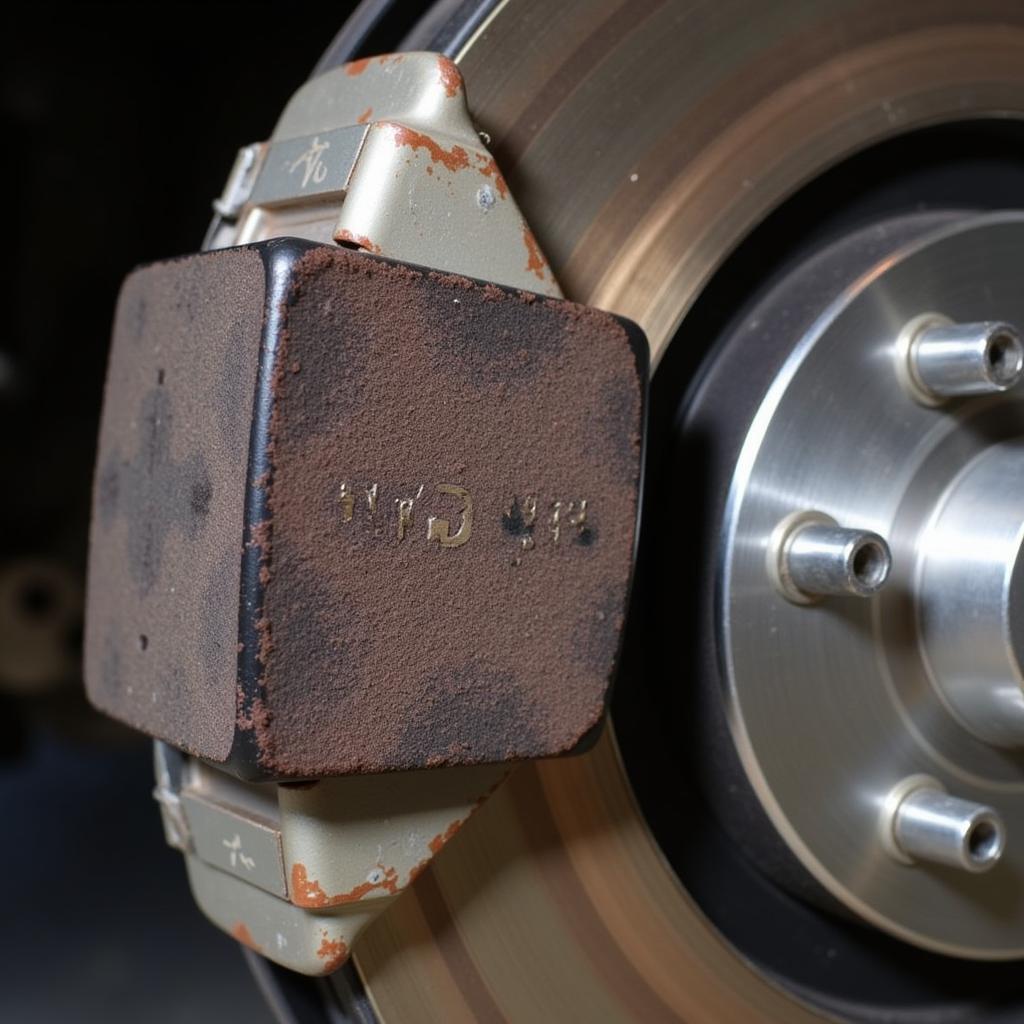Imagine cruising down the highway in your sleek 2017 Mercedes SLC43, the wind in your hair, and suddenly, you’re greeted by a jarring warning message: “Active Brake Assist Inoperative.” This can be alarming, leaving you with questions about your safety and your car’s performance. This article will guide you through understanding this common issue, exploring potential causes, and outlining possible solutions.
Understanding Active Brake Assist in Your SLC43
Active Brake Assist, a sophisticated safety feature in your Mercedes SLC43, acts as an extra pair of eyes on the road. It uses radar technology to monitor the distance between your car and the vehicle in front of you. If the system detects an impending collision, it can provide visual and audible warnings and even automatically apply the brakes to help mitigate or avoid an accident.
While Active Brake Assist significantly enhances safety, it’s not uncommon for the system to experience occasional glitches, triggering a warning message on your dashboard.
Why is My Active Brake Assist Warning Light On?
Several factors can lead to the Active Brake Assist warning message appearing in your SLC43:
-
Sensor Malfunction: The radar sensors responsible for detecting obstacles may be dirty, obstructed, or malfunctioning, preventing the system from accurately assessing the situation.
-
Software Glitch: Like any computer system, the software controlling your car’s safety features can occasionally experience errors or require updates.
-
Low Battery Voltage: Active Brake Assist requires a significant amount of power. A weak or dying battery can disrupt the system’s operation.
-
Brake System Issues: Problems with your brake pads, rotors, or other brake components can interfere with Active Brake Assist’s functionality.
-
Extreme Weather Conditions: Heavy rain, snow, or fog can impair the radar sensors, causing them to send inaccurate information to the system.
 Mercedes SLC43 Front Bumper with Obstructed Radar Sensor
Mercedes SLC43 Front Bumper with Obstructed Radar Sensor
Troubleshooting the Active Brake Assist Warning
Before rushing to a mechanic, there are a few simple checks and troubleshooting steps you can try:
-
Check Your Surroundings: Ensure there are no obstructions like snow, ice, or debris covering the radar sensors typically located behind the front emblem or grille.
-
Clean the Sensors: Gently wipe the sensors with a soft, dry cloth. Avoid using abrasive cleaners or high-pressure water jets.
-
Restart Your Car: Sometimes, a simple system reboot can resolve temporary software glitches. Turn off your engine, wait a few minutes, and restart.
-
Check Your Battery: If you suspect a weak battery, have it tested and replaced if necessary.
When to Seek Professional Help
If the warning message persists despite trying these steps, it’s crucial to seek professional assistance.
“Ignoring warning lights related to safety systems like Active Brake Assist is never a good idea,” says Mark Stevenson, a certified Mercedes-Benz technician with over 15 years of experience. “These systems are designed to keep you safe, and any malfunction should be addressed promptly by a qualified professional.”
A qualified mechanic with experience in Mercedes-Benz vehicles can accurately diagnose the problem using specialized diagnostic equipment. They can then perform the necessary repairs, software updates, or sensor calibrations to restore your Active Brake Assist system to full functionality.
Don’t Ignore the Warning
The Active Brake Assist system in your 2017 Mercedes SLC43 plays a vital role in your safety on the road. While a warning message can be concerning, understanding the potential causes and knowing when to seek professional help can ensure your vehicle’s safety features are always operating at their best.