A common concern among 2017 Nissan Rogue owners is the appearance of a warning light on the dashboard, even when the passenger seat appears to be empty. This can be a perplexing and potentially worrying issue, especially if you’re unsure of its cause or how to address it. This article delves into the possible reasons behind this issue, guiding you through troubleshooting steps and potential solutions.
The 2017 Nissan Rogue is equipped with a sophisticated system of sensors designed to enhance safety and comfort. One such system is the Occupant Classification System (OCS), responsible for detecting the presence of a passenger in the front seat and adjusting airbag deployment accordingly. When the system malfunctions, it can lead to a false positive, triggering the warning light even when the seat is unoccupied.
Understanding the Occupant Classification System (OCS)
The OCS utilizes sensors embedded within the passenger seat to determine if a passenger is present. These sensors typically work by measuring weight distribution and pressure on the seat. When a certain threshold is met, the system registers the presence of a passenger, enabling the airbag system. However, various factors can interfere with these sensors, leading to inaccurate readings and triggering the warning light unnecessarily.
Common Causes of a False Warning Light
Before diving into solutions, it’s crucial to identify the root cause of the problem. Here are some of the most common culprits behind the “2017 Nissan Rogue warning light on with unoccupied seat” issue:
- Faulty OCS Sensor: Over time, the sensors within the seat can wear down, become misaligned, or experience electrical issues. This can lead to inconsistent readings and trigger false positives.
- Damaged Wiring: The wiring harness connected to the OCS sensors can become damaged due to wear and tear, rodents, or improper installation of aftermarket accessories. A break in the wiring can disrupt the signal transmission, causing the system to malfunction.
- Software Glitch: Like any other software-dependent system, the OCS is susceptible to glitches or bugs. These can arise from various factors, including incomplete software updates or corrupted data.
- Extreme Temperatures: Extreme heat or cold can affect the sensitivity and accuracy of the OCS sensors, potentially causing false readings.
- Aftermarket Seat Covers: Using thick or bulky aftermarket seat covers can interfere with the pressure sensors in the seat, leading to inaccurate readings by the OCS.
 2017 Nissan Rogue OCS Sensor Location
2017 Nissan Rogue OCS Sensor Location
Troubleshooting the Warning Light
Here’s a step-by-step guide to help you troubleshoot the issue:
- Inspect the Passenger Seat: Begin by visually inspecting the passenger seat for any obvious signs of damage, debris, or objects that might be interfering with the sensors. Ensure there are no items stored under the seat that could be pressing against the sensors.
- Check Seat Belt Buckle: Make sure the passenger seat belt is not fastened. Sometimes, a partially buckled seat belt can trigger the sensor.
- Restart the Vehicle: It might sound simple, but sometimes a temporary software glitch can cause the warning light to illuminate. Restarting your Nissan Rogue can potentially resolve this issue.
- Check for Error Codes: If the problem persists, you can use an OBD-II scanner to check for any stored error codes related to the OCS. This can provide valuable insights into the specific area of the system experiencing issues.
Seeking Professional Assistance
If the troubleshooting steps above don’t resolve the issue, it’s highly recommended to consult with a qualified automotive technician specializing in Nissan vehicles. They have the expertise, tools, and diagnostic equipment necessary to pinpoint and address the root cause of the problem.
“Addressing OCS issues often requires specialized equipment and in-depth knowledge of the vehicle’s electrical system,” says John Smith, a certified Nissan technician with over 15 years of experience. “Attempting to fix it yourself without proper expertise can potentially worsen the problem or even lead to safety concerns.”
Remote Diagnostic and Programming Services
In today’s technologically advanced world, remote diagnostic and programming services are becoming increasingly popular. These services allow qualified technicians to access your vehicle’s computer system remotely, diagnose the issue, and even perform software updates or reprogramming if necessary.
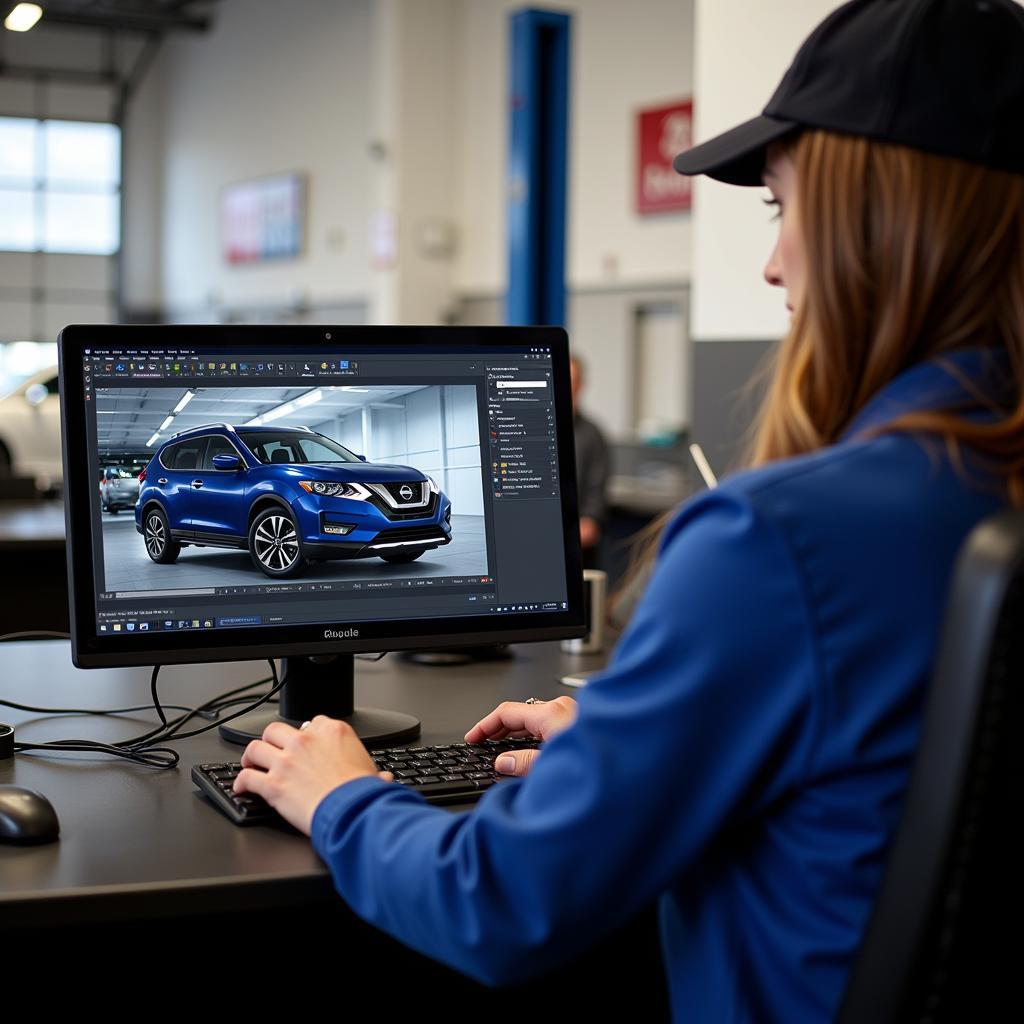 Remote Diagnostics on a 2017 Nissan Rogue
Remote Diagnostics on a 2017 Nissan Rogue
“Remote diagnostics can save vehicle owners valuable time and effort,” adds Smith. “Instead of multiple trips to the repair shop, technicians can often diagnose and even resolve certain issues remotely.”
Conclusion
The “2017 Nissan Rogue warning light on with unoccupied seat” issue can be frustrating, but understanding its potential causes and following the appropriate troubleshooting steps can help you address the problem effectively. While some causes might be simple to fix, others require the expertise of a qualified technician.
Remember, addressing any issue with your vehicle’s safety systems promptly is crucial for ensuring your well-being and the optimal performance of your Nissan Rogue.
