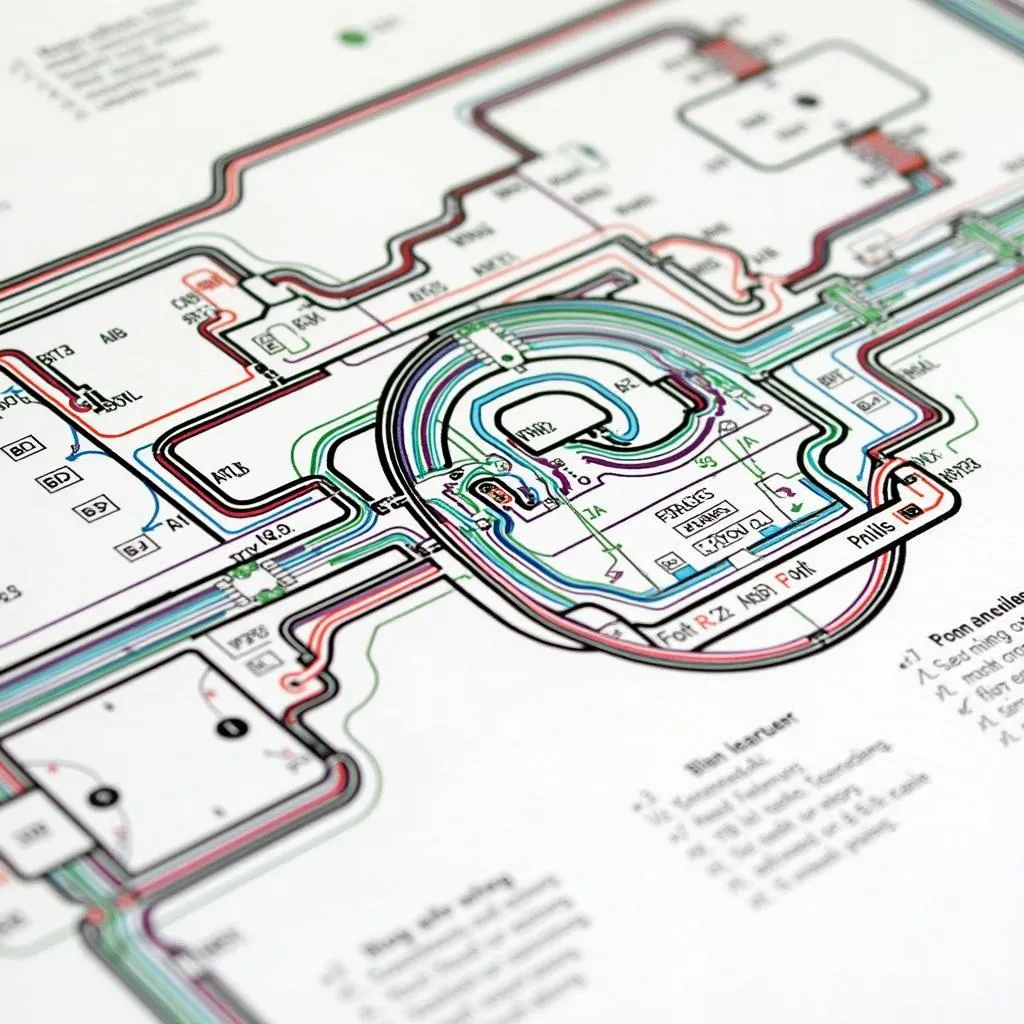If you’re experiencing issues with your 2017 RAV4 key fob, a dead battery might be the culprit. A faulty key fob can be a major inconvenience, leaving you stranded and unable to access or start your vehicle. This comprehensive guide will walk you through everything you need to know about your 2017 RAV4 key fob battery, from identifying the signs of a dying battery to replacing it yourself and addressing common troubleshooting issues.
Recognizing a Dying Key Fob Battery
Before you start disassembling your key fob, it’s essential to confirm that the battery is the actual problem. Look out for these telltale signs:
- Decreased signal strength: Your RAV4 might only respond to the key fob at a very close range.
- Intermittent functionality: The key fob works sporadically, with buttons failing to respond consistently.
- Multiple button presses required: You might need to press the lock, unlock, or panic buttons multiple times to get a response.
- Dashboard warning light: Some RAV4 models display a “Key Fob Battery Low” warning message on the dashboard.
Replacing Your 2017 RAV4 Key Fob Battery: A Step-by-Step Guide
Replacing the key fob battery is a relatively straightforward process that you can do yourself with a few simple tools. Here’s how:
- Gather your materials: You’ll need a small flat-head screwdriver, a new CR2032 battery (easily found at most hardware or auto parts stores), and your 2017 RAV4 key fob.
- Open the key fob: Locate the small release tab or notch on the back of the key fob. Gently pry open the back cover using the flat-head screwdriver, being careful not to damage the casing.
- Access the battery: With the key fob open, you’ll see the battery nestled inside. Carefully remove the old battery by prying it up from the positive (+) side, which is usually marked.
- Install the new battery: Insert the new CR2032 battery, ensuring the positive (+) side faces up, matching the orientation of the old battery.
- Reassemble the key fob: Align the back cover and press it firmly back into place until you hear a click, indicating it’s securely closed.
- Test the key fob: Check the functionality of all buttons to confirm the new battery is working correctly.
Troubleshooting Common Key Fob Issues
Sometimes, replacing the battery might not immediately solve the problem. Here are a few common key fob issues and potential solutions:
- Key fob not recognized after battery replacement:
- Try re-synchronizing the key fob with your RAV4. Consult your owner’s manual for specific instructions on how to do this.
- Key fob buttons work intermittently:
- Inspect the key fob’s internal contacts for any dirt, dust, or corrosion. Clean them gently with a cotton swab and rubbing alcohol.
- Key fob buttons stuck or unresponsive:
- The buttons might be worn out or damaged. Consider having your key fob inspected by a qualified automotive locksmith or dealership for repair or replacement.
[how to roll up windows with key fob]
Understanding Your Key Fob’s Inner Workings
To better understand why a key fob battery dies or malfunctions, it’s helpful to know how it communicates with your vehicle. The key fob uses radio frequency identification (RFID) technology to send encrypted signals to your RAV4’s receiver unit. These signals allow you to lock, unlock, start the engine remotely, and even activate the panic alarm. Each time you press a button, the key fob’s battery powers these signals.
[how does a key fob work]
Expert Insights on Key Fob Maintenance
“Many car owners don’t realize the importance of their key fob battery until it’s too late,” says John Smith, a senior automotive technician at XYZ Auto Repair. “Regularly checking and replacing your key fob battery can save you from unexpected lockouts and costly replacements down the line.”
He also advises, “If you’re experiencing persistent key fob issues even after a battery replacement, it’s best to seek professional help to diagnose the problem accurately.”
Conclusion
Dealing with a faulty key fob can be frustrating, but understanding the issue and knowing how to troubleshoot it can save you time and money. By following this comprehensive guide, you’re well-equipped to handle any 2017 RAV4 key fob battery-related challenges that come your way. Remember, a little proactive maintenance goes a long way in ensuring your key fob’s longevity and your peace of mind.
FAQs
1. How long does a 2017 RAV4 key fob battery last?
Typically, a RAV4 key fob battery can last anywhere from 3 to 5 years, depending on usage and environmental factors.
2. Can I use any CR2032 battery for my RAV4 key fob?
It’s recommended to use a reputable brand of CR2032 battery to ensure optimal performance and longevity.
3. What happens if my RAV4 key fob battery dies completely?
If your key fob battery dies, you can usually still unlock your RAV4 using the physical key hidden within the fob. Consult your owner’s manual for instructions on accessing and using the physical key.
4. Can I replace my RAV4 key fob battery myself?
Yes, replacing the key fob battery is a straightforward process that most car owners can do at home with a few basic tools.
5. Where can I get a replacement 2017 RAV4 key fob?
You can purchase a replacement key fob from your Toyota dealership or a qualified automotive locksmith.