Replacing the battery in your 2018 Ford F150 key fob is a quick and easy process that can save you time and money. This guide will walk you through the steps involved, offering clear instructions and helpful tips so you can get back on the road in no time.
Why Replace Your Key Fob Battery?
A dying key fob battery can lead to several frustrating issues, including decreased range, intermittent operation, and eventually, a complete failure to unlock or start your truck. Recognizing the signs of a weak battery is crucial. These signs can include needing to be closer to the vehicle to lock or unlock it, the key fob not working consistently, or the need to press the buttons multiple times. Replacing the battery proactively can prevent these inconveniences and ensure your key fob continues to function reliably.
What You’ll Need for a 2018 Ford F150 Key Fob Battery Replacement
Before you start, gather the following items:
- A new CR2032 battery. This is the standard battery for the 2018 Ford F150 key fob. You can find these at most electronics stores, pharmacies, and online retailers.
- A small flathead screwdriver or a key. Some key fobs have a small slot specifically for opening the case.
- A small pick or a pointed object (optional). This can be helpful for removing the old battery.
Step-by-Step Guide for 2018 Ford F150 Key Fob Battery Replacement
Here’s a step-by-step guide to replacing your 2018 Ford F150 key fob battery:
- Locate the key release button: On the side of your key fob, you’ll find a small button. Press this button to release the metal key.
- Separate the key fob halves: Insert the metal key or a flathead screwdriver into the slot revealed after removing the metal key. Gently twist or pry to separate the two halves of the key fob casing. Be careful not to apply excessive force, which could damage the casing.
- Remove the old battery: Identify the CR2032 battery. You can usually pry it out using your fingernail, a small flathead screwdriver, or the optional pick.
- Install the new battery: Insert the new CR2032 battery, making sure the positive (+) side faces upwards. Press it firmly into the battery compartment.
- Reassemble the key fob: Align the two halves of the key fob casing and press them together until they snap shut.
- Test the key fob: Try locking and unlocking your truck to ensure the new battery is working correctly.
 2018 Ford F150 Key Fob Battery Location Diagram
2018 Ford F150 Key Fob Battery Location Diagram
Common Issues and Troubleshooting
If your key fob still doesn’t work after replacing the battery, try these troubleshooting steps:
- Check the battery orientation: Make sure the battery is installed correctly with the positive (+) side facing up.
- Inspect the battery contacts: Ensure the battery contacts inside the key fob are clean and free of debris. You can clean them with a cotton swab and rubbing alcohol.
- Try reprogramming the key fob: In some cases, you may need to reprogram the key fob to your vehicle. Refer to your owner’s manual for instructions on how to do this. This involves a specific sequence using the ignition and door locks.
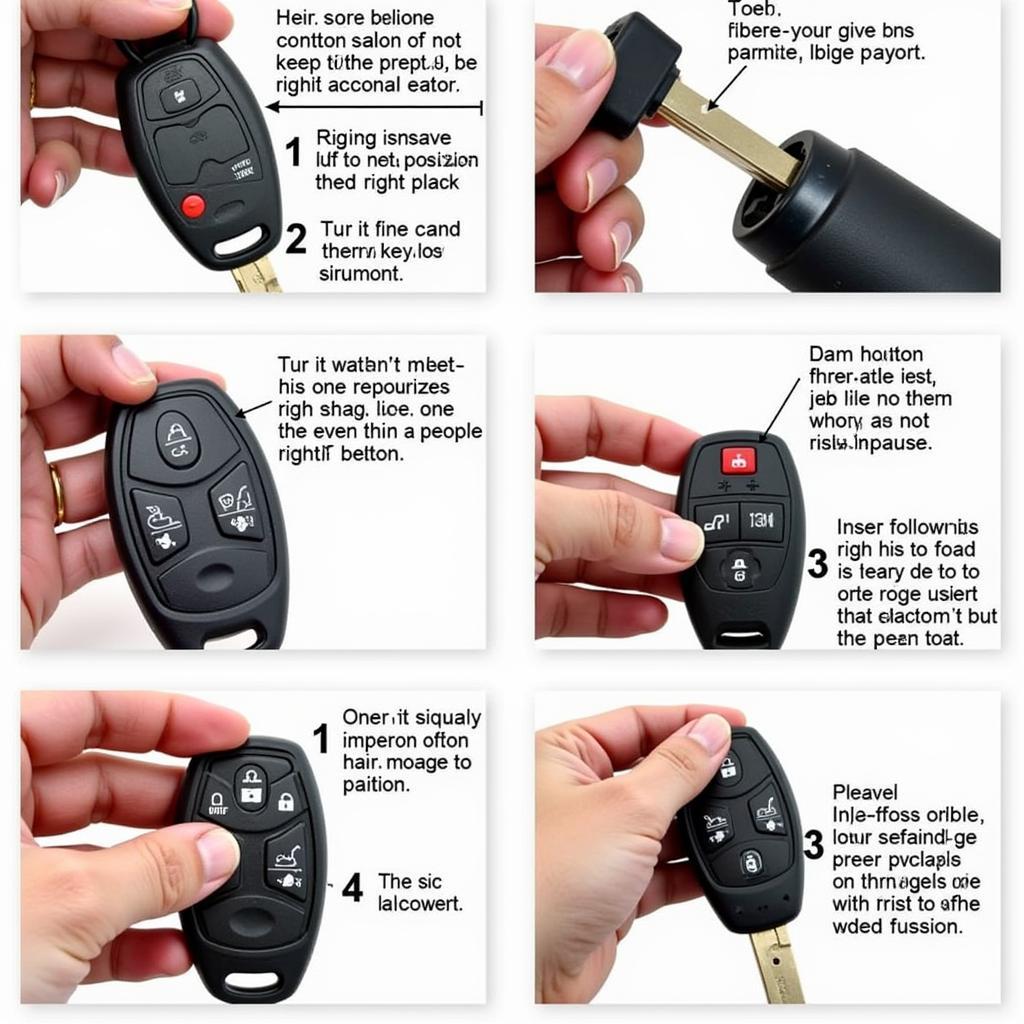 Ford F150 Key Fob Reprogramming Steps
Ford F150 Key Fob Reprogramming Steps
“A common mistake people make is not aligning the key fob halves correctly during reassembly. Ensure they snap together securely,” advises John Miller, a seasoned automotive electrician with over 20 years of experience.
Remote Programming and Diagnostics
While replacing the battery is a straightforward process, there may be instances where remote programming and diagnostics are necessary. This is especially true if you’ve tried replacing the battery and troubleshooting without success. Modern vehicles like the 2018 Ford F150 utilize sophisticated electronic systems, and a specialized diagnostic tool can help pinpoint the root cause of the issue. Remote programming can address software-related problems, ensuring optimal key fob functionality.
“Remote diagnostics and programming offer a convenient and efficient solution for complex key fob issues. It can save you a trip to the dealership and quickly restore your key fob’s functionality,” adds Miller.
Conclusion
Replacing the 2018 Ford F150 key fob battery is a simple DIY task that anyone can handle with this guide. By following these steps and keeping these tips in mind, you can maintain your key fob’s performance and avoid unexpected lockouts. If you encounter any persistent issues, consulting a qualified automotive electrician or utilizing remote diagnostics and programming can provide further assistance. Remember to always have a spare battery on hand to avoid any inconvenience in the future!


