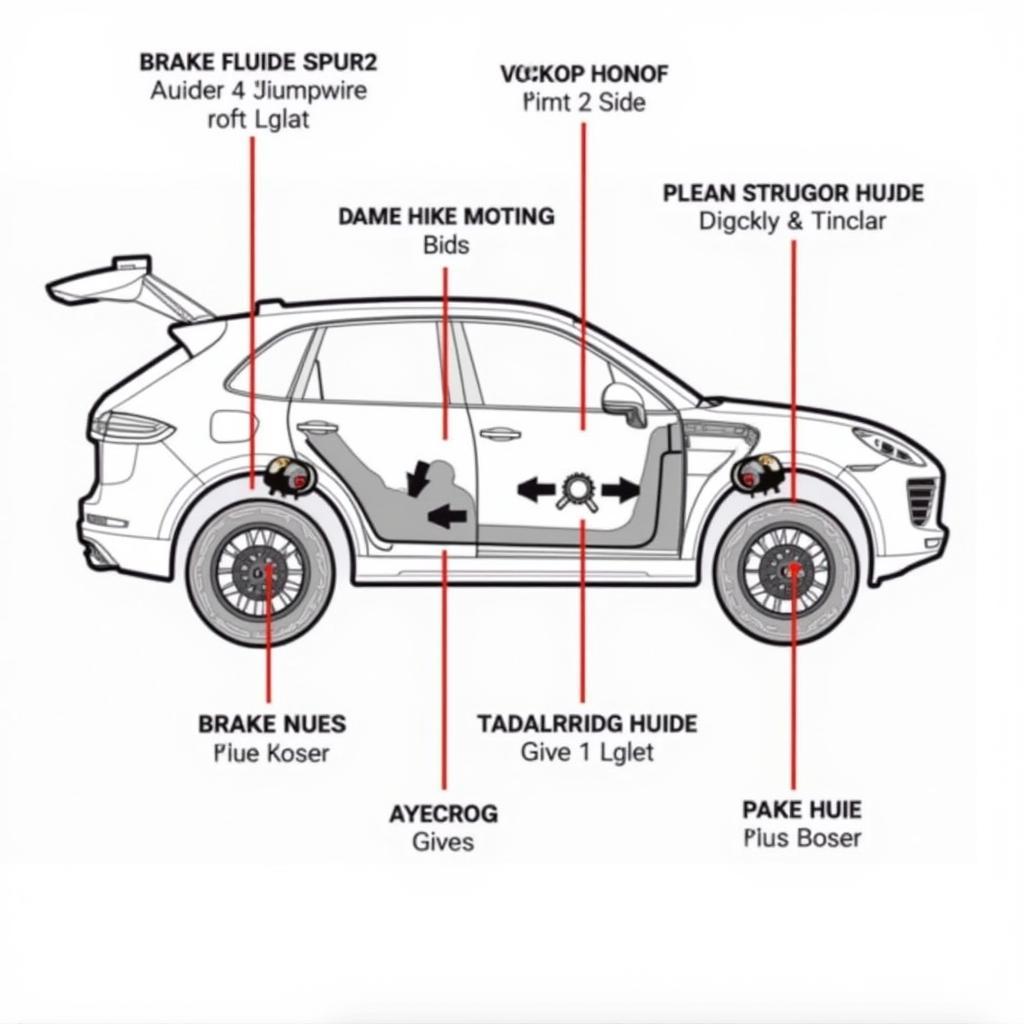If your 2020 Hyundai Sonata key fob is acting up, a dying battery is often the culprit. This guide will walk you through everything you need to know about the 2020 hyundai sonata key fob battery, from identifying the signs of a low battery to replacing it yourself and troubleshooting common issues.
Knowing how to handle this simple task can save you a trip to the dealership and keep you moving. This comprehensive guide will provide you with the expertise to tackle this issue head-on. We’ll cover everything from recognizing the signs of a dying battery to step-by-step replacement instructions and advanced troubleshooting tips.
Having a reliable key fob is essential for the security and convenience of your 2020 Hyundai Sonata. A malfunctioning key fob can disrupt your daily routine and leave you stranded. That’s why understanding the importance of a healthy key fob battery and knowing how to address potential issues is crucial for every Sonata owner. hyundai key fob replacement can also provide more comprehensive solutions for other key fob related problems.
Signs of a Dying 2020 Hyundai Sonata Key Fob Battery
A weak key fob battery often manifests in subtle ways. Recognizing these early signs can prevent unexpected lockouts and frustration.
- Decreased range: Do you find yourself having to stand closer to your car to lock or unlock it? This is a classic sign of a weakening battery.
- Intermittent function: Does your key fob sometimes work and sometimes not? A dying battery can cause erratic behavior.
- Dim indicator light: The small LED light on your key fob might appear dimmer than usual if the battery is low.
- No response: If your key fob doesn’t respond at all, the battery is likely dead and needs immediate replacement.
Replacing the 2020 Hyundai Sonata Key Fob Battery: A Step-by-Step Guide
Replacing the key fob battery is a surprisingly simple task that can be done at home with minimal tools. Here’s a detailed guide:
- Gather your tools: You’ll need a small flat-head screwdriver and a new CR2032 battery.
- Locate the release button: On the side of your key fob, find the small release button or notch.
- Separate the key fob halves: Insert the flat-head screwdriver into the release button or notch and gently pry open the key fob. Be careful not to damage the plastic.
- Remove the old battery: Carefully remove the old CR2032 battery from its compartment.
- Install the new battery: Insert the new CR2032 battery into the compartment, ensuring the positive (+) side faces up.
- Reassemble the key fob: Snap the two halves of the key fob back together.
Troubleshooting Your 2020 Hyundai Sonata Key Fob
Sometimes, even after replacing the battery, your key fob might still not work correctly. Here are a few troubleshooting steps you can try:
- Check battery orientation: Ensure the new battery is installed with the positive (+) side facing up.
- Clean the battery contacts: Use a cotton swab dipped in rubbing alcohol to clean the battery contacts inside the key fob.
- Try resynchronizing the key fob: Consult your owner’s manual for the specific procedure to resynchronize your key fob to your car. This often involves inserting the key into the ignition and following a sequence of actions. Hyundai key fob replacement might be necessary if other issues persist.
“A common mistake people make is installing the battery incorrectly,” says John Miller, a certified automotive technician with over 20 years of experience. “Always double-check the orientation before reassembling the key fob.”
Advanced Troubleshooting for Persistent Issues
If your key fob continues to malfunction after trying the basic troubleshooting steps, there might be a more complex issue at play.
- Check for physical damage: Inspect your key fob for any cracks, broken buttons, or water damage. If the key fob is damaged, you might need a replacement.
- Consider programming issues: Sometimes, the key fob might need to be reprogrammed. This is typically a job for a dealership or a specialized locksmith.
“If you’ve tried everything and your key fob still isn’t working, it’s best to consult a professional,” advises Sarah Lee, an electrical systems specialist with extensive experience in automotive diagnostics. “They can diagnose the problem accurately and provide the necessary repairs or replacement.”
Conclusion
Maintaining your 2020 Hyundai Sonata key fob is a simple yet important task. By recognizing the signs of a dying battery and following the steps outlined in this guide, you can easily replace the battery yourself and avoid unnecessary inconvenience. If you encounter persistent issues, don’t hesitate to seek professional help. Keeping your key fob in good working order ensures the security and smooth operation of your vehicle. Remember, a working 2020 hyundai sonata key fob battery is essential for your peace of mind.
FAQ
- What type of battery does the 2020 Hyundai Sonata key fob use? The 2020 Hyundai Sonata key fob uses a CR2032 battery.
- How long does a 2020 Hyundai Sonata key fob battery last? The lifespan of a key fob battery can vary depending on usage, but it typically lasts between 3 to 5 years.
- Can I replace the 2020 Hyundai Sonata key fob battery myself? Yes, replacing the battery is a simple DIY task that can be done at home.
- What if my key fob still doesn’t work after replacing the battery? Try the troubleshooting steps outlined in this guide, or consult a professional if the issue persists.
- Where can I buy a replacement CR2032 battery? CR2032 batteries are readily available at most electronics stores, pharmacies, and online retailers.
- How do I resynchronize my Hyundai Sonata key fob? Refer to your owner’s manual for the specific resynchronization procedure for your model year.
- What should I do if my Hyundai Sonata key fob is damaged? If your key fob is physically damaged, you might need to get it replaced by a dealership or locksmith.