Replacing the battery in your 2021 Chevy Silverado key fob is a quick and easy process that can save you the hassle and expense of a trip to the dealership. This guide provides step-by-step instructions and helpful tips for a successful 2021 chevy silverado key fob battery replacement.
Why Replace Your Key Fob Battery?
A dying key fob battery can manifest in several ways. Perhaps your truck isn’t responding to the remote as readily as it used to, forcing you to stand closer than usual. Maybe the lock/unlock buttons require multiple presses. Or, worst-case scenario, the key fob becomes completely unresponsive, leaving you stranded. Regular 2021 chevy silverado key fob battery replacement can prevent these frustrating situations.
What You’ll Need for a 2021 Chevy Silverado Key Fob Battery Replacement
Before you begin, gather the following items:
- A new CR2032 battery. This is the standard battery for most Chevy key fobs.
- A small flathead screwdriver or a similar tool for prying open the key fob.
- A small Phillips head screwdriver (some models may require this).
Step-by-Step 2021 Chevy Silverado Key Fob Battery Replacement Guide
Follow these instructions to replace the battery in your 2021 Chevy Silverado key fob:
-
Locate the release button: On the side of your key fob, you’ll find a small release button. Press this button to release the metal key blade.
-
Separate the key fob halves: Using the flathead screwdriver or your prying tool, carefully insert it into the slot where the key blade was released. Gently pry the two halves of the key fob apart. Be careful not to damage the plastic.
-
Remove the old battery: Once the key fob is open, you’ll see the CR2032 battery. Use your screwdriver or prying tool to carefully lift the old battery out of its compartment.
-
Install the new battery: Place the new CR2032 battery into the compartment, making sure the positive (+) side is facing upwards. Press down gently until the battery is securely in place.
-
Reassemble the key fob: Align the two halves of the key fob and press them together until they snap securely back into place.
-
Test the key fob: Try locking and unlocking your truck using the key fob buttons to ensure the new battery is working correctly.
Tips and Troubleshooting
- If you’re having trouble separating the key fob halves, try using a slightly thicker flathead screwdriver or a plastic pry tool to avoid damaging the plastic.
- Make sure the new battery is properly seated in the compartment. A loose battery can cause the key fob to malfunction.
- If your key fob still doesn’t work after replacing the battery, try reprogramming it. Consult your owner’s manual for instructions on how to reprogram your key fob.
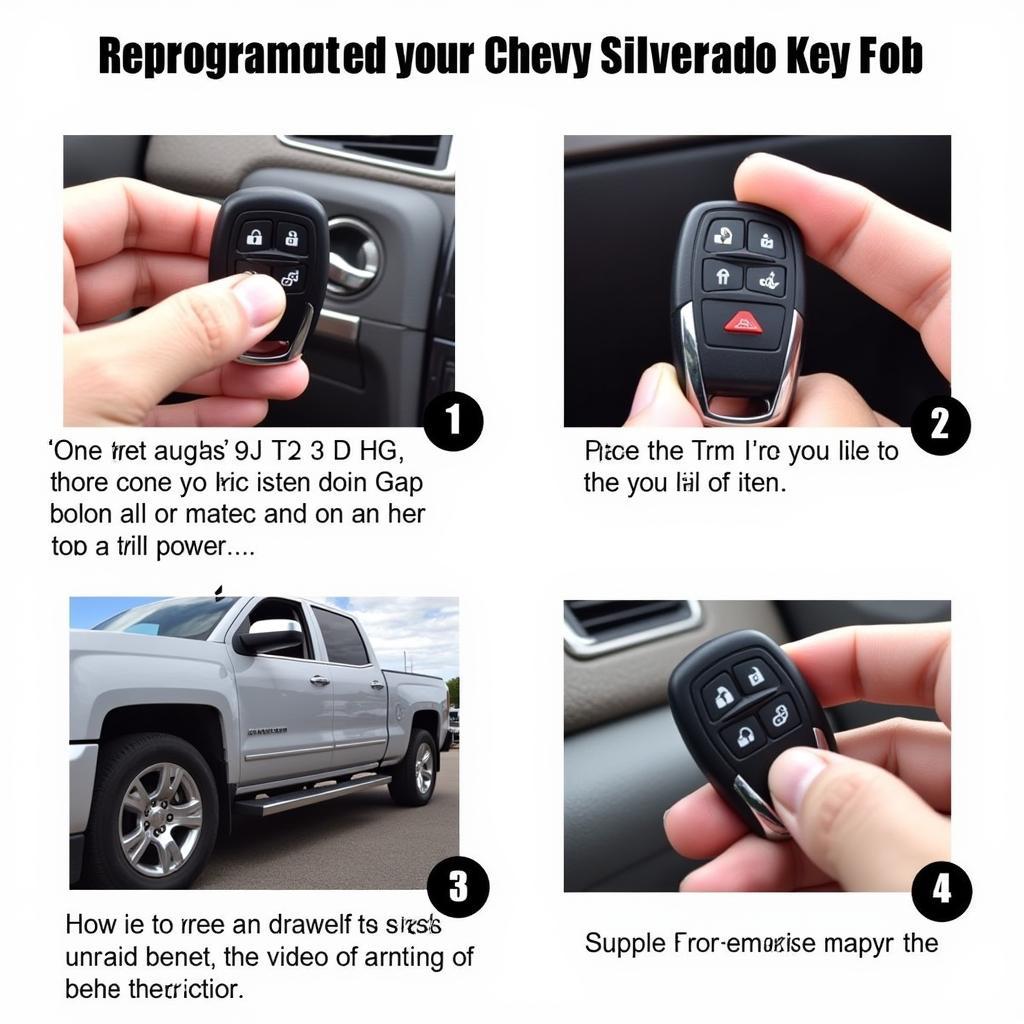 Chevy Silverado Key Fob Reprogramming
Chevy Silverado Key Fob Reprogramming
Preventing Future Key Fob Issues
- Avoid exposing your key fob to extreme temperatures or moisture.
- Replace the battery every 2-3 years, even if it seems to be working fine.
Conclusion
Replacing the key fob battery in your 2021 Chevy Silverado is a simple DIY task that can save you time and money. By following these instructions and tips, you can easily keep your key fob functioning properly and avoid the inconvenience of a dead battery. Regular 2021 chevy silverado key fob battery replacement ensures you always have reliable access to your vehicle. Remember to always use a high-quality CR2032 battery for best results.


