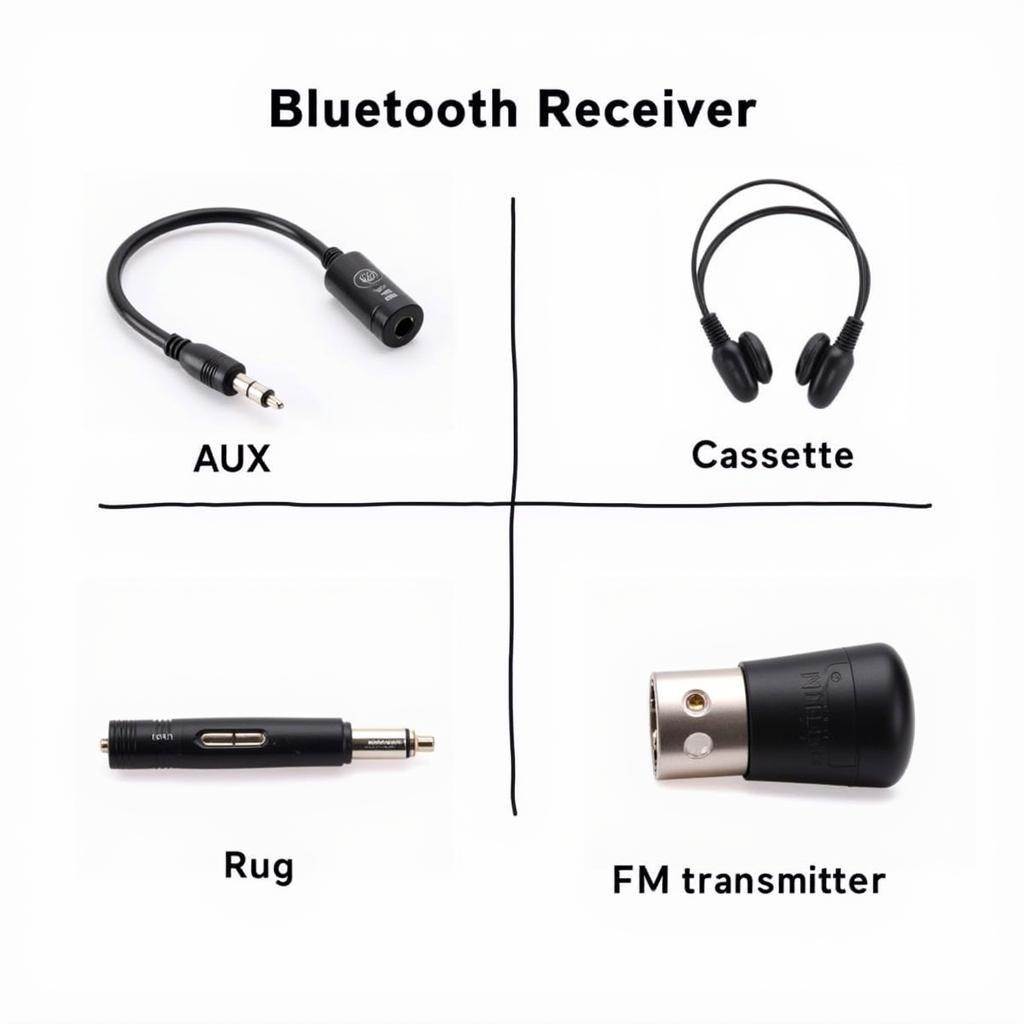If you’re experiencing issues with your 2021 Toyota Highlander key fob, a dead battery might be the culprit. A non-responsive key fob can be a real inconvenience, preventing you from unlocking doors, starting the engine, or using the remote functions. This guide will walk you through troubleshooting a potential battery problem and provide a step-by-step guide to replacing the battery yourself.
Recognizing the Signs of a Dying Key Fob Battery
How can you tell if your key fob battery is the issue? Here are a few telltale signs:
- Reduced signal strength: Your Highlander may only respond to the key fob at very close range, or the response might be intermittent.
- Dim or flickering key fob lights: When you press a button, the LED light on the key fob might be faint or not illuminate at all.
- Multiple button presses required: You might find yourself having to press the lock, unlock, or panic buttons multiple times to get a response.
Simple Troubleshooting Steps
Before jumping into replacing the battery, try these quick troubleshooting steps:
- Check the Key Fob Battery Contacts: Open the key fob battery compartment and inspect the metal contacts. Over time, they might accumulate dirt or corrosion, hindering the electrical connection. Clean them gently with a cotton swab and a small amount of rubbing alcohol. Allow them to dry completely before reassembling the key fob.
- Try the Spare Key Fob: If you have a second key fob, test if it operates normally. If the spare works flawlessly, it strengthens the possibility of a dead battery in the primary fob.
How to Replace Your 2021 Toyota Highlander Key Fob Battery
Replacing the key fob battery is a straightforward task that you can easily accomplish at home with a few simple tools. Here’s a step-by-step guide:
-
Gather Your Supplies: You’ll need a small flat-head screwdriver, a fresh CR2032 battery (widely available at most stores), and your Toyota Highlander key fob.
-
Locate the Battery Compartment: On the back of your key fob, you’ll find a small release button or notch.
-
Open the Key Fob: Using the flat-head screwdriver, carefully pry open the key fob at the notch or release button. Be gentle to avoid damaging the casing.
-
Remove the Old Battery: Inside, you’ll see the CR2032 battery. Gently pry it out using the screwdriver, taking note of its orientation (positive (+) side facing up).
-
Insert the New Battery: Place the new CR2032 battery into the compartment, ensuring the positive (+) side is facing up, just like the old battery.
-
Reassemble the Key Fob: Carefully align the two halves of the key fob and press them together until you hear a click, indicating the fob is securely closed.
Testing Your New Key Fob Battery
Once the new battery is in, test all the key fob functions (lock, unlock, panic, tailgate) to ensure it’s working correctly. If the issues persist, you might need to consult your Toyota dealership or a qualified automotive locksmith for further diagnosis and assistance.
Expert Insights
We spoke with Sarah Johnson, a certified automotive electrician specializing in Toyota vehicles, about common key fob problems. “In most cases,” she says, “a simple battery replacement is all it takes to get your key fob back to perfect working order. However, if you’re still experiencing issues after replacing the battery, it’s best to seek professional help. There could be a problem with the key fob’s programming or the vehicle’s receiver.”
Keeping Your Key Fob in Top Condition
-
Avoid extreme temperatures: Excessive heat or cold can shorten battery life. Don’t leave your key fob in direct sunlight or a freezing car for prolonged periods.
-
Use a protective case: A key fob cover can help protect it from physical damage and moisture, potentially extending its lifespan.
-
Be mindful of battery life: Most key fob batteries last 3-5 years. Consider proactively replacing the battery before it completely dies to avoid unexpected inconveniences.
By following these tips and guidelines, you can ensure that your 2021 Toyota Highlander key fob remains reliable and ready to tackle any journey.