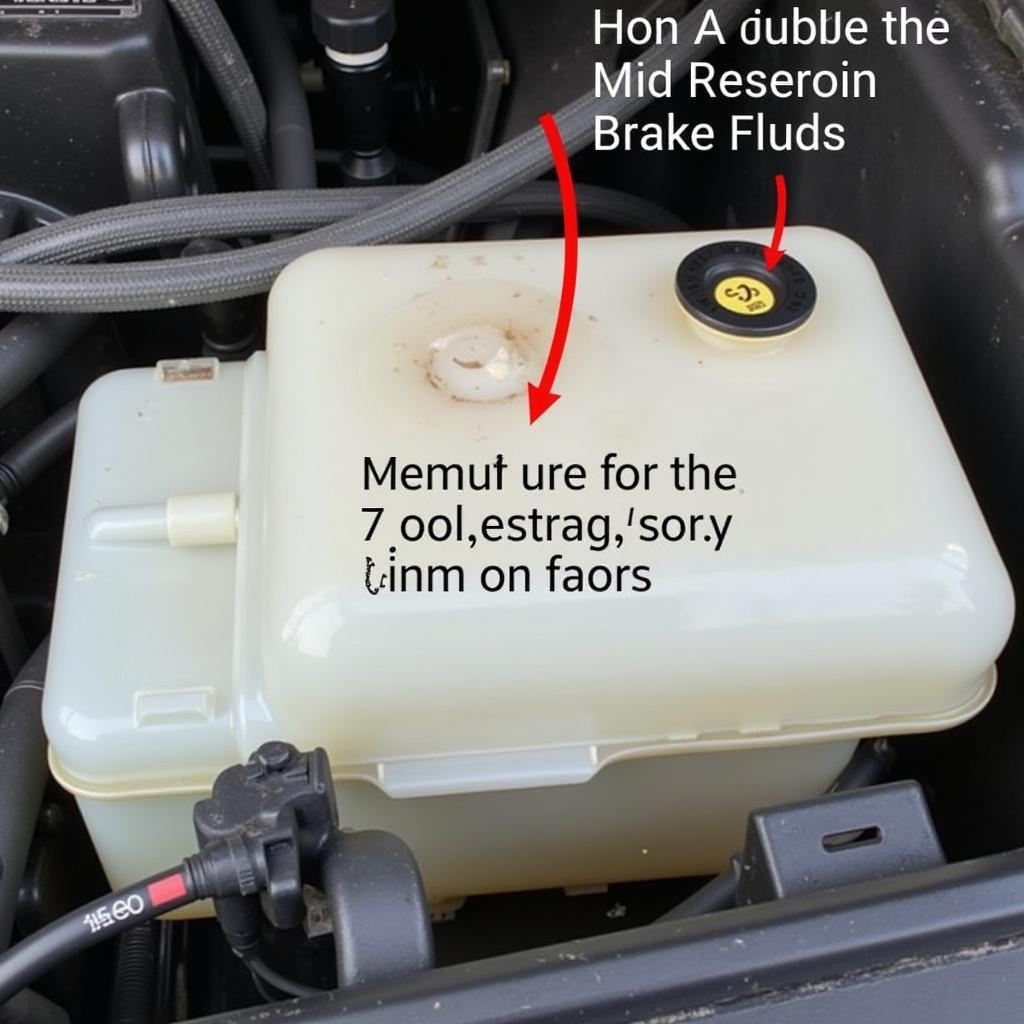The brake warning light on your classic 1969 Pontiac Firebird is more than just a light; it’s a crucial safety feature. A stubbornly illuminated or malfunctioning brake warning light can indicate a range of issues, from a simple switch problem to more serious brake system failures. This comprehensive guide will delve into the common causes behind a faulty 69 Firebird brake warning light switch and equip you with the knowledge to diagnose and fix the issue. We’ll cover everything from basic checks to more advanced troubleshooting steps, empowering you to get your Firebird back on the road safely.
Understanding the 69 Firebird Brake Warning Light System
The brake warning light system in your 69 Firebird is designed to alert you to two primary conditions: low brake fluid level and a potential issue with the hydraulic pressure distribution system. The 69 firebird brake warning switch plays a central role in this system. It’s a pressure-sensitive switch typically located on the combination valve (also known as the distribution block). When the pressure differential between the front and rear brake circuits reaches a certain threshold, the switch activates, illuminating the warning light on your dashboard. This signals a potential problem that requires immediate attention.
Common Causes of a Faulty Brake Warning Light Switch
Several issues can cause the brake warning light to stay on or behave erratically. These range from a simple adjustment to a complete switch replacement. Let’s explore some of the most frequent culprits:
- Faulty Brake Warning Light Switch: The switch itself can malfunction due to age, wear, or corrosion. Internal contacts can become worn or dirty, preventing proper operation.
- Low Brake Fluid: One of the primary functions of the warning light is to alert you to low brake fluid. This can be caused by leaks in the brake system or worn brake pads. Always check your brake fluid level first.
- Hydraulic System Issues: A problem with the hydraulic system, such as a leak in a brake line, a faulty wheel cylinder, or a malfunctioning master cylinder, can also trigger the warning light.
- Wiring Problems: Loose or corroded wiring connections at the switch can prevent the signal from reaching the dashboard light.
After checking the brake fluid, the next step is often to inspect the 69 firebird brake warning light switch itself.
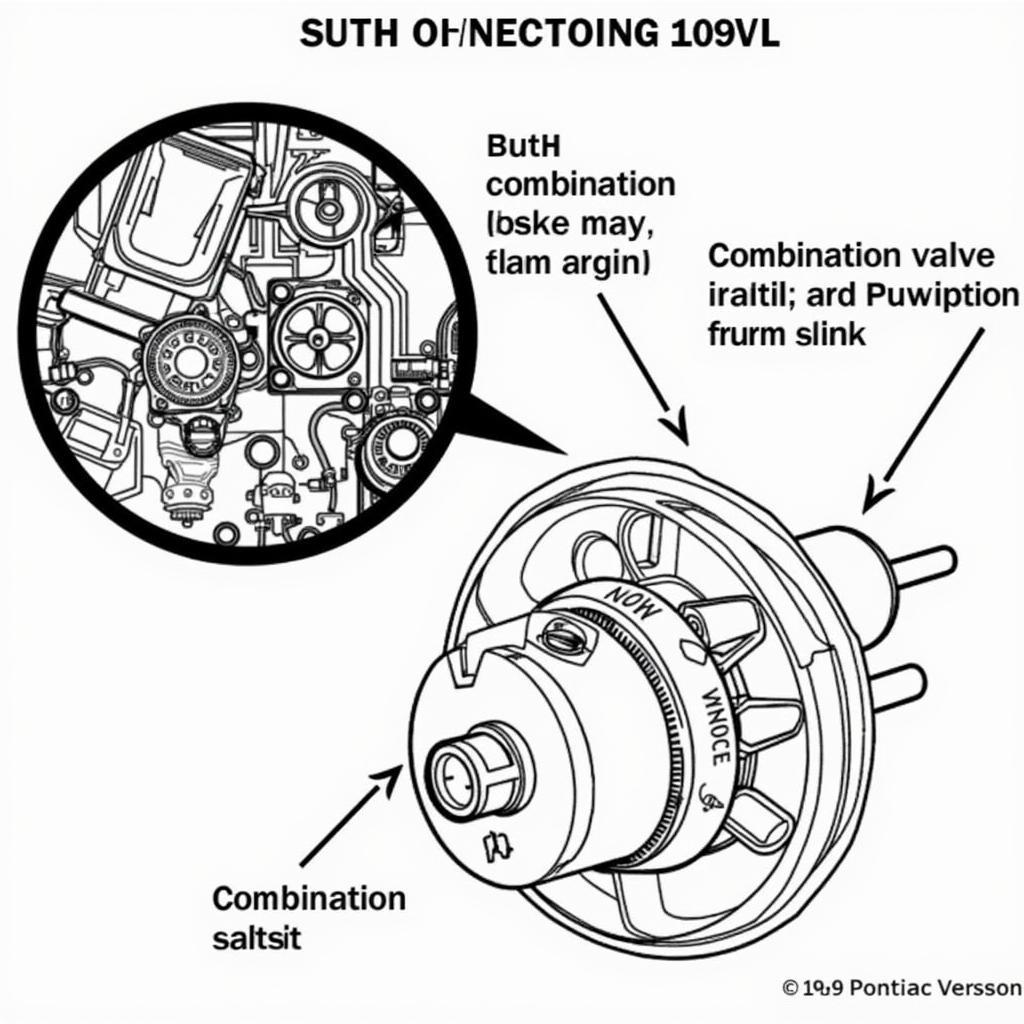 69 Firebird Brake Warning Light Switch Location
69 Firebird Brake Warning Light Switch Location
Diagnosing the Problem
Here’s a step-by-step guide to diagnosing your 69 Firebird’s brake warning light issue:
- Check Brake Fluid: Ensure the brake fluid level is within the recommended range marked on the master cylinder reservoir.
- Inspect Wiring: Visually inspect the wiring connected to the brake warning light switch for any signs of damage, looseness, or corrosion.
- Test the Switch: With the ignition off, disconnect the wire connector from the switch. Turn the ignition on. If the light goes off, the switch is likely the problem. If the light remains on, the issue lies elsewhere in the wiring or the dashboard indicator.
Replacing the Brake Warning Light Switch
If you’ve determined the switch is faulty, replacing it is a straightforward process:
- Disconnect the Battery: Always disconnect the negative battery cable before working on any electrical components.
- Remove the Switch: Use a wrench to carefully remove the old switch from the combination valve.
- Install the New Switch: Install the new switch and tighten it to the manufacturer’s specified torque.
- Reconnect Wiring: Reconnect the wire connector to the new switch.
- Reconnect Battery: Reconnect the negative battery cable.
- Test the System: Turn the ignition on and depress the brake pedal. The warning light should go off.
Remember, working on brake systems requires careful attention. If you’re unsure about any step, consult a qualified mechanic. “A properly functioning brake system is paramount to safety,” advises John Smith, a seasoned automotive technician with over 20 years of experience. “Don’t hesitate to seek professional help if needed.”
Beyond the Switch: Further Troubleshooting
If the warning light persists even after replacing the switch, the problem may lie elsewhere in the brake system. Consider these possibilities:
- Leaking Brake Lines: Carefully inspect all brake lines for leaks or damage.
- Faulty Wheel Cylinders: A leaking wheel cylinder can cause a pressure imbalance and trigger the warning light.
- Master Cylinder Problems: A malfunctioning master cylinder can also cause pressure issues.
Conclusion
Addressing a faulty 69 firebird brake warning light switch is essential for safe driving. By understanding the system, diagnosing the problem, and following the steps outlined above, you can resolve the issue and ensure your classic Firebird continues to perform reliably and safely. Remember to consult a professional if you encounter any difficulties. “Addressing brake issues promptly can prevent more serious and costly repairs down the line,” adds Maria Garcia, a certified brake specialist. “Regular maintenance and inspection are crucial for optimal brake system performance.”
FAQ
- What does it mean when the brake warning light stays on? It usually indicates low brake fluid, a faulty brake warning light switch, or a problem within the hydraulic system.
- Where is the brake warning light switch located on a 69 Firebird? It’s typically located on the combination valve (distribution block).
- Can I replace the brake warning light switch myself? Yes, it’s a relatively simple procedure, but requires some basic mechanical skills.
- What tools do I need to replace the switch? You’ll need a wrench, possibly some penetrating oil, and a new brake warning light switch.
- What should I do if the light stays on after replacing the switch? The issue may be elsewhere in the brake system, such as a leak or a faulty master cylinder. Consult a mechanic.
- How often should I check my brake fluid? Check your brake fluid level at least once a month.
- Is it safe to drive with the brake warning light on? No, it indicates a potential safety issue. Have the problem diagnosed and repaired immediately.