The Nulaxy wireless in-car Bluetooth FM transmitter radio adapter is a popular solution for bringing Bluetooth connectivity to older car stereos. But like any piece of tech, it can sometimes be a bit finicky. This guide will dive deep into everything you need to know about the Nulaxy transmitter, from setup and troubleshooting to maximizing sound quality and understanding its features. We’ll help you get the most out of your Nulaxy and enjoy your favorite tunes on the road. Let’s get started.
Understanding the Nulaxy FM Transmitter
The Nulaxy Bluetooth FM transmitter essentially acts as a mini radio station, broadcasting your music from your phone to your car radio. It connects to your phone via Bluetooth and transmits the audio on a selected FM frequency. This allows you to play music from your phone, take calls hands-free, and even use voice assistants like Siri or Google Assistant. The Nulaxy is a particularly popular choice due to its ease of use, affordability, and generally reliable performance. It’s a great way to modernize your car audio without breaking the bank.
Setting Up Your Nulaxy Wireless In-Car Bluetooth FM Transmitter
Setting up your Nulaxy is straightforward. First, plug the transmitter into your car’s 12V power outlet (cigarette lighter). Then, tune your car radio to an unused FM frequency. Next, pair your phone with the transmitter via Bluetooth. Most Nulaxy models have a simple pairing process – usually just holding down a button until it enters pairing mode. Finally, select your music and enjoy! It’s that easy. You’ll be streaming music in no time.
Finding the Best FM Frequency
Finding a clear FM frequency is crucial for optimal sound quality. Static or interference can be caused by other radio stations broadcasting on the same or nearby frequencies. Experiment with different frequencies until you find one with the least interference. This might involve trying several different channels, particularly if you are in a densely populated area with many radio stations.
 Nulaxy FM transmitter display showing the selected FM frequency.
Nulaxy FM transmitter display showing the selected FM frequency.
Troubleshooting Common Issues with Nulaxy FM Transmitters
Even with its simplicity, you might encounter some issues. Here’s a breakdown of common problems and their solutions.
Why is My Nulaxy Bluetooth FM Transmitter Not Working?
There could be several reasons: a faulty connection, incorrect frequency matching, or a problem with your phone’s Bluetooth. Double-check your connections and ensure your car radio and Nulaxy transmitter are tuned to the same frequency. Try restarting your phone’s Bluetooth and the transmitter. If these steps don’t resolve the issue, the transmitter itself may be defective. Consider contacting Nulaxy customer support for further assistance. The warning light e brake on can sometimes interfere with the operation of certain car accessories, ensure that this is not the issue. Similarly, the mercedes parking brake warning light could also indicate an underlying issue that may be indirectly affecting your Nulaxy transmitter’s performance.
How Do I Improve the Sound Quality of My Nulaxy FM Transmitter?
The best way to enhance sound quality is to find the clearest FM frequency. Experiment with different frequencies, especially in areas with many radio stations. Additionally, ensure your phone’s volume and the car stereo’s volume are balanced. Too high a volume on either device can lead to distortion. If you’re experiencing issues with the parking brake in your Mercedes, check out resources like the Mercedes Benz parking brake warning light or Mercedes Actros parking brake warning light guides. While these might not directly address the sound quality issue, they can eliminate potential indirect causes.
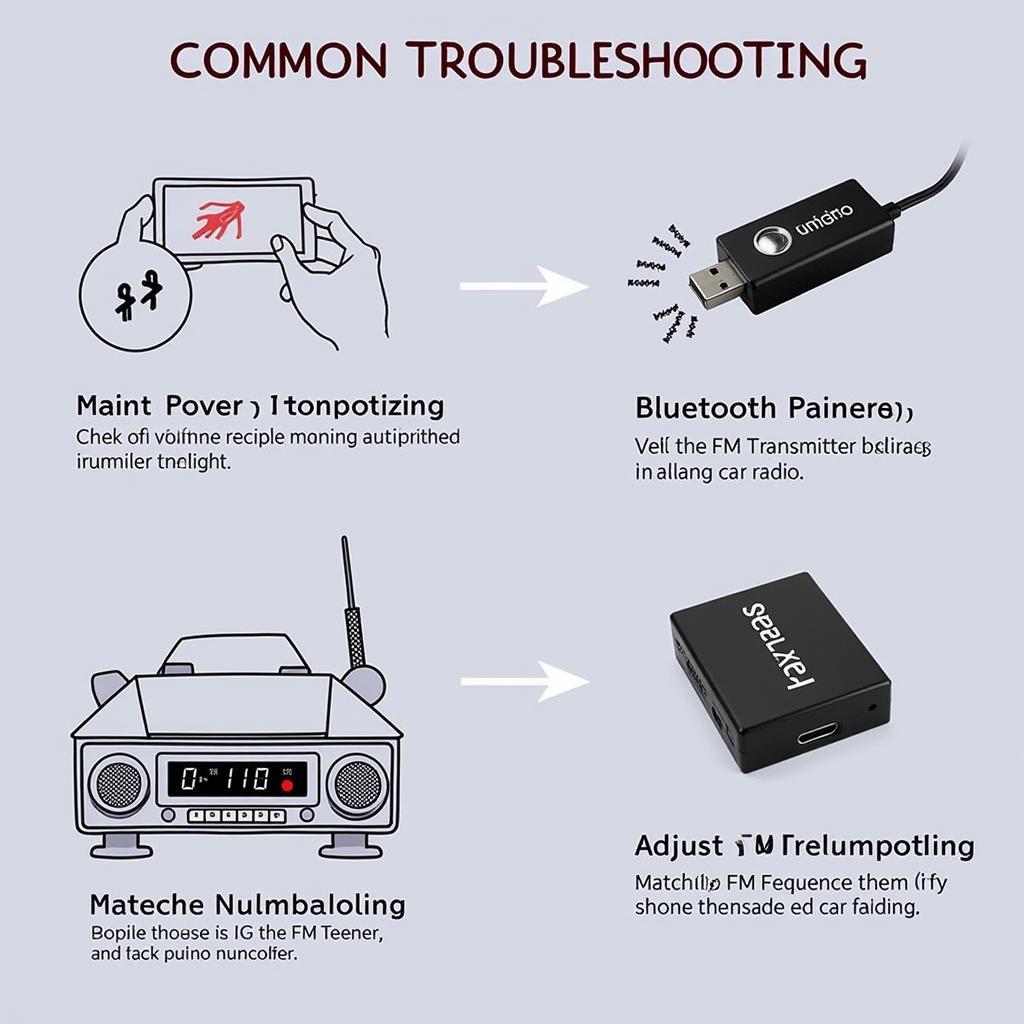 Troubleshooting steps for Nulaxy FM transmitter connection and sound quality issues.
Troubleshooting steps for Nulaxy FM transmitter connection and sound quality issues.
Maximizing Your Nulaxy FM Transmitter
Beyond basic setup and troubleshooting, there are ways to enhance your Nulaxy experience. Some models support features like hands-free calling and voice assistant integration. Familiarize yourself with your model’s specific features to get the most out of it. For example, some Nulaxy transmitters offer noise cancellation for clearer calls.
“A clear FM frequency is the key to good sound quality,” advises John Smith, a certified automotive electronics technician. “Experiment and find a frequency with minimal interference.” He also emphasizes the importance of a secure connection to the 12V outlet for consistent performance.
Conclusion
The Nulaxy wireless in-car Bluetooth FM transmitter radio adapter offers a simple and affordable way to upgrade your car audio system. By following the tips and troubleshooting advice in this guide, you can ensure a seamless and enjoyable listening experience. Enjoy your favorite tunes on the road with the Nulaxy FM transmitter. You may also find helpful information relating to brake warning lights on other vehicles, like the 2015 Kia Optima brake warning lights.
FAQ
-
How do I pair my phone with the Nulaxy FM transmitter? Hold down the pairing button on the transmitter until it enters pairing mode, then select the Nulaxy device on your phone’s Bluetooth settings.
-
Why is the sound quality poor? Try a different FM frequency. Static indicates interference from other radio stations.
-
Can I take calls with the Nulaxy? Most Nulaxy models support hands-free calling.
-
Does the Nulaxy work with all cars? Yes, it works with any car that has a 12V power outlet and an FM radio.
-
How do I change the FM frequency on the Nulaxy? Refer to your model’s instructions, but usually involves pressing a designated button.
-
My Nulaxy isn’t charging my phone. Why? The USB port on most Nulaxy transmitters is primarily for playing music from a USB drive, not for charging.
-
Can I use the Nulaxy with multiple phones? Yes, but you’ll need to pair each phone individually.

