Getting your phone connected via bluetooth to my car radio seems simple enough, right? But sometimes, it can be a frustrating experience. Whether you’re struggling with pairing, experiencing dropouts, or simply want to upgrade your car’s audio system, this guide provides a comprehensive look at everything related to bluetooth connectivity in your car.
Understanding Bluetooth in Your Car
Bluetooth has revolutionized the way we interact with our cars. It provides a wireless connection between your smartphone and your car’s infotainment system, allowing you to stream music, make hands-free calls, and even access certain apps. But not all Bluetooth systems are created equal, and understanding the nuances can help you troubleshoot issues and maximize your in-car experience. why can i connect bluetooth to my car radio explains some common connectivity problems.
Bluetooth Profiles: What They Are and Why They Matter
Different Bluetooth profiles handle different functions. The most common profiles for car audio are A2DP (Advanced Audio Distribution Profile) for high-quality stereo audio streaming and HFP (Hands-Free Profile) for phone calls. Some cars may also support AVRCP (Audio/Video Remote Control Profile) which allows you to control music playback from your car’s controls.
Why can’t I hear music through my car’s Bluetooth? This could be due to an incorrect profile selection. Ensure your phone and car are both using the A2DP profile for music streaming.
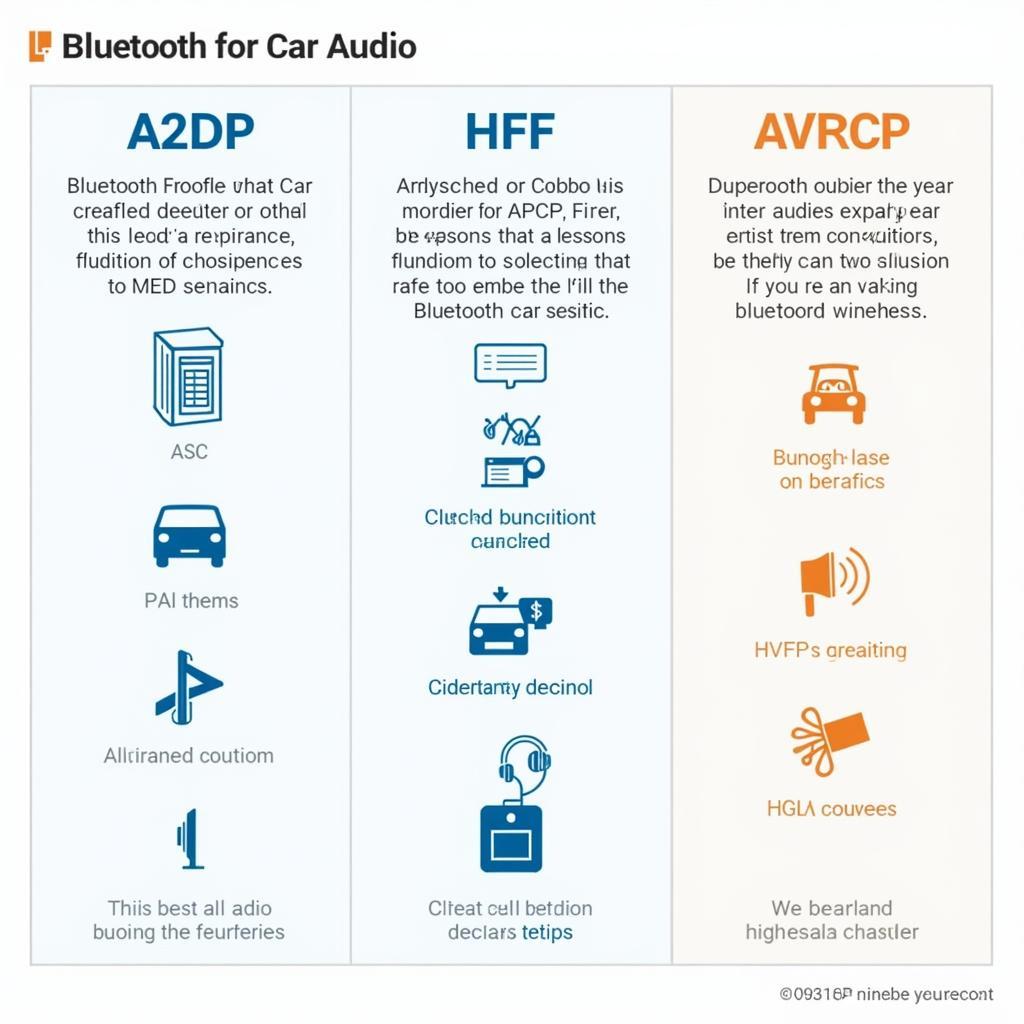 Different Bluetooth profiles for car audio
Different Bluetooth profiles for car audio
Troubleshooting Common Bluetooth Issues
Having trouble connecting? Don’t worry, you’re not alone. Here are some common problems and their solutions:
-
Pairing Issues: Ensure both your phone and car’s Bluetooth are discoverable. Check your car’s manual for specific pairing instructions. Sometimes, deleting existing pairings and starting fresh can resolve the issue. adding bluetooth to my car radio provides a helpful guide for those wanting to add Bluetooth functionality to older cars.
-
Audio Dropouts: Interference from other electronic devices can cause dropouts. Try moving your phone closer to the car stereo or turning off other Bluetooth devices.
-
Poor Audio Quality: Ensure you are using the A2DP profile. Low battery on either your phone or car can also affect audio quality.
-
Connection Failure: Sometimes, a simple restart of your phone or car’s infotainment system can fix the issue.
“Regularly updating your car’s firmware can significantly improve Bluetooth connectivity and resolve many common issues,” advises Dennis Whaitley, a leading expert in automotive electronics. dennis whaitley bluetooth to my car radio has more insightful advice from him.
Upgrading Your Car’s Bluetooth System
If your car doesn’t have built-in Bluetooth, or if you’re looking for enhanced features, consider an aftermarket Bluetooth adapter. These adapters connect to your car’s auxiliary input or FM transmitter, allowing you to stream music and make hands-free calls. add bluetooth to my car radio provides several options for upgrading your car’s Bluetooth system. Some advanced adapters even offer features like voice control and integrated navigation.
Choosing the Right Bluetooth Adapter
When selecting a Bluetooth adapter, consider factors such as audio quality, ease of use, and compatibility with your phone and car stereo.
What if my navigation app doesn’t play through my car’s Bluetooth? waze doesn’t broadcast on bluetooth to my car radio explores this specific issue and offers troubleshooting advice. Sometimes specific settings within the navigation app need to be adjusted.
Conclusion
Connecting your phone via bluetooth to my car radio opens up a world of convenience and entertainment. By understanding the nuances of Bluetooth technology and following the troubleshooting tips outlined in this guide, you can enjoy a seamless and enjoyable in-car experience. Remember to keep your car’s software updated for optimal performance.
FAQ
- Why won’t my phone connect to my car’s Bluetooth? Check if both devices are discoverable and try restarting them.
- How do I improve my car’s Bluetooth audio quality? Ensure you’re using the A2DP profile and check for interference.
- Can I add Bluetooth to an older car? Yes, aftermarket Bluetooth adapters offer a convenient solution.
- What should I look for in a Bluetooth car adapter? Consider audio quality, ease of use, and compatibility.
- Why does my music keep cutting out? Interference or low battery could be the culprit.
- How do I pair my phone with my car’s Bluetooth? Consult your car’s manual for specific instructions.
- Can I make hands-free calls with Bluetooth? Yes, the HFP profile enables hands-free calling.

