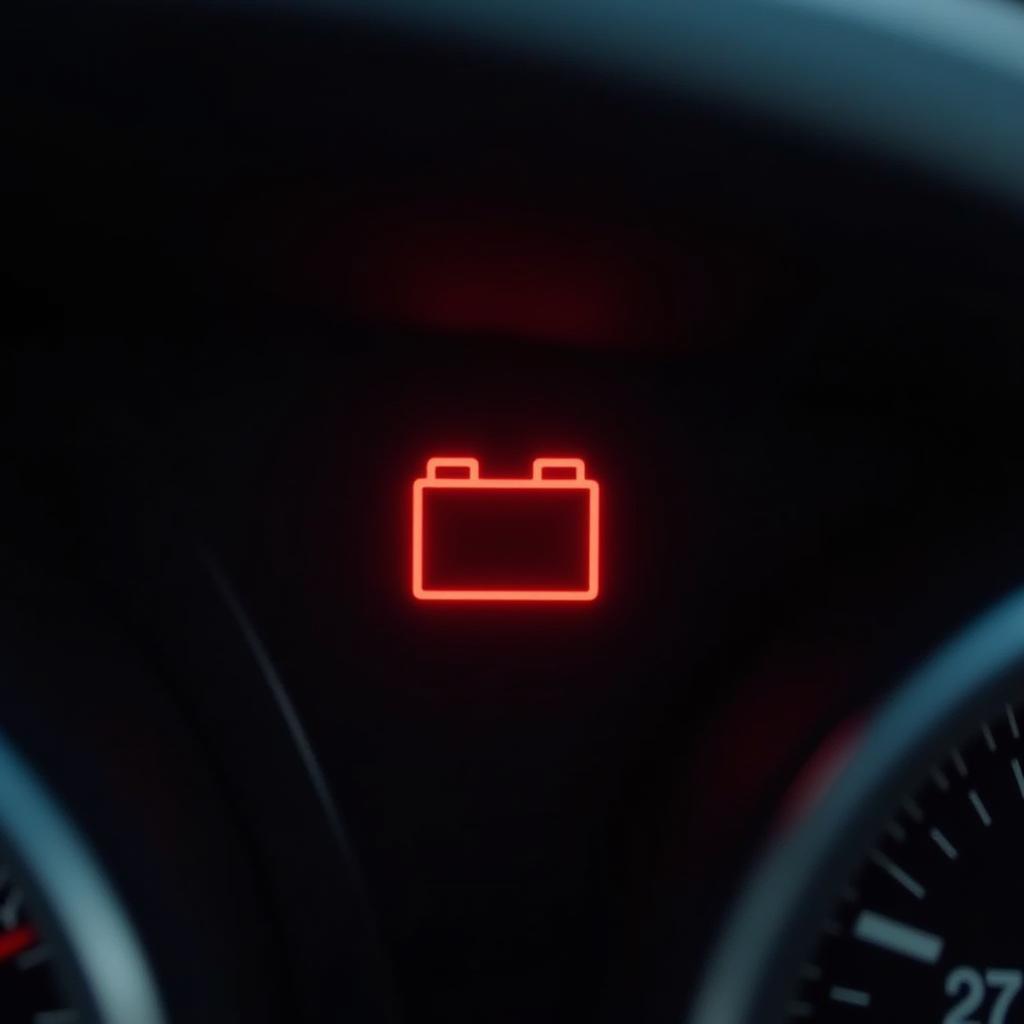Replacing the battery in your Honda Odyssey key fob is a quick and easy process that can save you time and money. A dead key fob battery can leave you stranded, so knowing how to replace it is essential for any Odyssey owner. This guide provides a step-by-step walkthrough, troubleshooting tips, and answers to frequently asked questions.
Signs Your Honda Odyssey Key Fob Battery Needs Replacing
Several signs indicate your key fob battery is nearing its end. Recognizing these early can prevent inconvenient situations. These include:
- Reduced range: You need to be much closer to your Odyssey for the key fob to work.
- Weak signal: The car responds intermittently or not at all to the key fob.
- Multiple button presses required: You find yourself having to press the lock or unlock button several times to get a response.
- Keyless entry malfunction: The keyless entry system doesn’t work consistently.
- Security system issues: The car alarm might go off unexpectedly, or you might have trouble disarming it.
Tools and Materials You’ll Need
Before you begin, gather these simple tools:
- A new CR2032 battery: This is the standard battery for most Honda Odyssey key fobs. Make sure to purchase a quality battery for optimal performance.
- A small flat-head screwdriver or key: This will help you pry open the key fob casing.
- Optional: A plastic opening tool: This can help prevent scratching the key fob.
Step-by-Step Honda Odyssey Key Fob Battery Replacement Instructions
Replacing the battery is straightforward and can be done in minutes. Follow these steps:
- Locate the release button: On the side of your key fob, you’ll find a small release button.
- Release the key: Press the release button and gently slide the metal key out of the fob.
- Open the key fob casing: Use your flat-head screwdriver or plastic opening tool to carefully pry open the key fob casing. Start at the seam where the two halves of the fob meet. Be gentle to avoid damaging the plastic.
- Remove the old battery: Once the casing is open, you’ll see the CR2032 battery. Use your screwdriver or tool to carefully pry it out.
- Install the new battery: Insert the new CR2032 battery, making sure the positive (+) side is facing up.
- Close the key fob casing: Align the two halves of the casing and press them together firmly until they snap shut.
- Reinsert the key: Slide the metal key back into the fob.
 Honda Odyssey Key Fob Open with New Battery
Honda Odyssey Key Fob Open with New Battery
Troubleshooting Common Issues
Sometimes, even after replacing the battery, the key fob might not work correctly. Here are some common issues and solutions:
- Key fob still not working: Try re-synchronizing the key fob with your Odyssey. Consult your owner’s manual for specific instructions on how to do this.
- Key fob works intermittently: Check the battery contacts inside the key fob. Clean them with a cotton swab and alcohol if they appear dirty or corroded.
- Key fob casing damaged: If you accidentally damaged the casing during the battery replacement, you might need to replace the entire key fob.
Remote Key Fob Programming and Diagnostics
If you’re experiencing more complex issues with your Honda Odyssey key fob, you might need professional assistance. Remote key fob programming and diagnostics can identify and resolve issues related to the fob’s communication with the vehicle’s systems.
Conclusion
Replacing the battery in your Honda Odyssey key fob is a simple DIY task that can prevent the inconvenience of a dead key fob. By following these steps and troubleshooting tips, you can keep your key fob functioning correctly. If you’re still experiencing issues, don’t hesitate to seek professional help for remote key fob programming and diagnostics.
FAQ
- How often should I replace my Honda Odyssey key fob battery? Typically, a key fob battery lasts between 2-3 years.
- What type of battery does the Honda Odyssey key fob use? It uses a CR2032 battery.
- Can I replace the key fob battery myself? Yes, it’s a simple DIY process.
- What if my key fob still doesn’t work after replacing the battery? Try re-synchronizing the key fob or check the battery contacts.
- Where can I buy a replacement CR2032 battery? Most electronics stores, pharmacies, and online retailers sell CR2032 batteries.
- How do I re-synchronize my key fob with my Honda Odyssey? Consult your owner’s manual for specific instructions.
- Can I damage my key fob by replacing the battery myself? Be gentle when opening the casing to avoid damage.