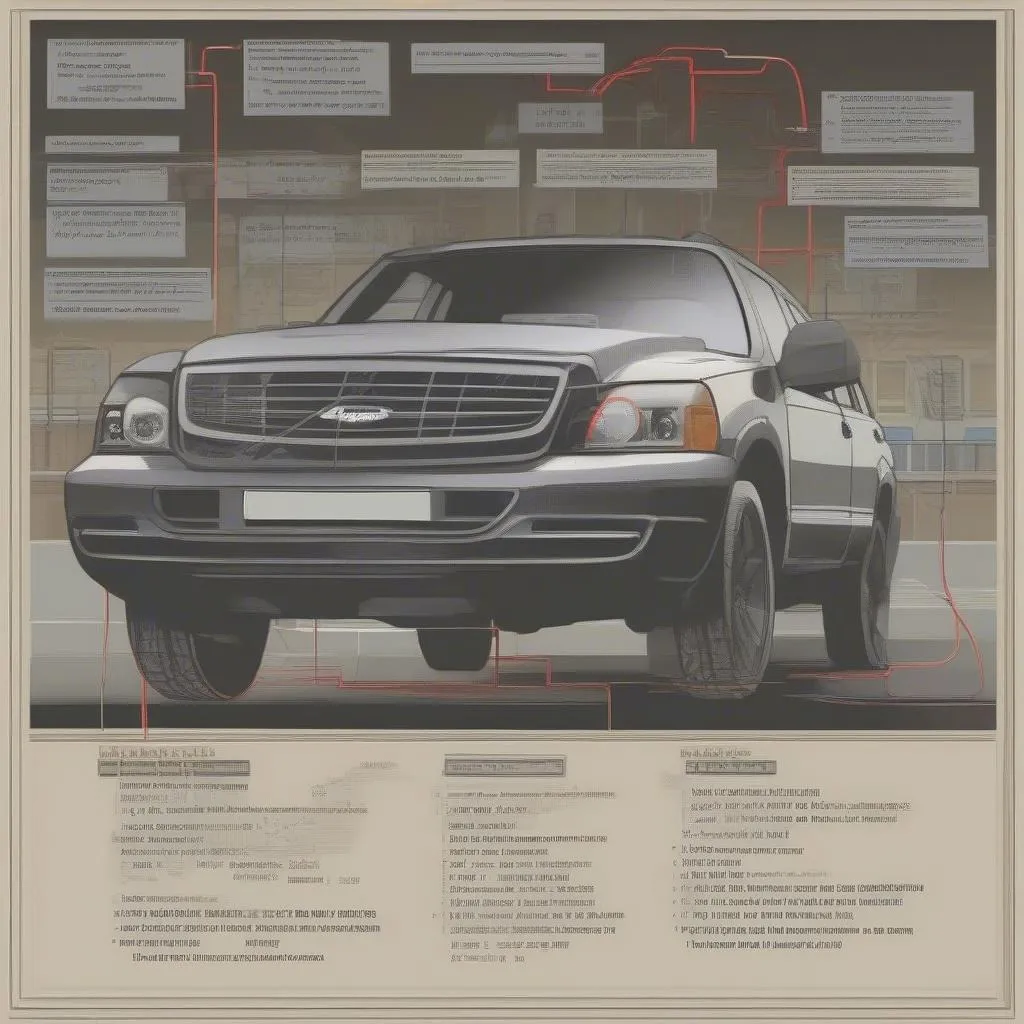Upgrading your car’s audio system with bluetooth radio and speakers can dramatically enhance your driving experience. This guide will delve into everything you need to know about choosing, installing, and troubleshooting bluetooth car audio systems, providing you with the expertise to make informed decisions and enjoy crystal-clear sound on the road.
Choosing the Right Bluetooth Radio for Your Car
Selecting the perfect bluetooth radio involves considering several factors, including compatibility with your car’s existing wiring, desired features, and budget. Do you want Apple CarPlay or Android Auto? Are you a fan of satellite radio? Do you need a large touchscreen display? These are just a few questions to ask yourself before making a purchase. Modern bluetooth radios offer a plethora of features, from hands-free calling and music streaming to built-in navigation and voice control.
Understanding Bluetooth Radio Features
Understanding the different features available can help you choose the right head unit. Consider features like HD Radio for better sound quality, built-in amplifiers for increased power, and equalizer settings for customizing your audio experience. Some units even offer advanced features like time alignment and active noise cancellation.
Upgrading Your Car Speakers for Optimal Sound
While a new bluetooth radio is a great start, upgrading your car speakers can significantly improve the overall sound quality. Different types of speakers, including component, coaxial, and subwoofer, cater to specific audio preferences. Understanding the differences will help you choose the best setup for your listening habits.
Matching Speakers to Your Bluetooth Radio
It’s crucial to ensure that your new speakers are compatible with the power output of your bluetooth radio. Matching impedance and power handling capabilities will prevent damage to your equipment and optimize performance. Consider the size and location of your speakers to ensure a proper fit within your car’s existing speaker enclosures.
 Types of Car Speakers
Types of Car Speakers
Installing Your Bluetooth Radio and Speakers
While professional installation is always an option, many car enthusiasts prefer the DIY approach. With the right tools and a little patience, you can install your new audio system yourself. However, be sure to disconnect the car battery before starting any electrical work to prevent damage to your equipment or injury to yourself.
Step-by-Step Installation Guide
- Disconnect the battery: Ensure the negative terminal is disconnected before proceeding.
- Remove the old radio: Carefully remove the trim panels and unscrew the existing radio.
- Install the new radio: Connect the wiring harness adapter to the new radio and secure it in the dashboard.
- Install the new speakers: Replace the old speakers with the new ones, ensuring proper wiring connections.
- Reconnect the battery: After all connections are secure, reconnect the battery.
- Test the system: Turn on the radio and test all functions, including Bluetooth connectivity and speaker output.
Troubleshooting Common Bluetooth Issues
Occasionally, you might encounter issues with your Bluetooth connection. Common problems include pairing difficulties, dropped connections, and poor audio quality.
Fixing Bluetooth Connection Problems
- Check for compatibility: Ensure your phone and radio are compatible with each other’s Bluetooth versions.
- Restart your devices: Often, a simple restart can resolve connection issues.
- Clear paired devices: Remove old or unused devices from the paired list on both your phone and radio.
- Check for interference: Other electronic devices can sometimes interfere with Bluetooth signals.
Conclusion
Upgrading your car’s audio system with bluetooth radio and speakers can transform your daily commute into an enjoyable experience. By carefully considering your needs, choosing the right equipment, and following proper installation procedures, you can enjoy high-quality sound on the road. Investing in a quality bluetooth radio and speakers for car enhances not only the audio experience but also the overall driving pleasure.
FAQ
- What is the difference between single DIN and double DIN bluetooth radios? Double DIN radios are larger and often offer more features like touchscreens and navigation.
- Do I need an amplifier for my new speakers? It depends on the power output of your radio and the sensitivity of your speakers.
- Can I install a bluetooth radio in any car? Most cars can be fitted with a bluetooth radio, but some may require additional adapters or modifications.
- How do I connect my phone to my car’s bluetooth? Put your radio in pairing mode and then search for it on your phone’s Bluetooth settings.
- What is the range of a car’s Bluetooth connection? Typically, the range is around 30 feet.
- How do I improve the sound quality of my car’s Bluetooth audio? Ensure you have high-quality speakers and adjust the equalizer settings on your radio.
- What should I do if my Bluetooth connection keeps dropping? Try restarting your devices or clearing the paired device list.