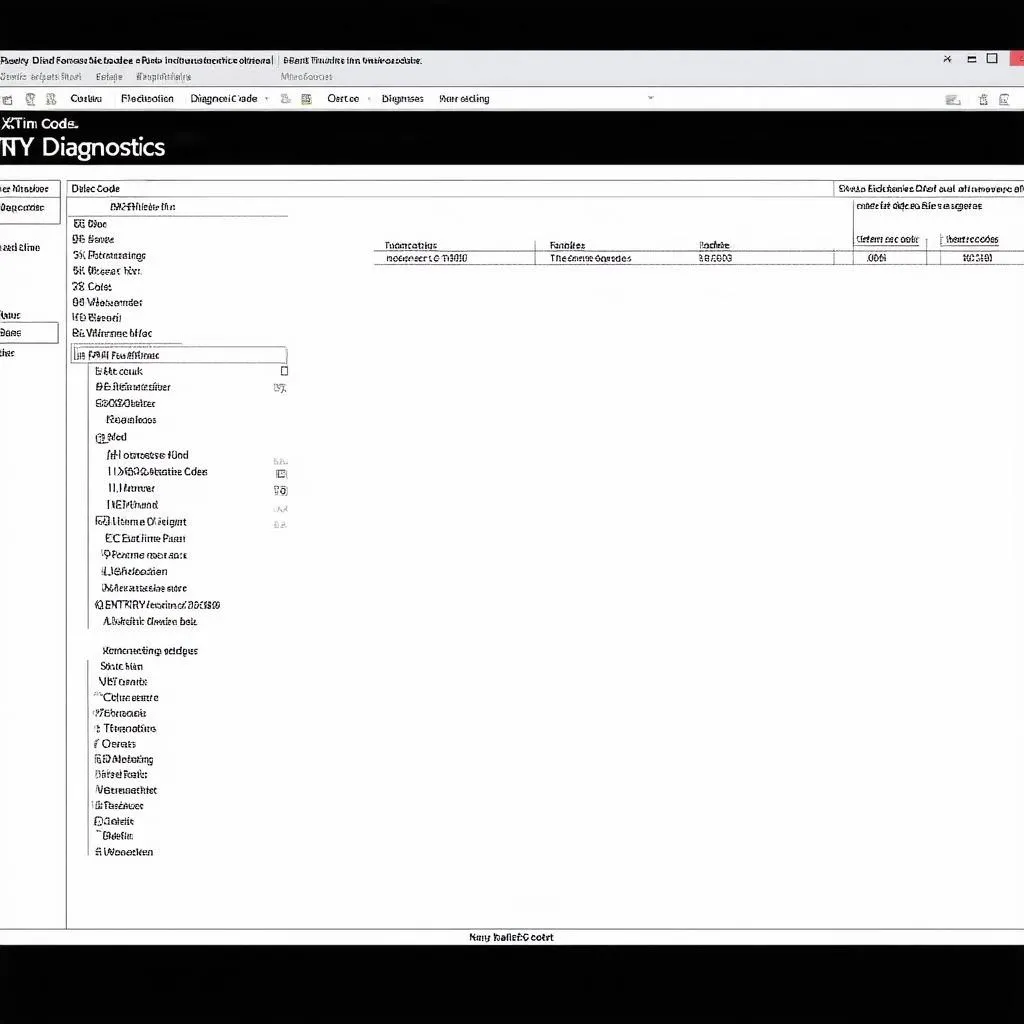The Sound Blaster X-Fi MB software suite is a powerful audio enhancement tool designed to elevate your audio experience on Windows PCs. This comprehensive guide delves into the intricate details of the software, exploring its features, benefits, and addressing common user queries. Whether you’re an audiophile, a gamer, or simply looking to enhance your PC’s audio capabilities, this guide will equip you with the knowledge you need to unleash the full potential of the Sound Blaster X-Fi MB software suite.
Understanding Sound Blaster X-Fi MB Software Suite
The Sound Blaster X-Fi MB software suite is a collection of audio drivers, applications, and utilities that work in tandem to provide a high-fidelity audio experience. It’s designed to complement Sound Blaster audio hardware, often found in laptops and desktops. This software suite allows users to customize and optimize their audio output for various applications, from music and movies to gaming and voice communication.
 sound blaster interface
sound blaster interface
Key Features and Benefits
The Sound Blaster X-Fi MB software suite is packed with features designed to enhance your audio experience. Some of the key features include:
- X-Fi Crystalizer: This feature enhances the clarity and detail of compressed audio files, making them sound richer and more dynamic. It’s particularly effective for music, movies, and games.
- CMSS-3D Surround: This technology creates a virtual surround sound experience through headphones or stereo speakers, immersing you in the audio environment.
- EAX Advanced HD: This feature enhances the realism of games by adding environmental audio effects, such as reverb and echo. It creates a more immersive and engaging gaming experience.
- Equalizer and Effects: The software suite includes a comprehensive equalizer and a range of audio effects, allowing you to fine-tune the audio output to your liking.
- Voice Morphing and CrystalVoice: These features are designed to enhance voice communication. Voice morphing allows you to alter your voice, while CrystalVoice improves voice clarity and reduces background noise.
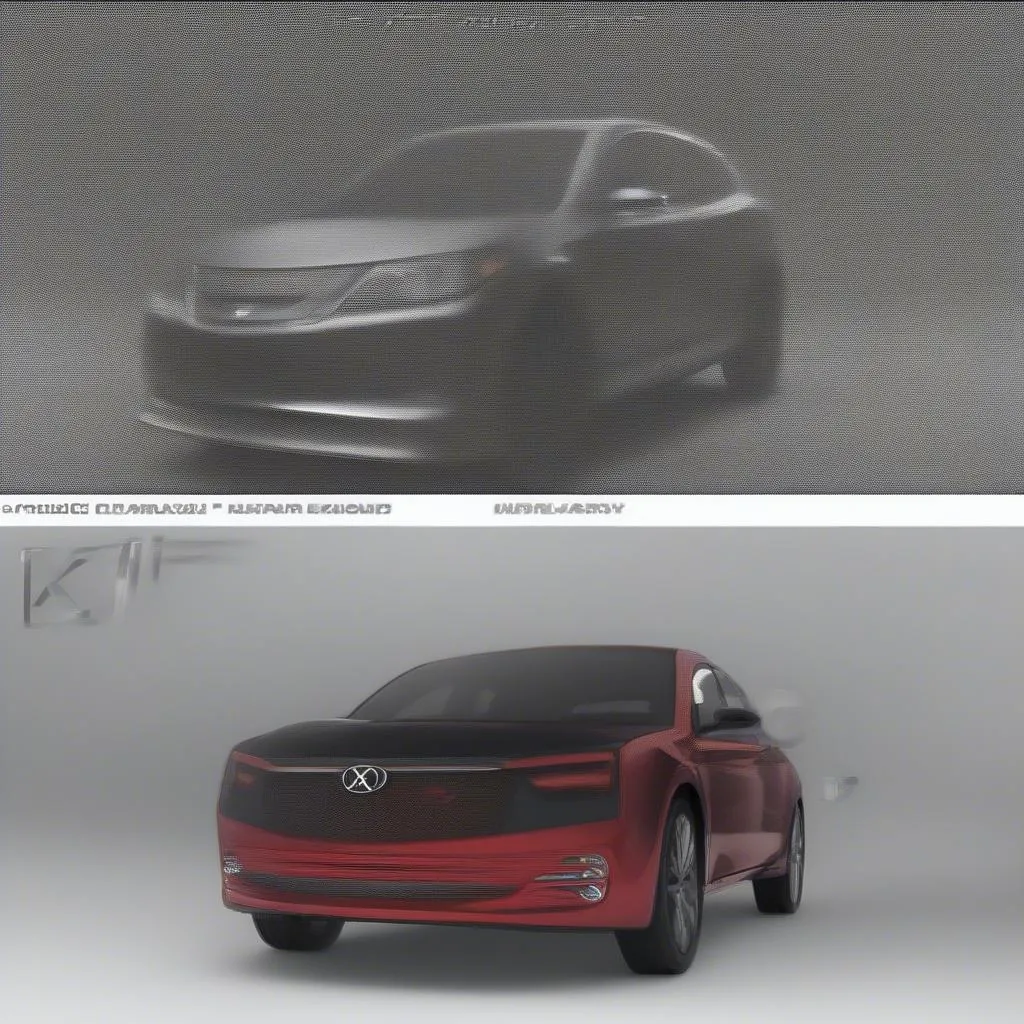 sound blaster crystalizer
sound blaster crystalizer
Installing and Using the Software
Installing the Sound Blaster X-Fi MB software suite is a straightforward process. You can download the latest version of the software from the official Creative website or from the support section of your laptop or motherboard manufacturer’s website. Once downloaded, simply run the installer and follow the on-screen instructions.
Upon installation, you can access the software suite’s control panel to configure the various settings and customize your audio experience. The control panel provides an intuitive interface to adjust audio levels, apply effects, and configure playback and recording devices.
Addressing Common User Queries
Here are some common queries users have regarding the Sound Blaster X-Fi MB software suite:
Q: Is the software compatible with my operating system?
The Sound Blaster X-Fi MB software suite is primarily designed for Windows operating systems. However, compatibility may vary depending on the specific version of the software and your operating system. It’s recommended to check the software’s system requirements before installation.
Q: Can I use the software with any sound card?
While the software can be installed on most Windows PCs, it’s optimized for use with Sound Blaster audio hardware. Using it with other sound cards may not yield the same level of audio enhancement.
Q: I’m experiencing audio issues after installing the software. What should I do?
Audio issues can arise due to various factors, including driver conflicts or incorrect configurations. If you encounter issues, try reinstalling the software or checking for updated drivers.
Q: Are there any alternatives to Sound Blaster X-Fi MB software?
Yes, several alternative audio enhancement software options are available, such as Razer Surround, Dolby Atmos, and DTS Headphone:X. These alternatives offer a range of features and may suit different preferences.
 audio software alternatives
audio software alternatives
Conclusion
The Sound Blaster X-Fi MB software suite is a powerful tool that can significantly enhance your audio experience. With its range of features and customization options, it empowers you to unlock the full potential of your audio hardware. Whether you’re listening to music, watching movies, or immersed in a gaming session, this software suite can elevate your audio experience to new heights.
For professional automotive diagnostic tools and software, consider exploring the offerings from CARDIAGTECH. They provide a wide range of solutions to meet your automotive needs.