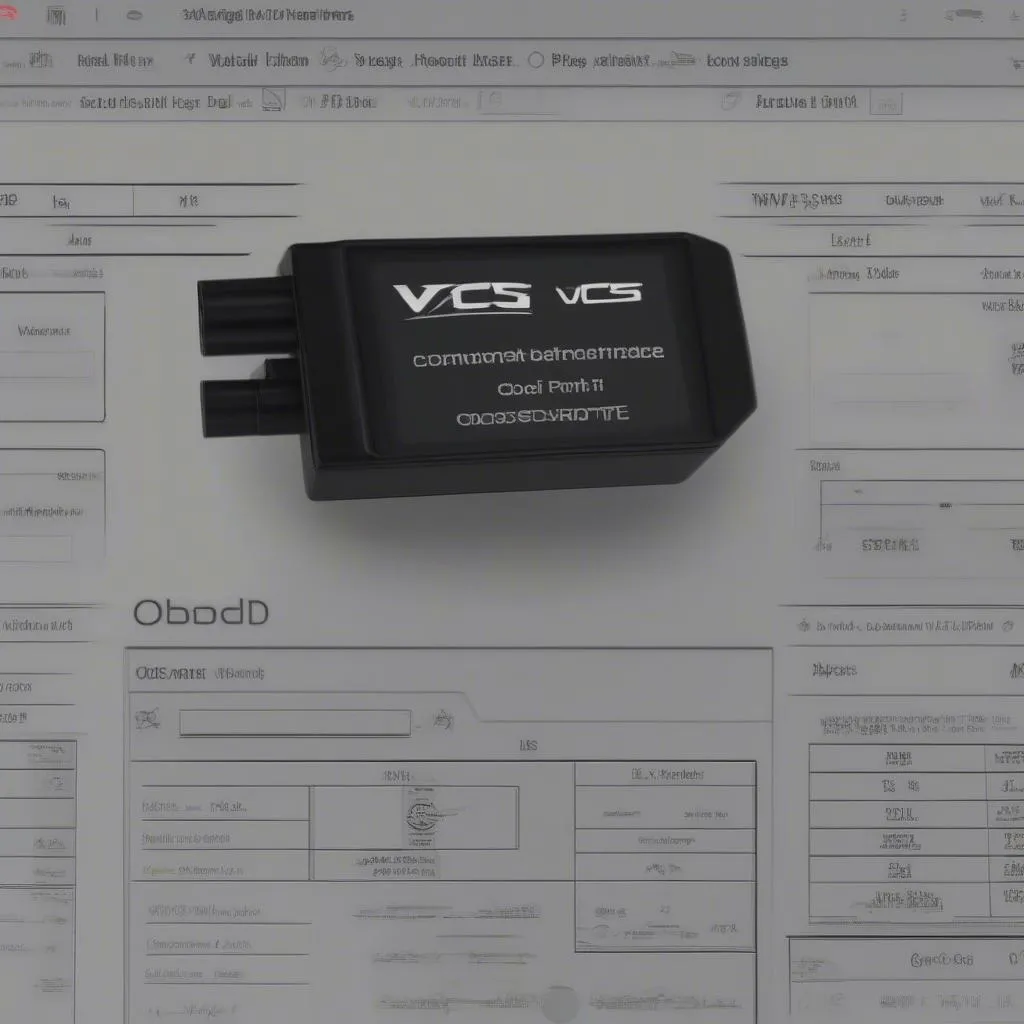The Golf 7, a popular choice among car enthusiasts, comes equipped with a plethora of hidden features and customization options accessible via VCDS (Vag-Com Diagnostic System) coding. This article will delve into the world of Golf 7 Vcds Coding, providing a comprehensive guide to understanding and implementing these modifications.
Understanding VCDS and Its Capabilities
VCDS is a powerful diagnostic and modification software specifically designed for vehicles from the Volkswagen Auto Group (VAG), including Volkswagen, Audi, Seat, and Skoda. This software allows users to access and modify various control modules within the vehicle’s electronics system, enabling tweaks to comfort, convenience, and even performance settings.
“The power of VCDS lies in its ability to unlock hidden potential within your vehicle,” says Michael Thompson, a renowned automotive electronics engineer and author of “Advanced Automotive Electronics.” “By making simple coding changes, you can personalize your driving experience and tailor the car’s features to your specific needs.”
Popular Golf 7 VCDS Coding Options
Comfort and Convenience:
- Automatic Window Roll-up: Enable automatic window roll-up by holding the lock button on the key fob.
- Coming Home/Leaving Home Lighting: Configure the headlights and taillights to illuminate for a set duration upon unlocking and locking the car.
- Needle Sweep: Enjoy a visual treat upon starting the engine with a gauge cluster needle sweep.
- Rain Closing: Automatically close windows and the sunroof when rain is detected.
- Lap Timer: Activate a lap timer within the instrument cluster for track enthusiasts.
Safety and Security:
- Automatic Locking: Set the doors to automatically lock above a certain speed for enhanced security.
- Disable DRLs When Parked: Deactivate daytime running lights (DRLs) when the parking brake is engaged.
- Brake Disc Wipe: Improve wet braking performance by activating the brake disc wipe feature, which periodically removes water from the brake discs.
Lighting and Visuals:
- Tail Light Options: Customize taillight behavior, including intensity, brake light flashing patterns, and welcome animations.
- Ambient Lighting: Adjust the color and intensity of the interior ambient lighting to create a personalized atmosphere.
Getting Started with Golf 7 VCDS Coding
Prerequisites:
- VCDS Software: Purchase a genuine VCDS cable and software package from a reputable vendor like Cardiagtech, ensuring compatibility with your specific Golf 7 model.
- Laptop: A Windows-based laptop is required to run the VCDS software.
Coding Procedure:
- Connect VCDS: Connect the VCDS cable to your laptop’s USB port and the vehicle’s OBD (On-Board Diagnostics) port, usually located under the dashboard on the driver’s side.
- Launch VCDS: Open the VCDS software and select the appropriate module for the desired modification.
- Backup Existing Coding: Before making any changes, it’s crucial to back up the existing coding of the module.
- Enter New Coding: Carefully enter the new coding value for the desired feature. Numerous online resources provide tested coding values for specific Golf 7 models.
- Verify and Save: Double-check the entered coding and save the changes to the module.
 Golf 7 VCDS Coding
Golf 7 VCDS Coding
Tips and Precautions
- Research Thoroughly: Before attempting any coding changes, it’s essential to thoroughly research the specific coding options, their effects, and potential risks.
- Use Reputable Sources: Only rely on coding information from trusted and reputable sources to avoid unintended consequences.
- Proceed with Caution: VCDS coding can potentially affect your vehicle’s warranty. Proceed cautiously and at your own risk.
Common Golf 7 VCDS Coding FAQs
Q: Can I revert to the original coding if I’m not satisfied with the changes?
A: Yes, as long as you have a backup of the original coding, you can revert to the default settings.
Q: Is VCDS coding legal?
A: While VCDS coding itself is legal, certain modifications, particularly those related to emissions or safety systems, may not be legal in all jurisdictions.
Q: Can VCDS coding void my warranty?
A: Modifying your vehicle’s software using VCDS could potentially void your warranty, especially if the changes are directly related to a warranty claim.
 Golf 7 Interior
Golf 7 Interior
Conclusion
Golf 7 VCDS coding empowers car owners to personalize their driving experience and unlock a range of hidden features. By carefully researching coding options and following proper procedures, enthusiasts can tailor their Golf 7 to their preferences. Remember to prioritize safety, consult reputable sources, and contact CARDIAGTECH for a wide array of diagnostic tools to enhance your automotive experience.