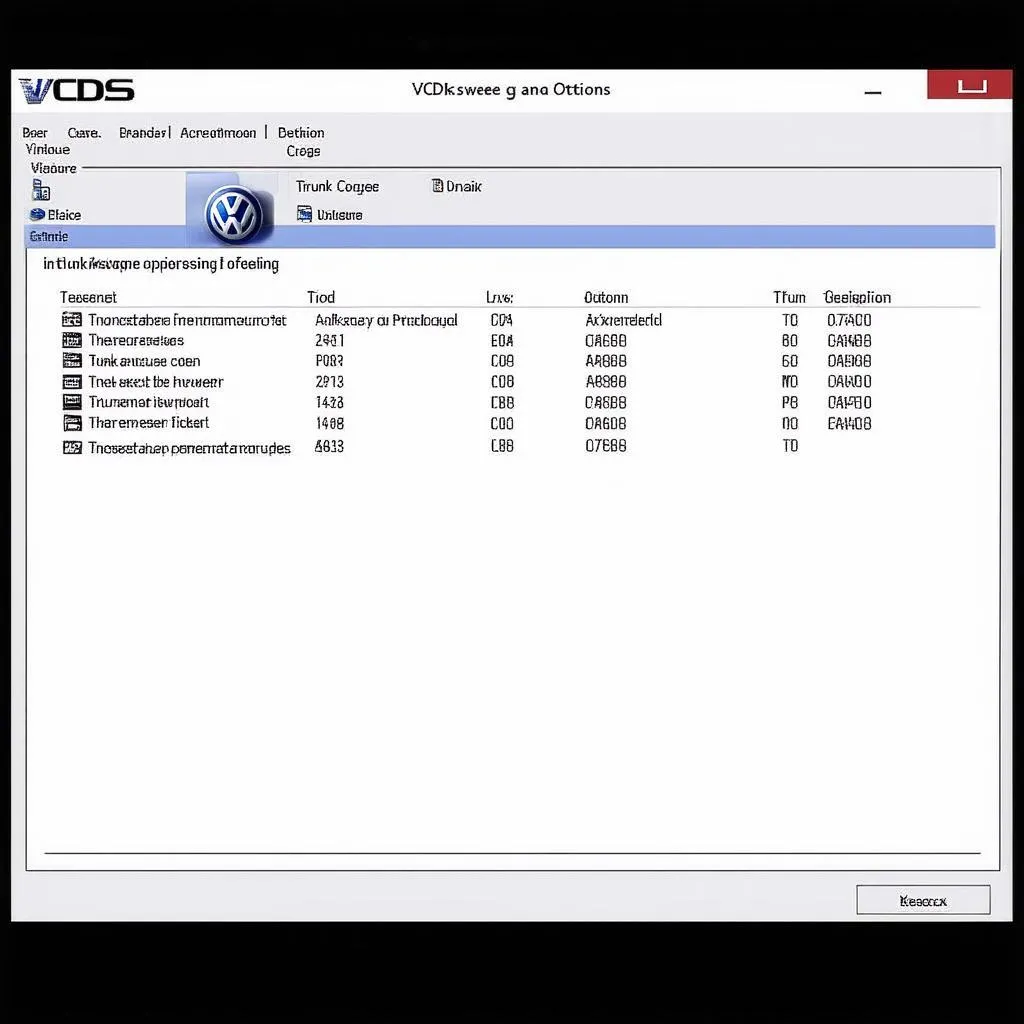As a Jetta owner, you know that this vehicle is renowned for its performance, reliability, and German engineering. However, even the most well-built cars require maintenance and occasional troubleshooting. This is where VCDS (Vag-Com Diagnostic System) comes into play. This powerful software unlocks the full potential of your Jetta, allowing you to diagnose issues, customize settings, and ensure optimal performance.
Understanding VCDS and its Benefits for your Jetta
VCDS is a Windows-based diagnostic software specifically designed for Volkswagen Group vehicles, including your Jetta. It communicates directly with your car’s onboard computer (ECU), providing access to a wealth of data and functions not available through generic OBD-II scanners.
Here’s why VCDS is an invaluable tool for Jetta owners:
- Comprehensive Diagnostics: Go beyond basic engine codes. VCDS allows you to read and clear fault codes across all vehicle systems (engine, transmission, ABS, airbags, etc.), view live data streams, perform output tests, and access advanced measuring blocks.
- Customization and Coding: Tailor your Jetta to your preferences. VCDS enables you to activate hidden features, adjust comfort settings, modify lighting configurations, and personalize your driving experience.
- Maintenance and Repair: From resetting service reminders to performing advanced procedures like throttle body adaptations or DPF regenerations, VCDS empowers you to tackle many maintenance tasks yourself.
Getting Started with VCDS and your Jetta
- Obtain a VCDS Interface: You’ll need a genuine VCDS interface cable that connects your computer’s USB port to your Jetta’s OBD-II port.
- Install VCDS Software: Download and install the latest VCDS software from a reputable source.
- Connect and Begin: Connect the interface to your computer and your Jetta. Turn the ignition on (engine off is typically sufficient). Launch VCDS and select your vehicle model.
 VCDS Interface connected to a Jetta's OBD-II port
VCDS Interface connected to a Jetta's OBD-II port
Exploring Key VCDS Functions for Jetta
- Fault Code Reading and Clearing: Easily identify and clear fault codes that trigger warning lights on your dashboard. VCDS provides detailed descriptions of each code, helping you pinpoint the root cause of issues.
- Live Data Monitoring: Observe real-time sensor readings from your Jetta’s various systems. This is invaluable for diagnosing intermittent problems or monitoring critical parameters while driving.
- Output Tests: Command individual components like fuel injectors, solenoids, or lights to activate. This helps isolate faulty components during troubleshooting.
- Coding and Adaptations: Access and modify control module settings to customize your Jetta’s behavior. Examples include: enabling automatic door locking, adjusting daytime running light intensity, or changing the number of turn signal blinks.
Common VCDS Uses for Jetta Owners
- Diagnosing Engine Misfires: Pinpoint the exact cylinder experiencing misfires by analyzing live data and fault codes.
- Troubleshooting Electrical Gremlins: Use VCDS to test individual components and identify shorts or open circuits.
- Resetting Service Reminders: After performing an oil change or inspection, reset the service due indicator with ease.
- Enabling Hidden Features: Unlock features like automatic window closing, gauge needle staging, or daytime running lights in the fog lights.
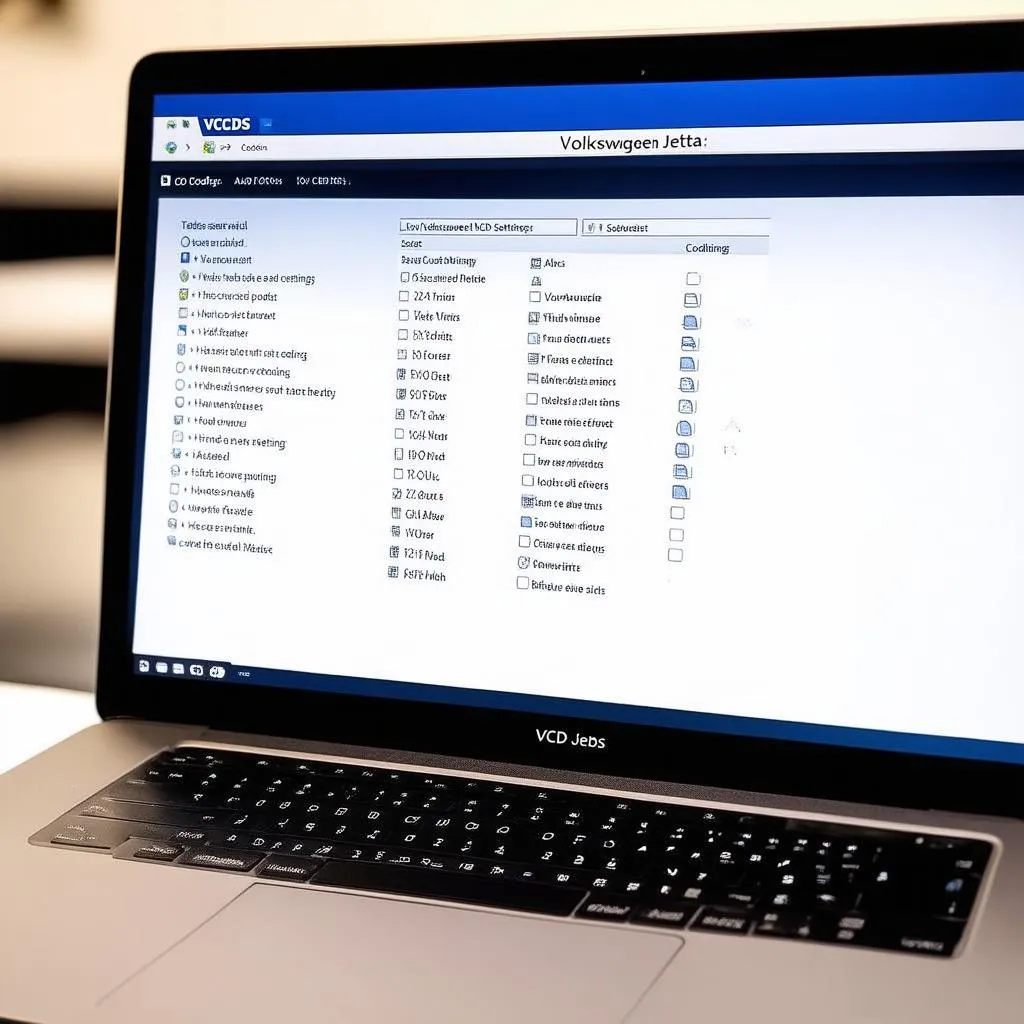 VCDS software open on a laptop displaying coding options for a Volkswagen Jetta
VCDS software open on a laptop displaying coding options for a Volkswagen Jetta
FAQs about Using VCDS with your Jetta
Is VCDS Safe for my Jetta?
When used responsibly and according to instructions, VCDS is safe. Always double-check coding changes before implementing them and seek guidance from reputable online resources or communities if unsure.
Can I Update My Jetta’s Software with VCDS?
While VCDS allows for some software updates, it is generally not recommended for firmware updates. Critical system updates are best handled by an authorized Volkswagen dealership.
Where Can I Find Reliable VCDS Information and Support?
Online forums dedicated to Volkswagen and Audi vehicles, such as TDIClub or VWVortex, are excellent resources for VCDS information, coding guides, and community support.
Can Cardiagtech help me with VCDS and my Jetta?
Yes, absolutely! Cardiagtech specializes in providing professional-grade automotive diagnostic equipment, including VCDS systems. They offer a wide range of products and expert support to meet your Jetta’s diagnostic and customization needs.
Conclusion
VCDS is an essential tool for any Jetta owner who wants to maximize their vehicle’s potential. From diagnostics to customization, the possibilities are vast. Remember to use VCDS responsibly and always refer to reputable resources for guidance.
Connect with CARDIAGTECH today to explore their range of VCDS products and unlock the full capabilities of your Volkswagen Jetta.