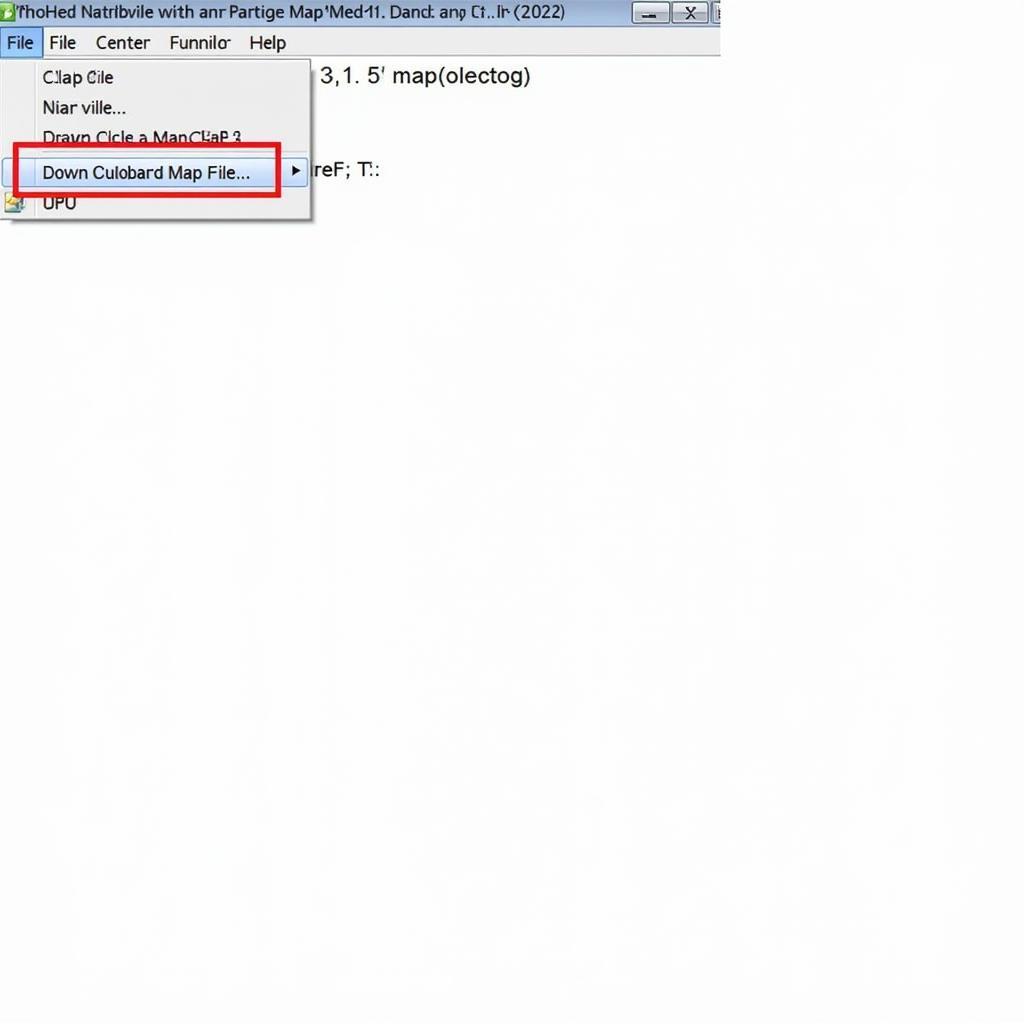The 2018 Volkswagen Tiguan is a versatile SUV that’s known for its practicality and comfortable ride. But did you know that you can unlock even more potential from your Tiguan using a tool called VCDS (VAG-COM Diagnostic System)? This software allows you to access and modify the car’s control modules, enabling you to activate hidden features, customize settings, and even diagnose issues.
What are VCDS Tweaks?
VCDS tweaks are modifications you can make to your vehicle’s settings using the VCDS software. These tweaks range from simple convenience features to more advanced performance adjustments. With VCDS, you can personalize your driving experience to a surprising degree.
Popular VCDS Tweaks for the 2018 Tiguan
Here are some of the most popular VCDS tweaks for the 2018 Volkswagen Tiguan:
1. Needle Sweep: Enable a dramatic gauge sweep sequence when you start the ignition.
2. Automatic Start/Stop Disable: Disable the engine auto start/stop feature by default.
3. Lap Timer: Activate the lap timer function within the digital instrument cluster.
4. Cornering Lights: Enable cornering lights for improved visibility when turning.
5. Coming/Leaving Home Lighting: Customize the duration of your headlights staying on after you lock or unlock the car.
6. Rain-Closing Windows and Sunroof: Enable automatic window and sunroof closing when rain is detected.
7. Change DRL Brightness: Adjust the brightness of your daytime running lights.
8. Unlock Rear Doors First: Change the unlocking sequence to prioritize rear doors, ideal for families with young children.
Note:
- Always research each tweak thoroughly before activating it to ensure compatibility with your specific Tiguan model.
- Modifying certain settings may void your vehicle’s warranty. Consult your dealer for clarification.
- Incorrectly using VCDS can potentially lead to vehicle malfunctions. Proceed with caution and consider seeking professional help if needed.
How to Use VCDS
Using VCDS requires a compatible cable that connects your laptop to your car’s OBD-II port. Once connected, you can access the software, select your vehicle’s model, and navigate to the control module you want to modify. Each tweak has a specific coding procedure, which you can typically find in online forums or dedicated VCDS coding databases.
FAQs about 2018 Tiguan VCDS Tweaks
Q: Is it safe to use VCDS on my Tiguan?
A: When used correctly, VCDS is safe. However, it’s essential to follow coding instructions carefully and avoid making changes to settings you don’t understand. “As a rule of thumb, if you’re unsure about a particular tweak, it’s best to err on the side of caution and avoid making any changes,” advises automotive electronics specialist, Dr. Emily Carter, author of “The Car Hacker’s Handbook.”
Q: Can I reverse VCDS tweaks?
A: Yes, most VCDS tweaks are reversible. You can usually undo a tweak by changing the coding back to its original value.
Q: Where can I find reliable VCDS coding guides for my Tiguan?
A: Online forums dedicated to Volkswagen vehicles and VCDS coding are excellent resources. You can also find helpful tutorials on YouTube.
 VCDS Port in 2018 Tiguan
VCDS Port in 2018 Tiguan
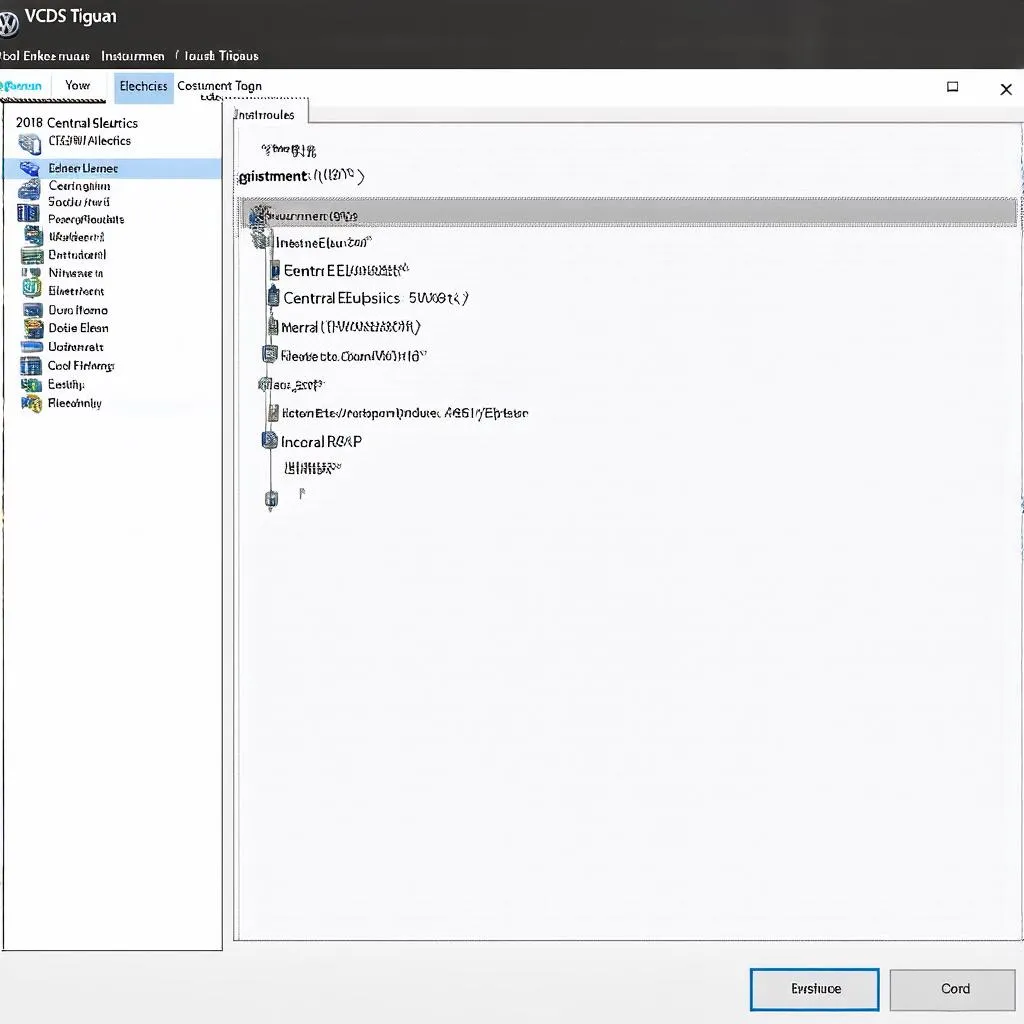 VCDS Software Interface
VCDS Software Interface
Conclusion
VCDS tweaks offer a fantastic way to unlock hidden features and personalize your 2018 Volkswagen Tiguan. Whether you’re looking to add convenience, enhance aesthetics, or fine-tune performance, VCDS opens a world of possibilities. Remember to research thoroughly, proceed cautiously, and enjoy the enhanced driving experience! Connect with CARDIAGTECH for industry-leading diagnostic tools and explore their range of products to elevate your automotive experience further.