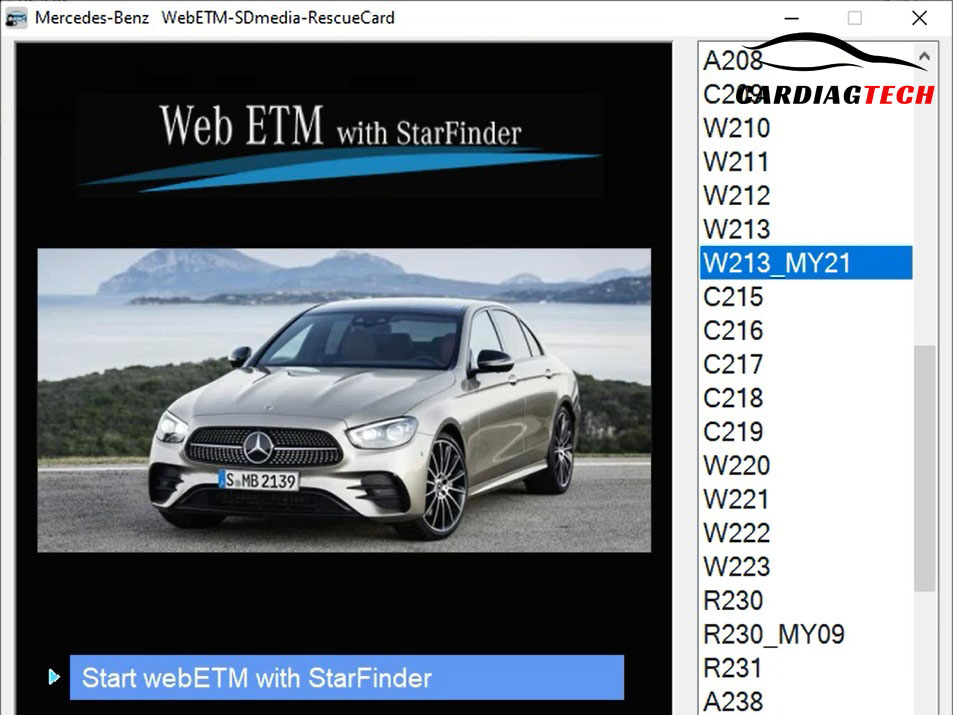Combo Tech2win and Techline Diagnostic Software
Original price was: $150.0.$120.0Current price is: $120.0.
Additional information
Guaranteed safe checkout
Description
Description
When it comes to diagnosing and programming GM vehicles, the Tech2win and Techline software combo stands out as an essential tool for automotive technicians. This powerful duo provides comprehensive support for a wide range of General Motors (GM) vehicles, from classic models to the latest releases. Here’s an in-depth look at what these software packages offer and how they can enhance your diagnostic and repair processes.
Tech2win Software
Tech2win is the emulator software that brings the functionality of the General Motors Tech2 diagnostic tool to your PC. Designed to work seamlessly with GM-approved diagnostic tools, such as the MDI or J2534 devices, Tech2win allows you to run Tech2 diagnostics in a virtual environment.
Software Details:
- Name: Tech2win
- Version: 2.3.70
- Capacity: 2GB
- Languages Supported: Tech2win supports a broad array of languages including English, Spanish, French, German, Italian, Japanese, Korean, Chinese, and many more, ensuring accessibility for a global user base.
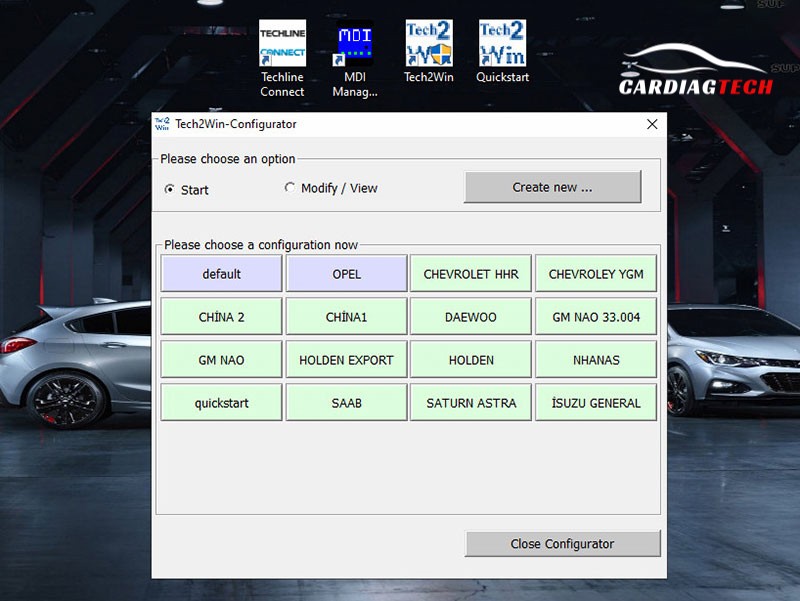
Key Functions:
- Read and Clear Fault Codes: This feature allows technicians to view and reset error codes directly from the software interface, simplifying the troubleshooting process.
- Read Vehicle Parameters: Tech2win can access critical data such as engine and transmission parameters, as well as control software status, which is vital for accurate diagnostics.
- Activate Engine Actuators: The software enables the activation of various engine components, allowing for real-time testing and validation of their functionality.
- Perform Tests: Conduct comprehensive drivetrain, chassis, and bodywork tests to ensure all vehicle systems are functioning properly.
Tech2win’s ability to emulate the Tech2 hardware on a PC means you can leverage the advanced diagnostic capabilities of Tech2 without needing the physical tool, provided you have the necessary diagnostic interface.
Techline Software
Techline Connect is another powerful tool designed for automotive diagnostics, particularly for models manufactured from 2010 to 2013, and all GM models from 2014 onwards. Techline Connect provides a sophisticated interface for accessing, diagnosing, and repairing automotive electronics systems.
Software Details:
- Name: Techline Connect
- Languages Supported: Techline Connect supports an extensive range of languages including English, Spanish, French, German, Chinese, Japanese, and more, making it versatile for technicians worldwide.
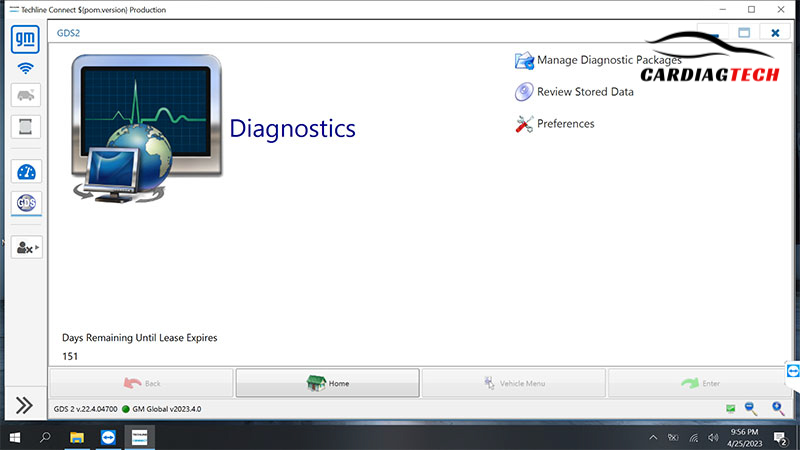
Key Functions:
- VIN and ECU Part Number Reading: Retrieve essential vehicle identification numbers and ECU part numbers, which are crucial for accurate diagnostics and repair.
- Record, Store, and Playback Data: Techline Connect can record diagnostic sessions and replay stored data, enabling technicians to review past diagnostics and track vehicle issues over time.
- Output Control Functions: The software provides control and monitoring capabilities for various vehicle functions, facilitating precise adjustments and checks.
- Configure and Reset Functions: Perform necessary configuration and reset operations for various vehicle systems, ensuring they function as intended.
- Diagnostic History: Access and display the history of previous diagnostic sessions to aid in ongoing troubleshooting and repair processes.
Connected Devices and Computer Configuration Requirements
To fully utilize the capabilities of Tech2win and Techline software, certain hardware and system requirements must be met:
Connected Devices:
- MDI 2 GM Diagnostic Tool: This is a professional-grade diagnostic device that supports in-depth ECU diagnosis across both older and newer GM models. It offers features ranging from basic error reading and clearing to advanced programming and system control.
Computer Configuration Requirements:
- Processor: Intel Core i3, i5, or i7 (4th Generation or higher)
- System Memory (RAM): 4GB
- Hard Disk Drive: 50GB of free space
- Operating System: Windows 7, 8, or 10
Recommended Computers:
- Panasonic CF-19
- Panasonic CF-53
- Panasonic CF-54
- Panasonic CF-D1
- Lenovo ThinkPad L440
These specifications ensure that your computer can handle the software’s demands and provide smooth operation for all diagnostic and repair tasks.
Support and Contact Information
For any questions or further assistance regarding Tech2win and Techline software, feel free to reach out to our team at Cardiagtech. Our experienced technicians are available 24/7 to provide expert advice and support. We are committed to ensuring that you get the most out of your diagnostic tools and maintain peak performance for all GM vehicles.
Contact Us: Visit our website at Cardiagtech for more information and support.
In summary, the Tech2win and Techline software combo offers a robust solution for diagnosing and repairing GM vehicles. With their comprehensive functions, broad vehicle support, and detailed diagnostics capabilities, these tools are indispensable for automotive professionals seeking accuracy and efficiency in their work.