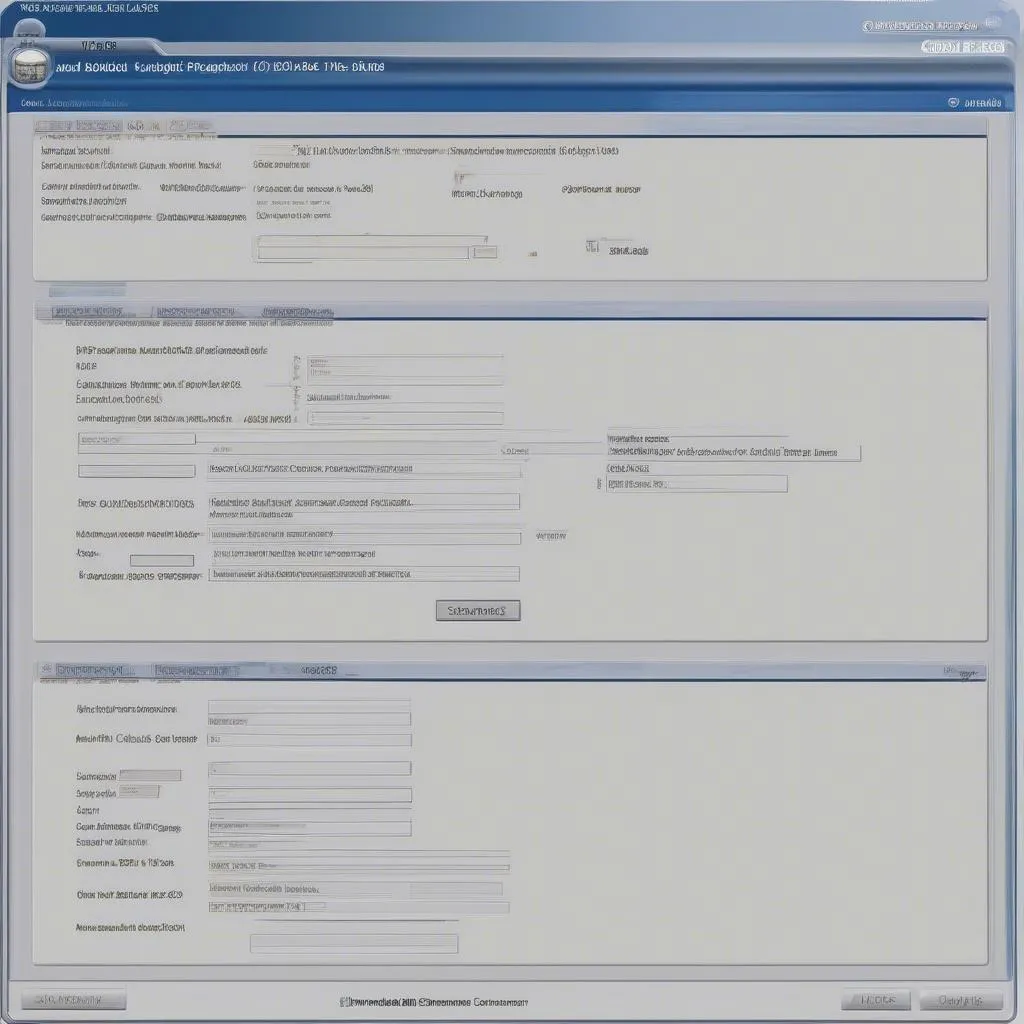When it comes to diagnosing and troubleshooting issues in your Volkswagen, Audi, Seat, or Skoda vehicle, having the right tools can make all the difference. VCDS, which stands for “VAG-COM Diagnostic System,” is a powerful software solution that gives you dealer-level access to your vehicle’s systems. In this comprehensive guide, we’ll delve deep into VCDS program options, exploring its capabilities, benefits, and addressing common questions.
Understanding the Power of VCDS
VCDS is much more than a simple OBD2 scanner. It’s a sophisticated diagnostic and programming tool that allows you to:
- Read and Clear Fault Codes: Identify and erase diagnostic trouble codes (DTCs) from all your vehicle’s control modules, not just the engine.
- View Live Data: Monitor real-time sensor readings, which is invaluable for troubleshooting complex issues.
- Perform Actuator Tests: Command individual components (like motors, solenoids, and relays) to verify their operation.
- Access Advanced Adaptations: Fine-tune and customize various vehicle settings, such as lighting, convenience features, and more.
- Perform Coding and Programming: Access module coding to enable or disable specific features or update software versions.
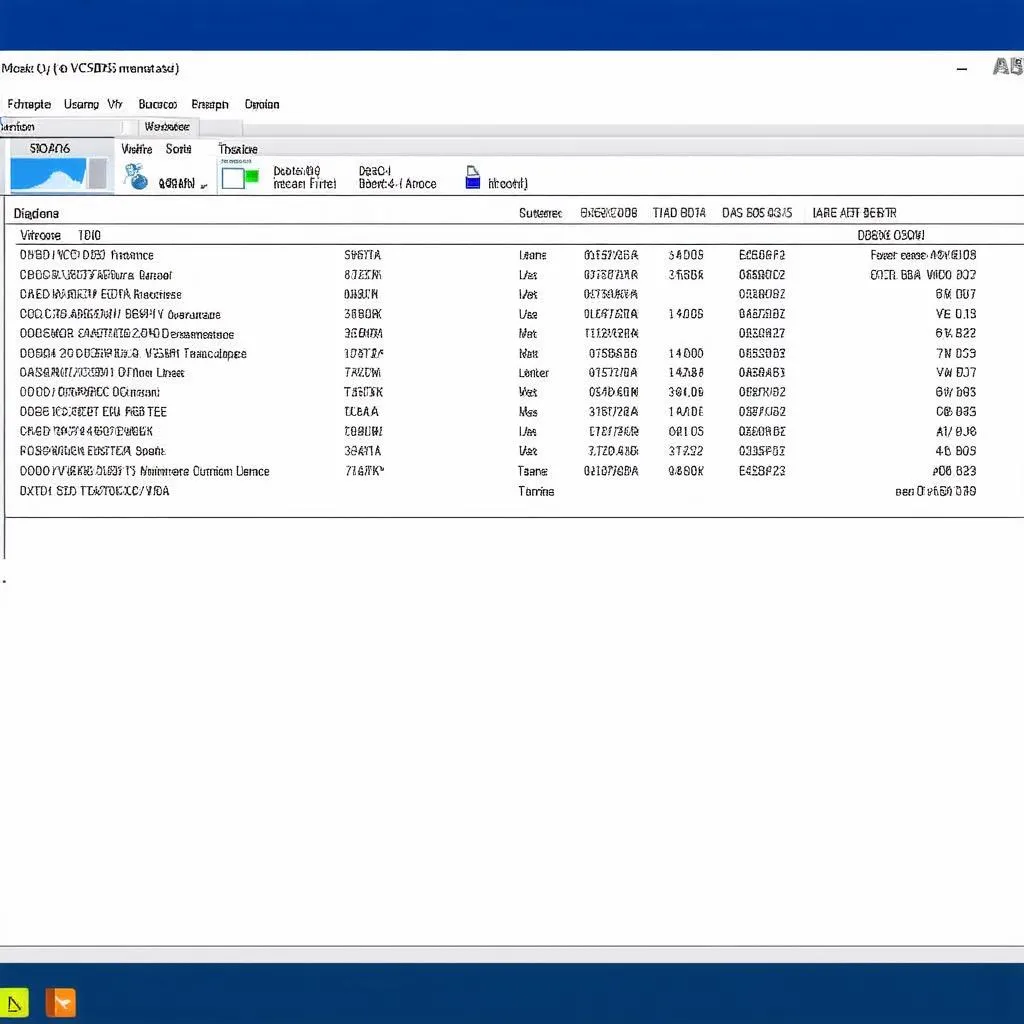 VCDS Software Interface
VCDS Software Interface
Navigating VCDS Program Options
Once you have VCDS installed and connected to your vehicle, you’ll encounter a range of program options. Here’s a breakdown of the key sections:
1. Select Control Module
This is where you choose the specific electronic control unit (ECU) you want to access. Options might include Engine, Transmission, ABS, Airbag, Instrument Cluster, and many others, depending on your vehicle’s make, model, and year.
2. Fault Codes
Here, you can read, clear, and save fault codes stored in the selected module. VCDS often provides more detailed code descriptions than generic OBD2 scanners, making diagnosis easier.
3. Live Data
This section displays real-time sensor values from the chosen module. You can view multiple data points simultaneously, making it an essential tool for troubleshooting.
4. Output Tests
Output tests allow you to activate specific components like fuel injectors, ignition coils, or cooling fans to check their functionality.
5. Basic Settings
This section provides access to basic adaptation procedures for certain components.
6. Advanced Functions
Advanced functions offer access to more specialized procedures, such as key coding, service light resets, and module coding.
Note: Access to specific program options may vary depending on your VCDS license type (e.g., HEX-V2, HEX-NET) and the capabilities of your vehicle’s modules.
 Mechanic Using VCDS
Mechanic Using VCDS
Advantages of Using VCDS
- Dealer-Level Functionality: VCDS empowers you with the same diagnostic and programming capabilities as dealerships, often at a fraction of the cost.
- In-Depth Diagnostics: Go beyond generic OBD2 scanners to access detailed fault codes, live data, and advanced functions for more precise troubleshooting.
- Customization Options: Tweak and personalize your vehicle’s settings to suit your preferences.
- Cost Savings: Perform your own maintenance and repairs, potentially saving you significant money on labor costs at dealerships.
Frequently Asked Questions about VCDS Program Options
Q1: Can I damage my car using VCDS?
While VCDS is a powerful tool, it’s generally safe when used responsibly. Always double-check procedures, understand the potential consequences of modifications, and proceed with caution.
Q2: What are the differences between VCDS license types?
VCDS licenses, like HEX-V2 and HEX-NET, offer varying levels of functionality and support. HEX-NET typically includes wireless connectivity options.
Q3: Can I update my car’s software with VCDS?
Yes, VCDS can be used for software updates on certain modules. However, this is an advanced procedure that requires careful attention to instructions and potential risks.
Q4: Where can I find reliable sources of information on using VCDS?
Reputable online forums dedicated to your specific vehicle make and model, as well as the official Ross-Tech (VCDS developers) wiki, are excellent resources.
As an automotive electrical expert, I’ve found VCDS to be an invaluable tool in my workshop. “It gives me the confidence to diagnose and repair complex issues without relying solely on dealerships,” says Mark Williams, a seasoned automotive electrician with over 20 years of experience.
Need Expert Assistance?
If you have specific questions about VCDS program options or need help choosing the right diagnostic tool for your needs, don’t hesitate to contact the team at CARDIAGTECH. We’re here to provide expert guidance and support.