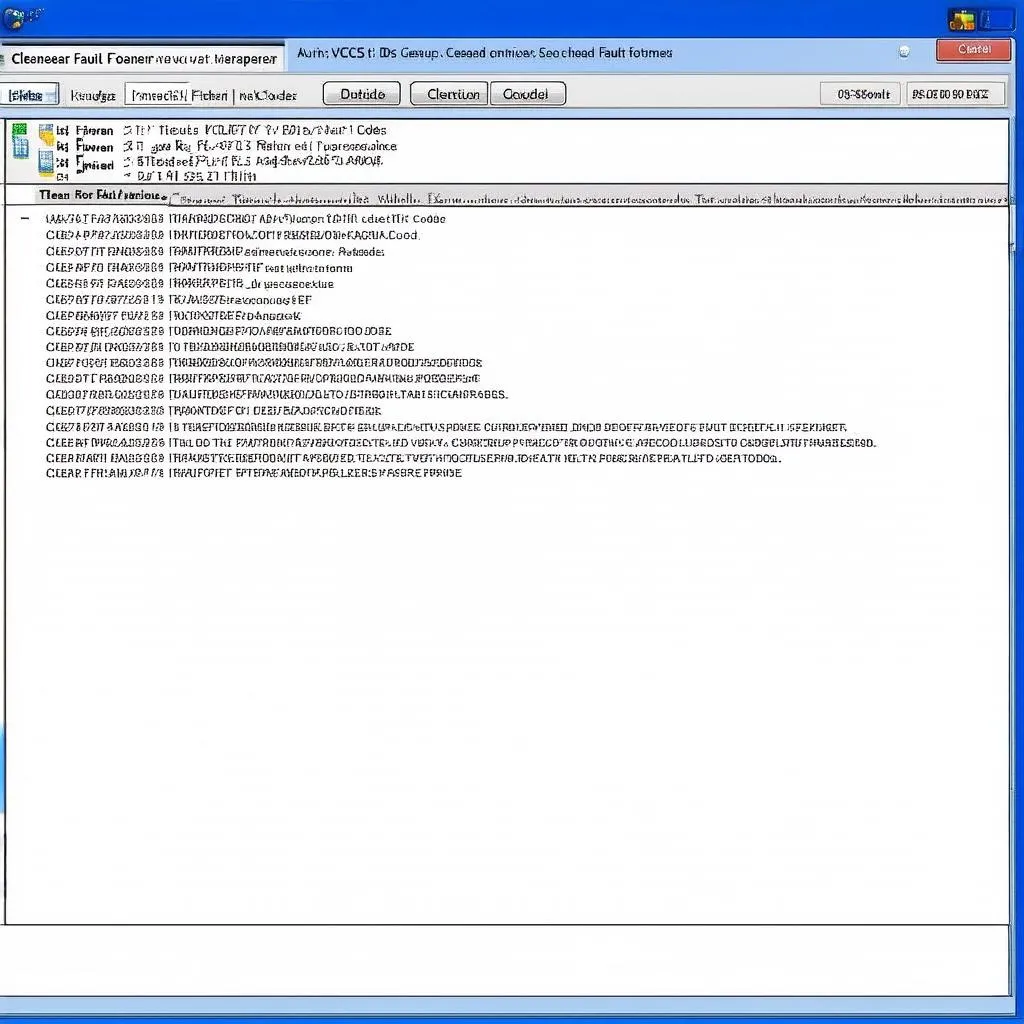VCDS Mobile is a powerful tool that allows you to perform diagnostics and coding on your Volkswagen Audi Group (VAG) vehicle using your smartphone or tablet. Whether you’re a seasoned mechanic or a car enthusiast, this guide will walk you through the essentials of using VCDS Mobile.
Understanding VCDS Mobile
Before we dive into the “how-to,” let’s clarify what VCDS Mobile is and what it offers. Imagine having a pocket-sized mechanic that can communicate directly with your car’s computer – that’s essentially what VCDS Mobile does.
It connects to your car’s OBD-II port via a compatible interface (usually Wi-Fi or USB) and allows you to:
- Read and Clear Fault Codes: Identify those pesky “Check Engine” lights and understand the underlying issues.
- View Live Data: Monitor your engine’s performance in real-time, like RPM, temperatures, and sensor readings.
- Perform Coding and Adaptations: Customize your car’s settings, such as enabling hidden features or adjusting lighting behavior.
 VCDS Mobile Interface
VCDS Mobile Interface
Getting Started with VCDS Mobile
Here’s a step-by-step guide to using VCDS Mobile:
- Purchase and Download: You can buy a VCDS Mobile license and download the app from reputable vendors like CARDIAGTECH. Make sure to choose the correct license for your interface type.
- Connect the Interface: Plug the VCDS Mobile interface into your vehicle’s OBD-II port.
- Establish Connection: Turn on your car’s ignition (you usually don’t need to start the engine) and connect your smartphone or tablet to the interface’s Wi-Fi network.
- Launch the App: Open the VCDS Mobile app and select your car’s model from the list.
- Start Diagnosing: You’re now ready to read fault codes, view live data, or delve into coding and adaptations.
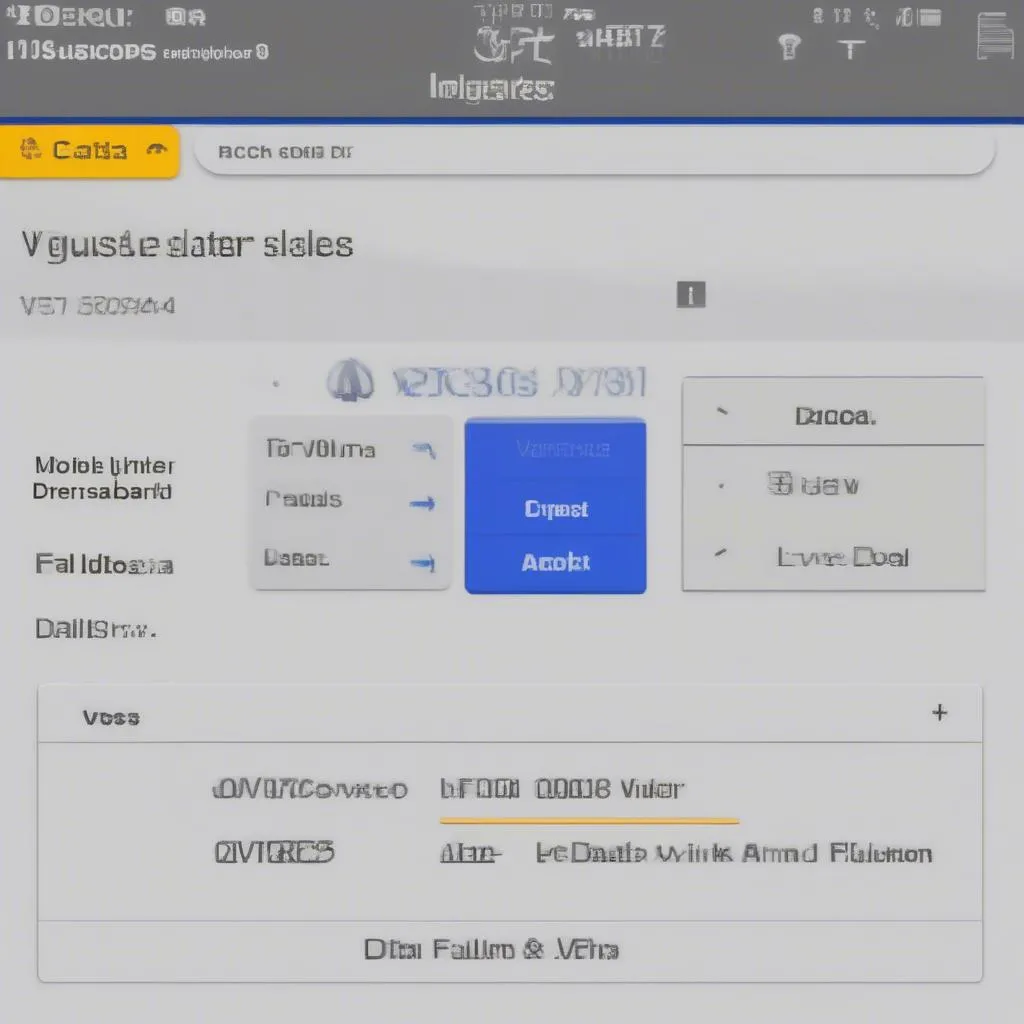 VCDS Mobile App Dashboard
VCDS Mobile App Dashboard
Navigating the App and Features
VCDS Mobile’s interface is designed to be user-friendly, even if you’re new to car diagnostics. Here are some key areas you’ll encounter:
- Fault Codes: This section lists any trouble codes stored in your car’s computer. You can read their descriptions, clear them, and even save reports.
- Live Data: This allows you to select and monitor various engine and vehicle parameters in real time.
- Coding/Adaptations: This is where you can customize your car’s settings. Proceed with caution in this section, as incorrect coding can lead to unexpected behavior. It’s often best to research coding changes thoroughly beforehand or consult with experienced individuals.
Common Uses and Benefits
Here’s why VCDS Mobile is a valuable tool:
- DIY Diagnostics: Identify car problems yourself, potentially saving on costly mechanic visits.
- Performance Monitoring: Keep an eye on your engine’s vital signs and catch potential issues early on.
- Customization: Unlock hidden features and personalize your car’s settings.