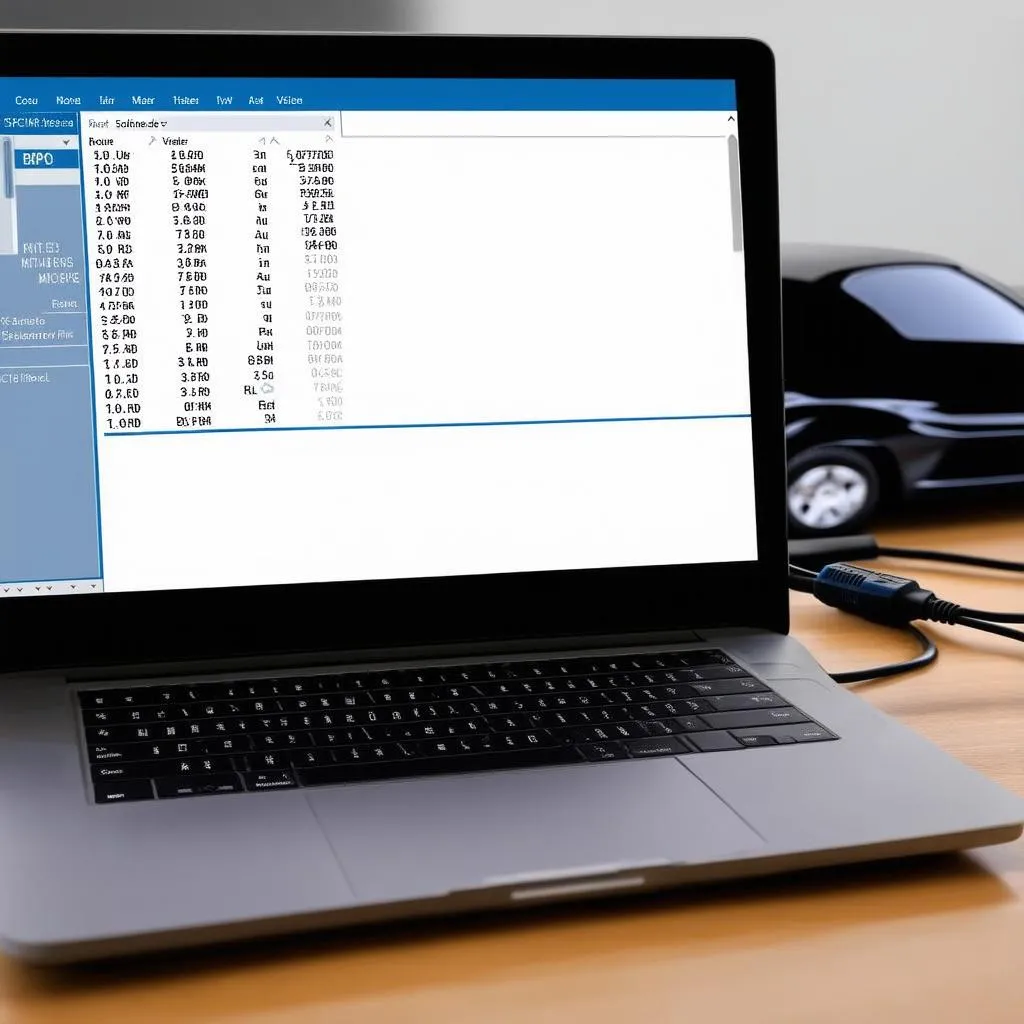The brake pad warning light glaring from your dashboard can be an unwelcome sight. While it serves as a crucial reminder to check your brake pad wear, it can be an annoyance after replacing your pads. That’s where VCDS, a powerful diagnostic software for Volkswagen Audi Group (VAG) vehicles, comes in. This article provides a comprehensive guide on how to use VCDS to turn off the brake pad warning light, ensuring you’re equipped with the knowledge to tackle this task confidently and safely.
Understanding the Brake Pad Warning Light
Before we delve into the intricacies of VCDS, let’s first understand the function of the brake pad warning light. This light is part of your vehicle’s Electronic Brake Wear Sensors system. When your brake pads wear down to a certain point, a sensor sends a signal to your car’s computer, triggering the warning light on your dashboard.
VCDS: Your Gateway to Vehicle Diagnostics
VCDS (VAG-COM Diagnostic System) is a Windows-based software that allows you to communicate with your VAG vehicle’s onboard computer. Beyond simply turning off warning lights, VCDS offers a wide range of features, from reading and clearing fault codes to adjusting various vehicle settings. This makes it an invaluable tool for both car enthusiasts and professional mechanics alike.
Why Use VCDS to Turn Off the Brake Pad Warning?
You might be wondering, “Can’t I just disconnect the battery to reset the light?” While that might temporarily work, it’s not recommended. Disconnecting the battery can lead to unintended consequences, such as loss of radio presets or, in some cases, even triggering other warning lights.
VCDS offers a more elegant and reliable solution. By directly interacting with the vehicle’s computer, VCDS allows you to reset the brake pad warning light specifically, ensuring that you address the issue head-on without causing any unforeseen problems.
How to Turn Off the Brake Pad Warning with VCDS
Important: Before proceeding, ensure you have new brake pads installed. Turning off the warning light without replacing worn brake pads compromises your safety and the safety of others.
Here’s a step-by-step guide to turning off the brake pad warning light using VCDS:
- Connect VCDS to Your Vehicle: Connect the VCDS interface to your vehicle’s OBDII port, usually located under the dashboard on the driver’s side.
- Launch the VCDS Software: Turn on your vehicle’s ignition (engine off). Launch the VCDS software on your Windows computer.
- Select Control Modules: From the main VCDS screen, select “Select Control Module.”
- Choose the Instrument Cluster: Navigate to the “Instrument Cluster” module (usually listed as “17-Instruments”).
- Access Coding/Adaptation: Click on “Coding – 07” followed by “Adaptation – 10.”
- Locate the Brake Pad Warning Channel: Scroll through the channels until you find one related to “Brake Pad Wear” or a similar description.
- Reset the Channel Value: The method for resetting the channel value can vary slightly between car models. You may need to:
- Set the value to 0: This effectively tells the system the brake pads are new.
- Increase the value: Some systems require increasing the value to reset the counter. Consult your vehicle’s specific instructions.
- Save the Changes: After adjusting the value, click “Do It!” or “Test/Save” to confirm the change.
- Verify the Warning Light is Off: Check your dashboard to confirm the brake pad warning light is no longer illuminated.
Expert Insights and Recommendations
“Using a diagnostic tool like VCDS for tasks such as resetting the brake pad warning light empowers vehicle owners to take more control of their car maintenance,” says Michael Carter, Senior Automotive Technician and author of “The Car Whisperer.” “However,” he cautions, “it’s crucial to use such tools responsibly and only after ensuring the underlying mechanical issue is addressed.”
FAQs:
Q: Is it safe to drive with the brake pad warning light on?
A: No, it’s not safe to ignore the brake pad warning light. Driving with worn brake pads significantly reduces your braking efficiency, increasing the risk of accidents.
Q: Do I need advanced technical skills to use VCDS?
A: While VCDS is a powerful tool, many common tasks, such as resetting the brake pad warning light, can be accomplished with basic computer skills and by following clear instructions.
Need Assistance? Cardiagtech is Here to Help
While this guide provides a general overview, always refer to your vehicle’s specific repair manual or consult with a qualified mechanic if you’re unsure about any step.
For premium diagnostic tools and exceptional customer support, turn to CARDIAGTECH, your one-stop shop for all your automotive diagnostic needs. Contact us today for expert advice and top-notch tools to keep your vehicle running smoothly.
 VCDS Interface
VCDS Interface
 Worn Brake Pads
Worn Brake Pads