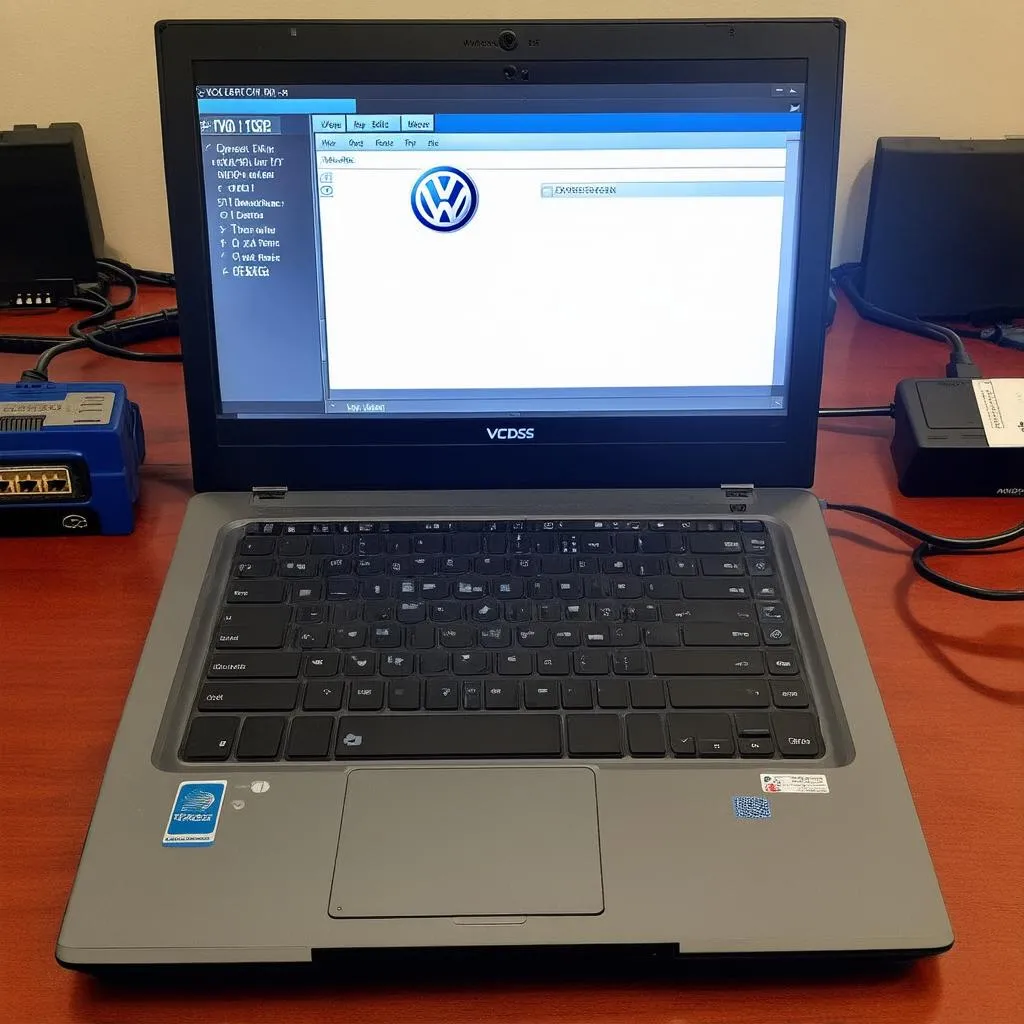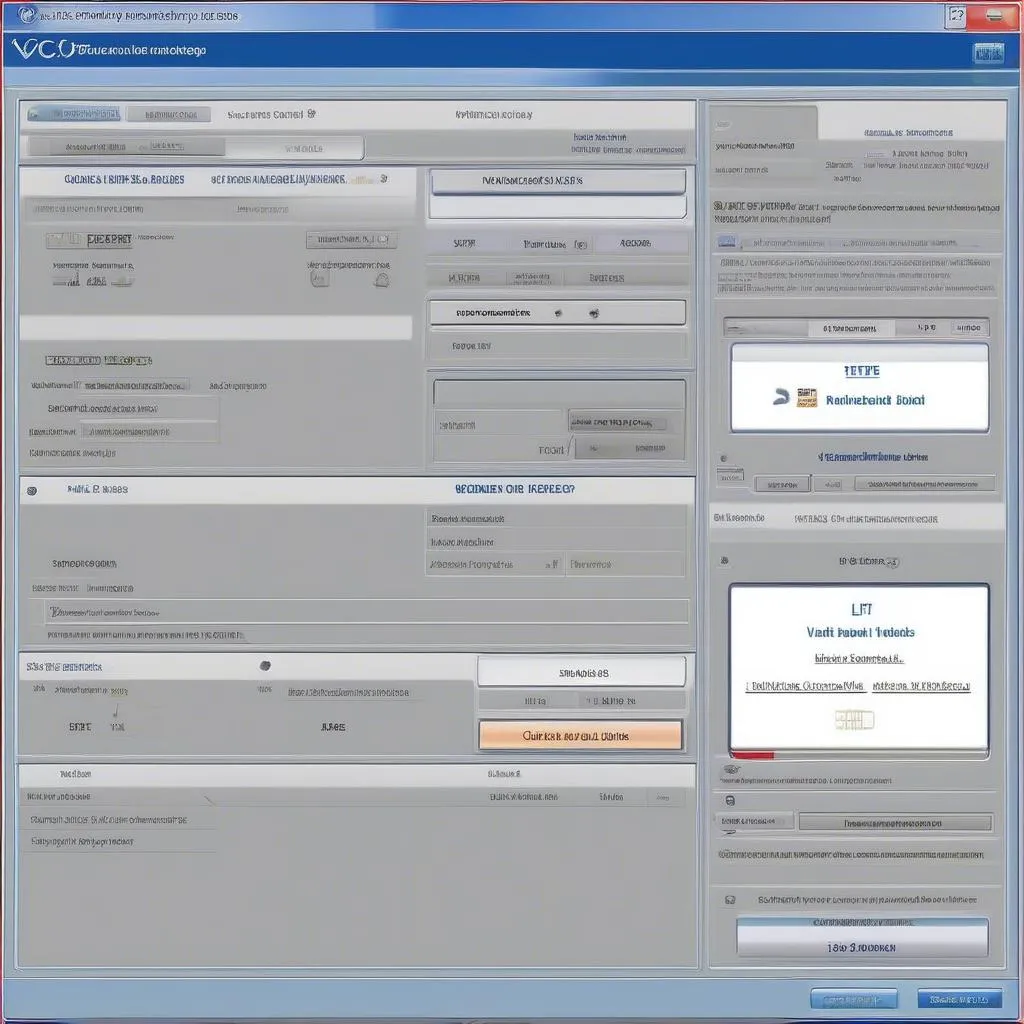Are you an automotive electronics enthusiast looking to delve into the world of vehicle diagnostics using Quartus and a VCDS interface? This guide will walk you through the process, demystifying any potential hurdles along the way.
Understanding the Basics
Before we dive into the installation process, let’s clarify what each component represents:
- Quartus: This is a powerful software suite from Intel (formerly Altera) designed for programming and configuring FPGAs (Field-Programmable Gate Arrays). While not directly involved in VCDS communication, some users might employ Quartus for advanced projects involving custom hardware interfacing with a vehicle’s network.
- VCDS (VAG-COM Diagnostic System): This diagnostic software and interface cable are specifically designed for Volkswagen Audi Group (VAG) vehicles. It allows you to communicate with your car’s control modules, read and clear fault codes, access live data, perform adaptations, and more.
Do You Really Need Quartus for VCDS?
It’s important to understand that installing the VCDS software itself does not require Quartus. The VCDS software is installed on your Windows PC and communicates with your vehicle through the VCDS interface cable, which typically connects to your computer’s USB port.
Think of it this way: Quartus is like a sophisticated electronics workbench, while VCDS is like a specialized mechanic’s tool set for VAG vehicles. You wouldn’t use a workbench to fix your car, and you wouldn’t use VCDS to program an FPGA.
Common Scenarios and Solutions
Let’s explore some situations where users might be looking to use Quartus and VCDS together:
1. Custom Hardware Development:
If you are developing custom hardware that needs to interface with a VAG vehicle’s network (e.g., for data logging, performance monitoring, or control), you might use Quartus to program an FPGA to handle the communication protocols.
- In this case: You would need to obtain the communication protocols for the specific modules you want to interact with. This information can be difficult to find and might require reverse engineering.
2. Educational Purposes:
Students or hobbyists interested in automotive electronics might use Quartus to simulate a vehicle network or to learn about communication protocols like CAN bus.
- In this case: You can find educational resources and example projects online that demonstrate how to simulate CAN communication using Quartus.
FAQs about VCDS and Quartus
Q: Can I use a VCDS interface to program an FPGA in Quartus?
A: No, VCDS interfaces are designed to communicate with vehicle control modules using specific protocols. They cannot be used to program FPGAs.
Q: Do I need any special drivers for my VCDS interface?
A: Yes, you will need to install the appropriate drivers for your specific VCDS interface cable. These drivers are typically provided by the manufacturer and can be found on their website or on the CD that came with your cable.
Q: Where can I find reliable information about VCDS and VAG vehicle diagnostics?
A: Reputable online forums, communities, and websites dedicated to VAG vehicles are excellent resources. Additionally, consider reaching out to Cardiagtech for expert guidance and high-quality diagnostic tools.
 VCDS Interface Cable
VCDS Interface Cable
Important Notes
- Always use a genuine VCDS interface cable from a reputable source to ensure compatibility and prevent potential damage to your vehicle’s electronics.
- Exercise caution when working with your vehicle’s electronics. Incorrect procedures or modifications can lead to malfunctions or damage.
Need More Help?
For expert assistance with automotive diagnostic tools and information, contact CARDIAGTECH. We offer a wide selection of high-quality products and resources to meet your needs.
 Car Diagnostic Tools
Car Diagnostic Tools