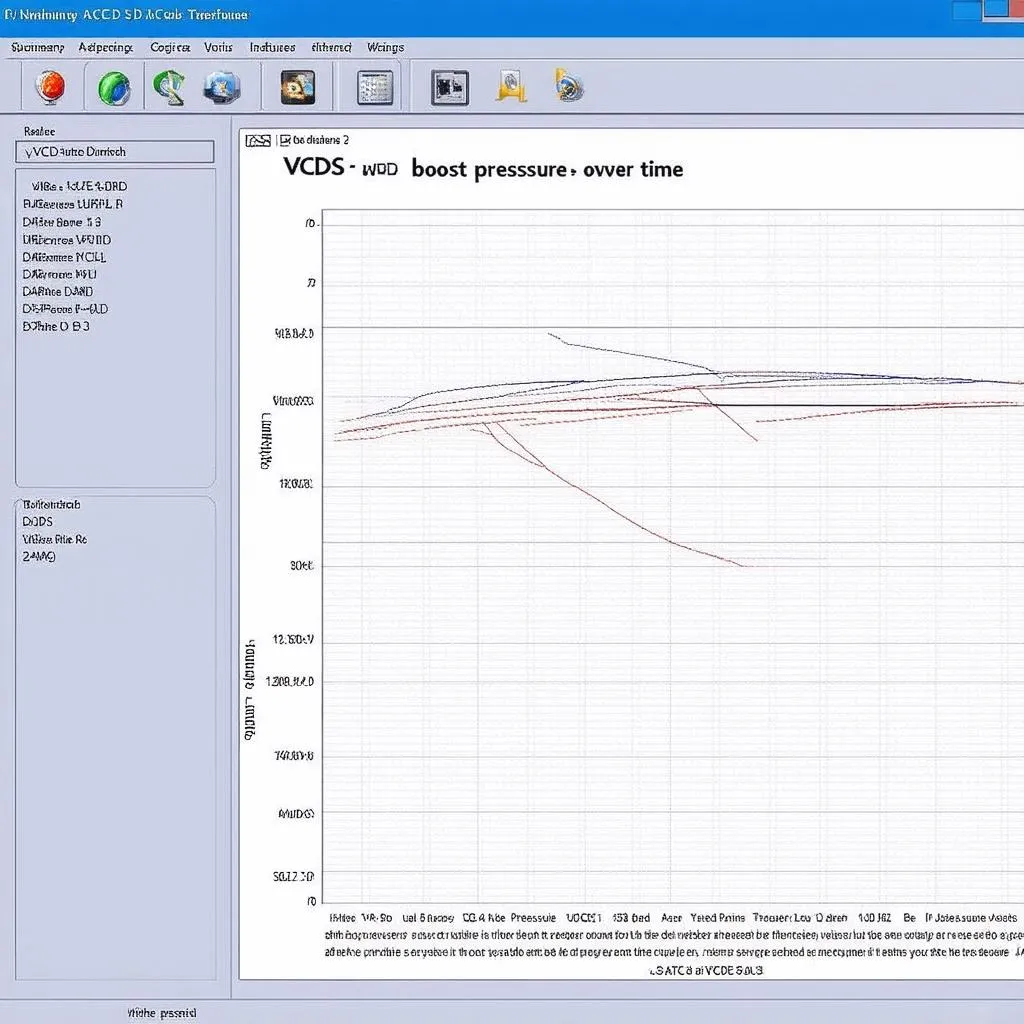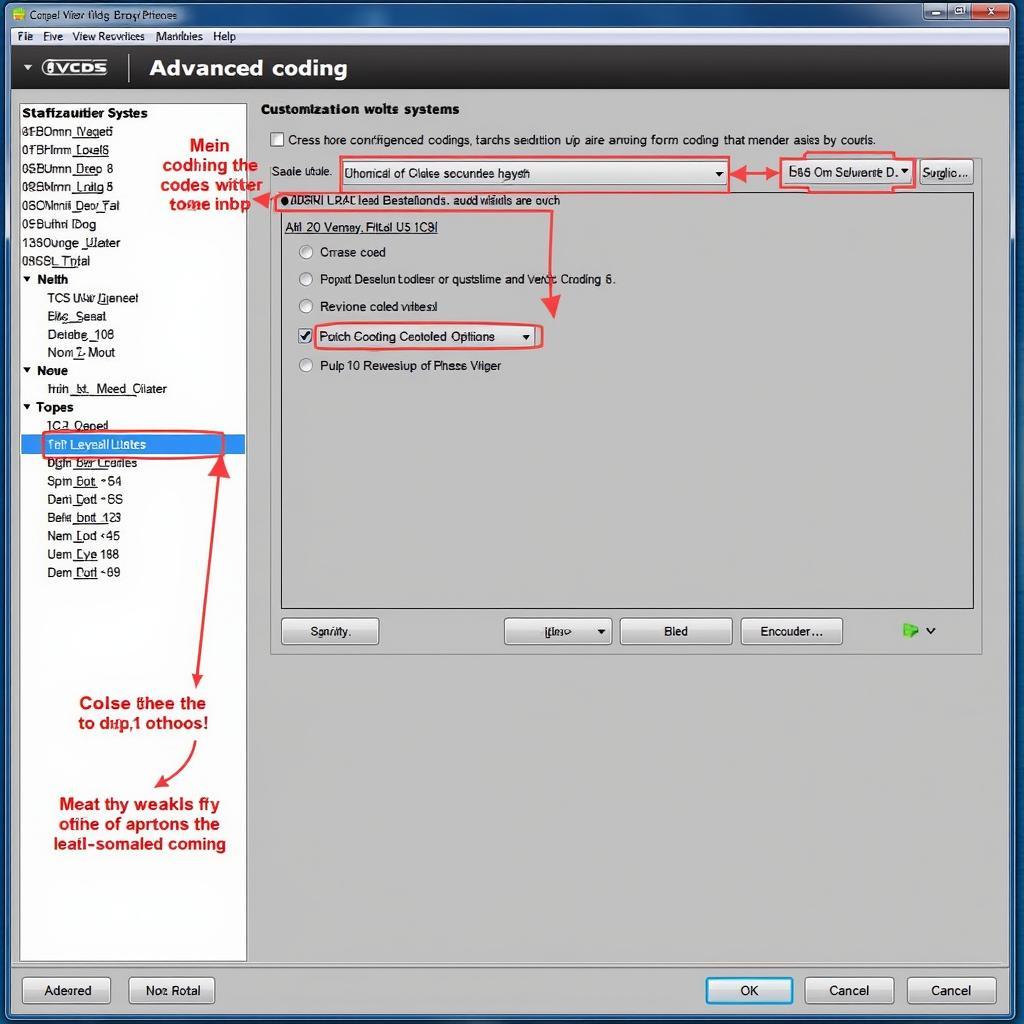As an automotive technician, having the right diagnostic tools at your disposal is crucial. While VCDS (Vag-Com System) is renowned for its ability to communicate with vehicles from the Volkswagen Audi Group (VAG), many users are unsure about its compatibility with macOS. This article delves into the intricacies of “VCDS MAC,” providing you with a clear understanding of how to leverage this powerful software on your Mac computer.
What is VCDS and Why Use it on a MAC?
VCDS is a Windows-based diagnostic software that allows you to interface with the control modules in your VAG vehicle. It provides comprehensive functionality for reading and clearing fault codes, logging live data, performing adaptations, and even coding new keys. While natively a Windows application, the desire to run VCDS on a macOS system stems from the increasing popularity of Apple products and the need for a flexible diagnostic setup.
Can You Run VCDS Directly on macOS?
Unfortunately, there’s no native VCDS software version specifically designed for macOS. However, that doesn’t mean you can’t use VCDS on your Mac. Let’s explore the alternative methods:
Methods for Using VCDS on a Mac
1. Boot Camp:
- How it works: Boot Camp allows you to install Windows on a separate partition of your Mac’s hard drive, essentially turning it into a dual-boot system. You can then boot into Windows and run VCDS natively.
- Pros: Provides the most stable and reliable way to run VCDS, as it operates in a native Windows environment.
- Cons: Requires partitioning your hard drive, potentially reducing storage space for macOS. Also involves switching between operating systems.
2. Virtual Machines:
- How it works: Virtual machines like Parallels Desktop, VMware Fusion, or VirtualBox create a virtualized Windows environment within macOS. You can then install and run VCDS within this virtual environment.
- Pros: More convenient than Boot Camp as you can switch between macOS and the virtualized Windows without restarting your computer.
- Cons: Performance can be slightly slower compared to running VCDS natively on Windows, especially on Macs with less powerful hardware.
 MacBook running VCDS software
MacBook running VCDS software
Choosing the Right Method for You
The best method depends on your individual needs and preferences:
- Boot Camp: Ideal if you require the most stable and reliable VCDS performance and don’t mind occasionally rebooting into Windows.
- Virtual Machines: Suitable if you value convenience and want to switch between macOS and VCDS seamlessly. Consider this option if your Mac has sufficient processing power and RAM.
Important Considerations
- VCDS License: Remember that a valid VCDS license is required, regardless of whether you’re using Boot Camp or a virtual machine. The license is tied to the VCDS interface, not the operating system.
- System Requirements: Ensure your Mac meets the minimum system requirements for running Windows (if using Boot Camp) or a virtual machine.
- USB Ports: You’ll need a free USB port for your VCDS interface cable.
FAQ
Can I use a cheap VCDS cable from online?
It’s crucial to purchase a genuine VCDS interface from a reputable vendor like Cardiagtech. Counterfeit cables often lack proper circuitry and may damage your vehicle’s electronics.
Is there a way to run VCDS natively on macOS in the future?
Currently, there are no official plans from Ross-Tech (the developers of VCDS) to release a native macOS version. However, the methods outlined above provide reliable workarounds.
What other diagnostic software options are available for Mac users?
Several third-party diagnostic software options are compatible with macOS. However, VCDS remains the industry standard for VAG vehicles due to its extensive functionality and regular updates. For information on other diagnostic tools, check out our article on Audi A4 B6 VCDS.
 Mechanic connecting VCDS cable to car
Mechanic connecting VCDS cable to car
Conclusion
While a dedicated “VCDS MAC” version doesn’t exist, utilizing Boot Camp or a virtual machine environment allows you to harness the full power of VCDS on your Mac computer. By following the guidelines in this article, you can choose the method that best suits your workflow and confidently diagnose and repair VAG vehicles. Contact Cardiagtech for high-quality diagnostic tools and expert support.