Experiencing a “VCDS Failure to Communicate 0” error message can be frustrating when trying to diagnose your Volkswagen Audi Group (VAG) vehicle. This error essentially means that your VCDS software is unable to establish a connection with your car’s onboard computer. Without that connection, you’re left in the dark, unable to read or clear fault codes, let alone make any adjustments or coding changes.
Let’s shed some light on this common issue, explore the potential reasons behind it, and walk you through the steps to get you back to communicating with your car.
Understanding the “VCDS Failure to Communicate 0” Error
The “VCDS Failure to Communicate 0” error implies a complete lack of communication between the VCDS software on your computer and the various control modules within your vehicle.
Here’s a breakdown of what’s happening:
- VCDS (Vag Diagnostic System): This powerful software, sometimes referred to as VAG-COM, allows for in-depth diagnostics, adjustments, and coding of various systems in VAG vehicles.
- Control Modules: Your car is a network of electronic control units (ECUs), each responsible for managing a specific system (e.g., engine, transmission, airbags, etc.). VCDS communicates with these modules to retrieve data and perform actions.
When the “Failure to Communicate 0” error appears, it signifies a breakdown in this communication pathway.
Common Causes and Troubleshooting Steps
Let’s dive into the most frequent culprits behind this communication breakdown:
1. Connection Issues: The Foundation of Communication
Problem: A faulty or loose cable connection is often the simplest explanation.
Solution:
- Check Cable Connections: Ensure both ends of your VCDS cable are securely plugged into your computer’s USB port and your vehicle’s OBD-II port (typically located under the dashboard on the driver’s side).
- Cable Integrity: Inspect the VCDS cable for any signs of damage, such as cuts, fraying, or bent pins. A damaged cable can disrupt communication. Consider testing with a known-good cable if possible.
2. Driver Issues: Bridging the Software Gap
Problem: Outdated or incorrectly installed drivers can hinder communication between the VCDS software and your computer’s operating system.
Solution:
- Update Drivers: Visit the official Ross-Tech website (the developers of VCDS) to download and install the latest drivers compatible with your VCDS interface and operating system.
- Driver Reinstallation: Consider uninstalling existing VCDS drivers and reinstalling them fresh to ensure a clean setup.
3. Ignition Status: Waking Up the Electronics
Problem: In most VAG vehicles, the ignition needs to be in at least the “On” position (sometimes even “Ignition On” without the engine running) to power up the control modules and enable communication.
Solution:
- Turn the Key: Ensure your vehicle’s ignition is switched to the “On” position or “Ignition On” before attempting to connect with VCDS.
4. Faulty OBD-II Port: The Gateway to Communication
Problem: A damaged or malfunctioning OBD-II port on your vehicle can obstruct the flow of data.
Solution:
- Visual Inspection: Examine the OBD-II port for any bent or damaged pins, debris, or corrosion. Carefully attempt to straighten bent pins if found.
- OBD-II Port Testing (Advanced): If you suspect a deeper issue with the port, consider using a multimeter to test for proper voltage and ground signals at the port’s pins. This step is best left to those comfortable with electrical testing.
5. Battery Voltage: Powering the Communication
Problem: A weak or unstable battery can disrupt the delicate electronic communication within your car.
Solution:
- Check Battery Voltage: Ensure your car battery is adequately charged. A voltage reading below 12 volts with the engine off might indicate a weak battery.
- Battery Test: Consider having your battery professionally tested if you suspect it’s nearing the end of its lifespan.
6. Software Conflicts: When Programs Collide
Problem: Other software running on your computer, particularly those interacting with USB ports or serial communication, might interfere with VCDS.
Solution:
- Close Unnecessary Programs: Before launching VCDS, close any unnecessary applications, especially antivirus software, firewalls, or other diagnostic programs.
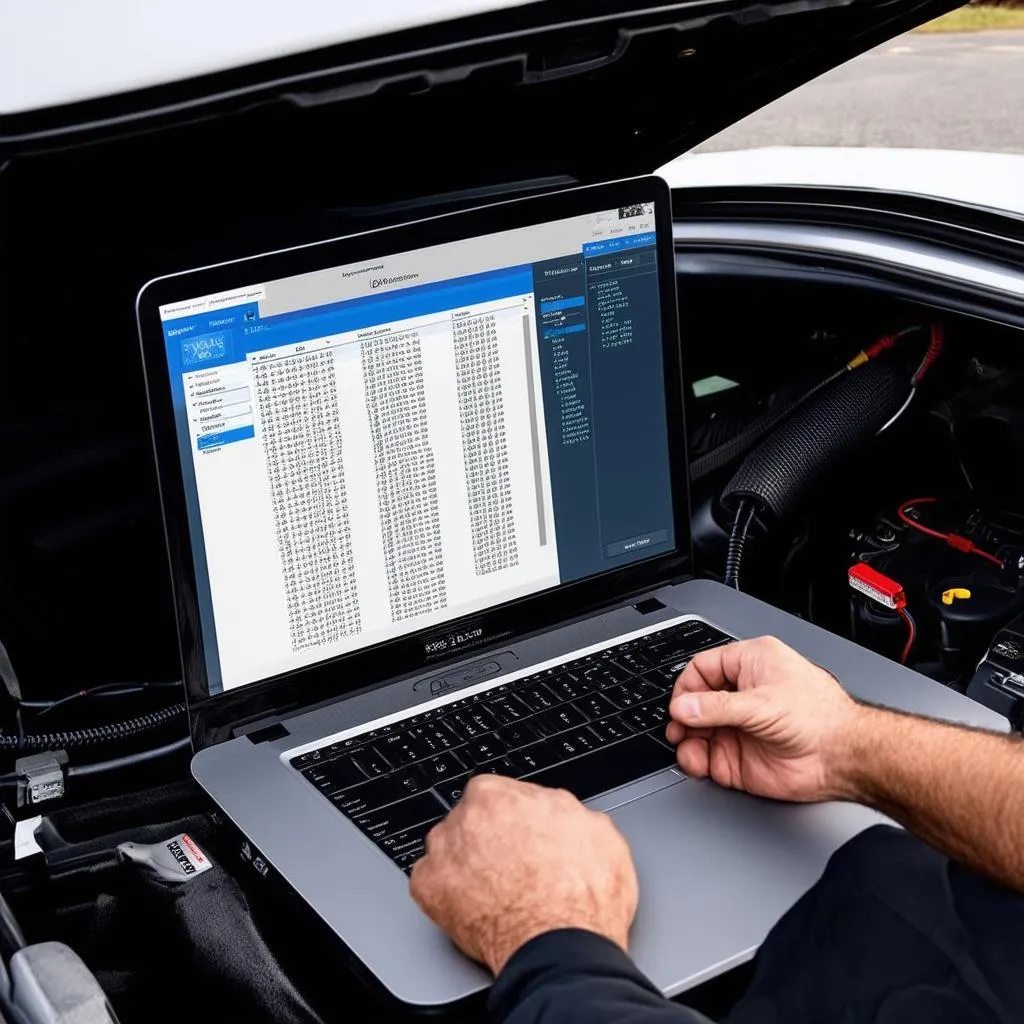 Laptop Connected to Car OBD2 Port
Laptop Connected to Car OBD2 Port
Advanced Troubleshooting and Considerations
If the basic steps haven’t resolved the “VCDS Failure to Communicate 0” error, there might be more intricate issues at play:
- CAN Bus Issues: The Controller Area Network (CAN bus) is the communication network that allows your car’s modules to talk to each other. Problems within the CAN bus wiring or a faulty module can disrupt communication.
- Faulty Control Module: While less common, a malfunctioning control module in your vehicle could be the root cause of the communication failure.
For these advanced scenarios, consulting a qualified automotive electrician or taking your vehicle to a specialized VAG repair shop is highly recommended. They have the expertise and tools to diagnose and repair these complex issues effectively.
FAQs About VCDS Failure to Communicate 0
Q1: I’ve tried everything, but I’m still getting the error. Could it be my VCDS cable?
A: A faulty cable is indeed a strong possibility. Consider testing with a known-good VCDS cable or contacting Ross-Tech support for assistance with cable diagnostics.
Q2: I recently installed a new car alarm. Could that be causing communication problems?
A: Aftermarket installations, especially those interacting with the vehicle’s electrical system, can sometimes introduce conflicts. Check if the alarm installation included any spliced wires or connections near the OBD-II port or related wiring harnesses.
Q3: My car’s battery died completely. Could that have damaged anything related to VCDS communication?
A: While a dead battery itself shouldn’t typically damage communication components, it’s possible there might be underlying electrical issues that led to the battery drain in the first place.
Q4: What other diagnostic tools can I use if VCDS isn’t working?
A: While VCDS is renowned for its in-depth capabilities for VAG vehicles, other reputable diagnostic scanners, like those from Autel or Foxwell, can also provide valuable insights and code reading functionality. Consider exploring Cardiagtech’s website for a range of diagnostic solutions.
 Car Diagnostic Tools and Equipment
Car Diagnostic Tools and Equipment
Conclusion
Don’t let a “VCDS Failure to Communicate 0” error bring your diagnostic journey to a standstill. By systematically working through these troubleshooting steps, you’ll often pinpoint the source of the problem and restore communication with your vehicle. And remember, if the issue persists or points to more complex electrical problems, seeking expert assistance from a qualified automotive professional is always a wise choice. For further assistance and expert guidance on diagnostic tools, you can connect with CARDIAGTECH.


