The Volkswagen MK7 platform, encompassing popular models like the Golf GTI, Golf R, and Audi A3, is known for its sophisticated technology. But what if you want to go beyond factory settings and truly personalize your driving experience? Enter VCDS (VAG-COM Diagnostic System), a powerful diagnostic and modification tool specifically designed for VW/Audi vehicles.
This guide delves deep into the world of VCDS MK7, exploring its capabilities, benefits, and addressing common questions. Whether you’re a seasoned tuner or a curious MK7 owner, this article is your key to unlocking your car’s true potential.
Understanding VCDS and Its Importance for MK7 Owners
VCDS is a software package that interfaces with your MK7’s onboard computer systems, allowing you to access, diagnose, and modify various settings. Think of it as a window into the inner workings of your car, empowering you with a level of control beyond what’s possible through traditional means.
Why is VCDS Essential for MK7s?
Customization: VCDS unlocks a world of customization options. From simple tweaks like adjusting the number of comfort blinks to more advanced modifications like enabling hidden features or fine-tuning performance parameters, VCDS empowers you to tailor your MK7 to your liking.
Diagnostics: Suspect an issue with your MK7? VCDS allows you to read and clear fault codes, providing detailed insights into potential problems. This can save you time and money by helping you pinpoint issues before they become major headaches.
Maintenance: VCDS can assist with routine maintenance tasks. From resetting service reminders to performing throttle body adaptations, VCDS simplifies maintenance procedures and ensures your MK7 runs smoothly.
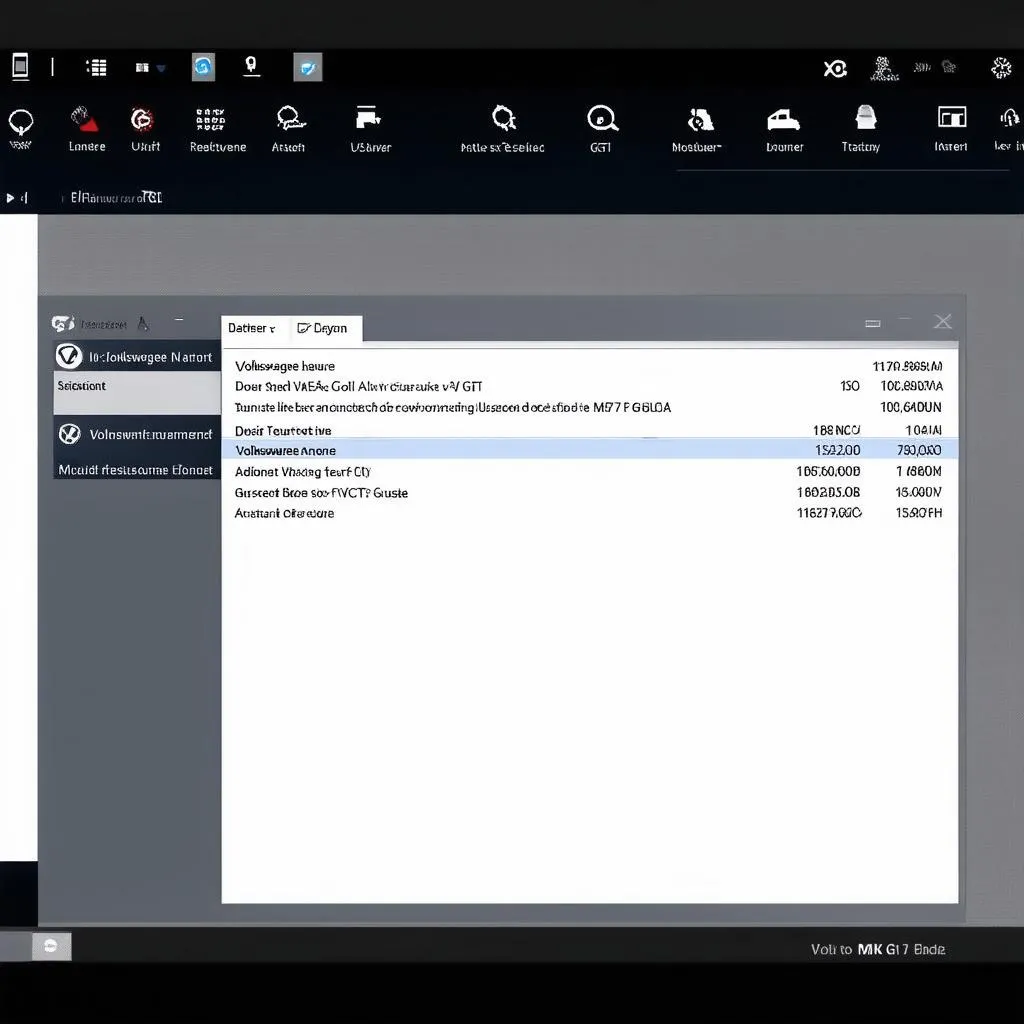 VCDS interface screenshot
VCDS interface screenshot
Exploring the Possibilities: Common VCDS MK7 Tweaks
The possibilities with VCDS on the MK7 platform are vast and varied. Here are some popular tweaks that demonstrate the software’s versatility:
Convenience & Comfort:
- Enable/Disable Automatic Start/Stop: Many drivers find the MK7’s automatic start/stop system intrusive. VCDS lets you permanently disable it or adjust its behavior.
- Customize Comfort Turn Signals: Change the number of times your turn signals flash with a single tap.
- Unlock Hidden Menus: Access hidden menus within your infotainment system to reveal additional settings and information.
Lighting:
- Enable Coming/Leaving Home Lights: Program your headlights to illuminate as you approach or leave your car.
- Adjust Daytime Running Light (DRL) Brightness: Customize the intensity of your DRLs for different driving conditions.
- Enable US-Spec Tail Light Configuration (for European Models): Achieve the desirable US taillight appearance on European models.
Performance (Note: Modifications may vary based on engine code):
- Adjust Throttle Response: Fine-tune throttle mapping for a more responsive driving experience.
- Modify Soundaktor Settings (if equipped): Adjust or disable the artificial engine sound enhancement system.
Choosing the Right VCDS Interface
To use VCDS, you’ll need a compatible interface cable that connects your computer to your MK7’s OBD-II port. There are two main types:
- Genuine Ross-Tech HEX-V2/HEX-NET: Manufactured by Ross-Tech, the developers of VCDS, these interfaces offer the highest level of compatibility, reliability, and support.
- Third-Party Cables: More affordable options are available, but it’s crucial to select a reputable brand to ensure compatibility and functionality.
Expert Insight: “Investing in a genuine Ross-Tech interface is crucial for seamless integration and optimal performance with VCDS. It ensures full compatibility with future software updates and provides access to the highest level of technical support,” says automotive electronics specialist, Dr. Emily Carter, author of “Advanced Automotive Diagnostics and Tuning.”
 OBD2 port location in a car
OBD2 port location in a car
VCDS MK7: Frequently Asked Questions
Q: Is using VCDS safe for my car?
A: When used responsibly and with proper understanding, VCDS is generally safe. However, making improper modifications can potentially impact your car’s warranty or, in extreme cases, cause damage. Always research thoroughly, follow reputable guides, and proceed with caution.
Q: Can I revert changes made with VCDS?
A: Absolutely! VCDS allows you to save your original coding before making any changes. This makes it easy to revert to your factory settings at any time.
Q: Do I need to be a tech expert to use VCDS?
A: While some familiarity with automotive systems is helpful, numerous online resources, forums, and communities provide guidance for users of all levels.
Q: Where can I purchase a VCDS interface and get started?
A: You can find genuine Ross-Tech VCDS interfaces and a wealth of information on the official Ross-Tech website. For additional resources, support, and a curated selection of diagnostic tools, explore the offerings at Cardiagtech.
Unleash the Power Within Your MK7
VCDS provides unprecedented access to the inner workings of your MK7, empowering you with the tools for customization, diagnostics, and maintenance. By understanding its capabilities and following best practices, you can unlock your car’s hidden potential and personalize your driving experience like never before. Remember, responsible use is key to enjoying the full benefits of VCDS without compromising your car’s integrity.
Need Expert Assistance? Contact CARDIAGTECH for a wide selection of automotive diagnostic tools and expert advice to help you get the most out of your vehicle.

