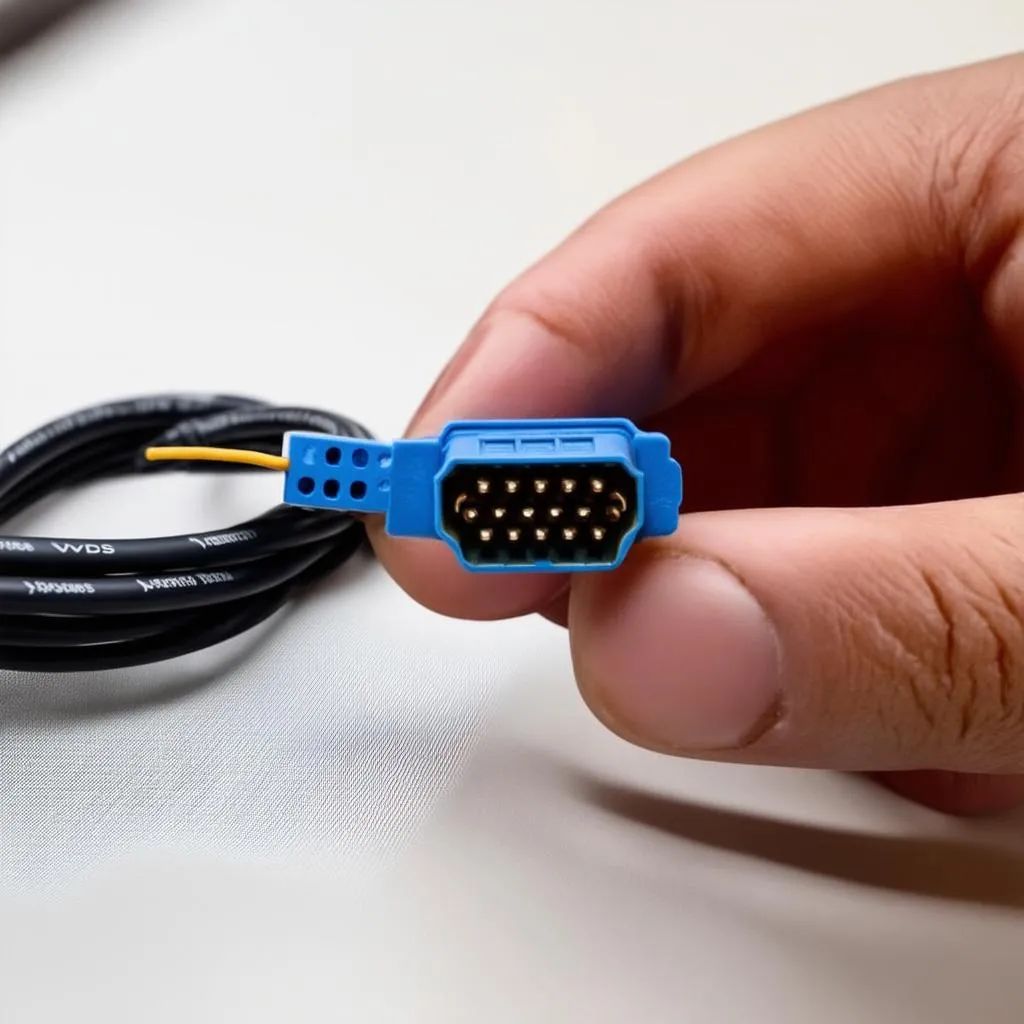As an automotive technician, encountering error messages is part of the job. One common message that can cause confusion is “Request Out of Range” when using VCDS, the diagnostic software for Volkswagen Audi Group vehicles. This error message might seem cryptic, but it usually points to a communication issue between your computer, the VCDS interface, and the vehicle’s control modules.
This article delves into the meaning of “VCDS Request Out of Range,” common causes, and troubleshooting steps to get you back on track.
Understanding “VCDS Request Out of Range”
The “Request Out of Range” error message pops up when the VCDS software sends a request to a specific control module in your car, but the module can’t interpret or respond to it. Imagine it like this: you’re speaking English to someone who only understands Spanish; communication breaks down.
What Causes “VCDS Request Out of Range”?
Several factors can lead to this communication breakdown:
- Incompatible Software or Firmware: Using an outdated VCDS software version or an incompatible firmware version on your interface can cause communication issues. It’s crucial to keep both the software and firmware updated.
- Faulty or Incorrectly Wired Cables: Damaged, loose, or incorrectly wired cables between your computer, the VCDS interface, and the vehicle’s OBD-II port can disrupt communication. Always ensure secure connections and use high-quality cables.
- Control Module Issues: In some cases, a malfunctioning or faulty control module in your vehicle might not be able to understand the requests sent by VCDS.
- Software Glitches: Occasionally, temporary software glitches within VCDS or your vehicle’s systems can cause this error.
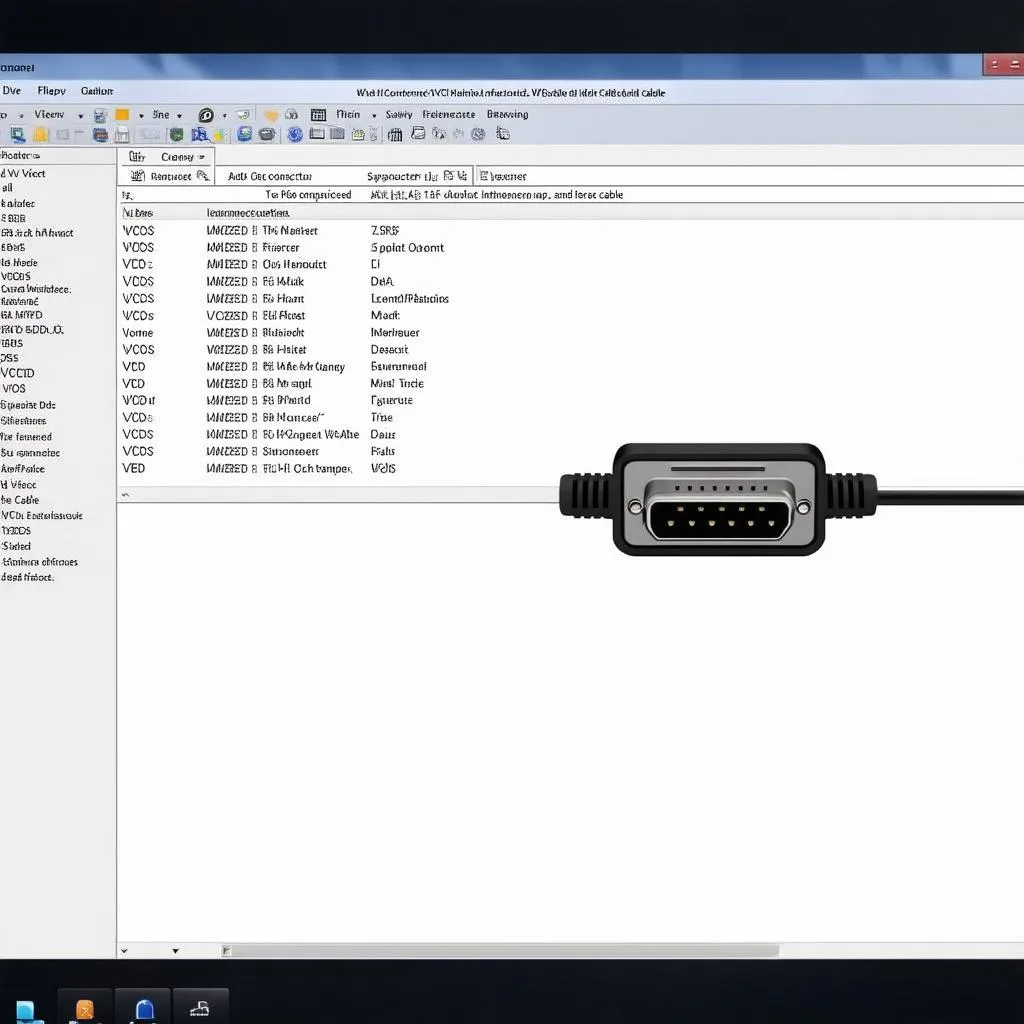 VCDS Software Interface
VCDS Software Interface
Troubleshooting “VCDS Request Out of Range”
- Check VCDS Software and Firmware: Ensure you’re running the latest version of the VCDS software. Additionally, check the firmware version of your VCDS interface and update it if necessary. Cardiagtech offers resources and support for both software and firmware updates.
- Inspect Cables and Connections: Thoroughly inspect all cables involved for any visible damage, bends, or loose connections. Ensure the cables are securely plugged into your computer, the VCDS interface, and the vehicle’s OBD-II port.
- Try a Different OBD-II Port: If your vehicle has multiple OBD-II ports, try connecting to a different one. This can help isolate if the issue lies with a specific port.
- Restart Everything: Sometimes, a simple reboot can resolve temporary glitches. Turn off your computer, disconnect the VCDS interface, and turn off your vehicle’s ignition. Wait a few minutes, then restart everything.
- Check for Diagnostic Trouble Codes (DTCs): Even though you’re getting the “Request Out of Range” error, try scanning for DTCs within VCDS. There might be underlying fault codes stored in other modules that could shed light on the issue.
“When troubleshooting communication errors with diagnostic tools, it’s crucial to start with the basics,” says John Miller, an experienced automotive electrical systems engineer. “Verifying software versions, inspecting cables, and ensuring proper connections often resolves a significant portion of these issues.”
FAQs about “VCDS Request Out of Range”
Q: Can I damage my car by continuing to use VCDS with this error?
A: It’s generally advised to avoid further use until the issue is resolved. While unlikely, continuing to send requests to a module that cannot respond might exacerbate the problem.
Q: Do I need advanced technical skills to troubleshoot this error?
A: The troubleshooting steps outlined above are generally straightforward. However, if you’re uncomfortable with the process, it’s best to consult with a qualified automotive electrician or a specialist familiar with VCDS.
 Mechanic Connecting VCDS
Mechanic Connecting VCDS
Conclusion
Encountering the “VCDS Request Out of Range” error can be frustrating, but it’s usually resolvable with systematic troubleshooting. By carefully checking your software, cables, and connections, you can often get back to diagnosing and repairing your Volkswagen Audi Group vehicle. If the issue persists, don’t hesitate to seek assistance from CARDIAGTECH or a qualified automotive professional.